I'm having some problems with the version of Telegram installed from the repository. I use it every day to keep in touch with friend from LA tp France. This problem has never occurred before today's update.
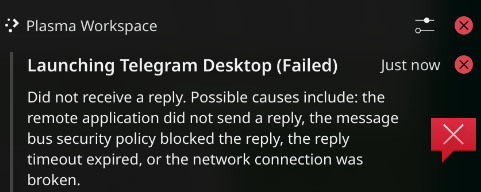
It seems to time out after a while, and the UI closes. If I restart it from the Latte dock, it's as if nothing happened. A message I started to write will be intact up to the character I typed just before the UI closed. The above is the notification that occurs a while before the error occurs.
This is not keeping me from using Telegram. Just making it damned inconvenient, requiring frequent restarts. I have performed a clean new installation--reading the PC version's QR code from the mobile--and that appears not to change anything. The same behavior soon begins.
I ran eopkg check | grep Broken and the update was clean.