I don't know what you expect without providing any data.
henriiquecampos I already installed t he nvidia drivers, didn't work, used DoFlicky, didn't work.
What do you mean by "did not work"? Can you elaborate, explain it?
I don't know what you expect without providing any data.
henriiquecampos I already installed t he nvidia drivers, didn't work, used DoFlicky, didn't work.
What do you mean by "did not work"? Can you elaborate, explain it?
Are you using discrete GPU mode? You should check what GPU is connected to your HDMI port. I know that on some systems (e.g. my Legion), if you use discrete GPU mode and your HDMI port is only connected to GPU1, then Xorg defaults to using GPU0 and therefore would not display anything through the HDMI. If this is your case, then try disabling discrete GPU in your BIOS setting (or through vendor software on Windows, if you dual-boot) in place of integrated/dynamic GPU or whatever option so that your system only discovers one GPU, which forces both XOrg to choose that one. In addition, you might also be able to tell XOrg to use GPU1 through conf files, but I'm not familiar with that and it's something you may have to look into.
GZGavinZhao I see you mention you have a Legion. How do you switch between igpu and dgpu? I could not find a way to do that in Solus so i installed Debian 12 on that laptop.
pomon I expect that you could ask the data you need to help me, as I clearly don't know what to provide
GZGavinZhao As far as I can tell, it has to do with Wayland and NVidia drivers.
I formatted again, and it recognized the second monitor. I have an NVidia GTX 1050 Ti.
After updating everything I was able to use it. But since OBS Studio doesn't work nicely with Wayland(the shortcuts don't work, I think due to Wayland "compartimentalizing" each app, like "sandboxing" them). So I changed to Gnome Xorg from the login menu.
And now Solus doesn't recognize my second monitor again, even when I come back to Wayland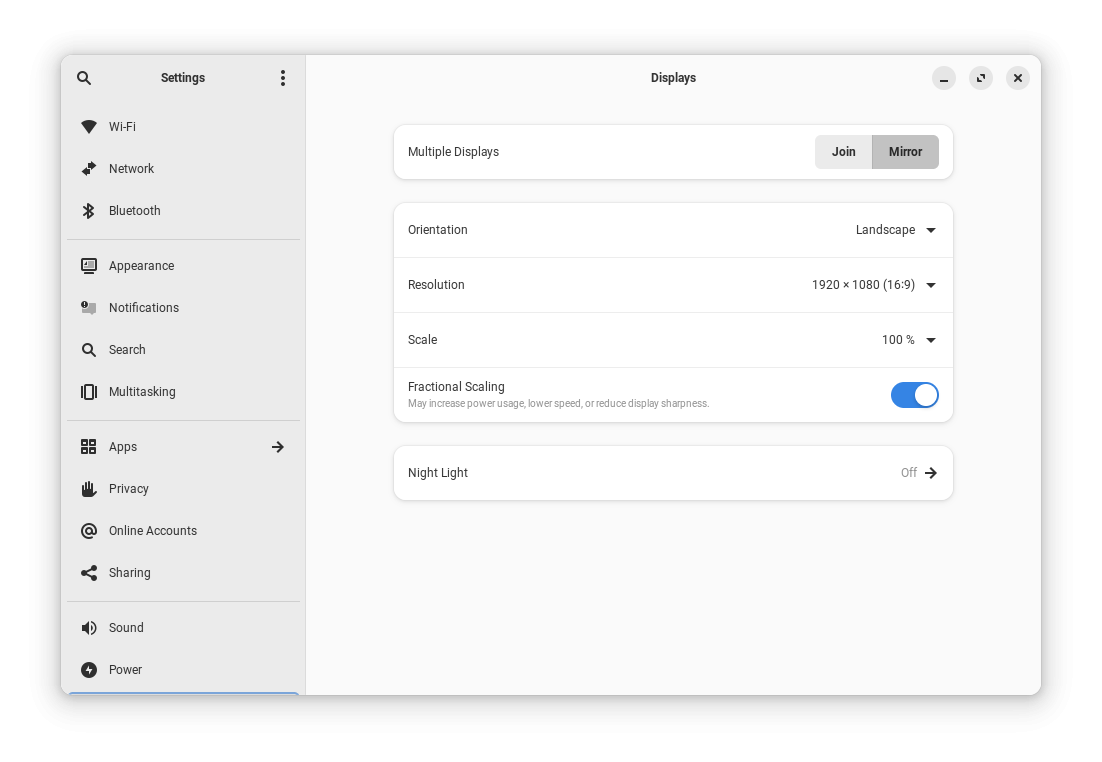
henriiquecampos
Hi, Please see my post here https://discuss.getsol.us/d/6916-hdmi-port-not-working/9
Maybe you could try a different resolution? This worked for me, forcing 30fps also works at the default 1920x1080
I raised a ticket in the dev tracker for my issue which describes my situation in more detail.
https://github.com/getsolus/packages/issues/808
henriiquecampos Ah, so you're on Wayland, not Xorg. Still, I think the same logic might apply: if you have an iGPU and the HDMI port can only connect to the iGPU, then you may not be able to reliably connect to your 2nd (Nvidia) GPU, which is what happened to me.
Would you mind sharing the output of: linux-driver-management status?
Also, if you have not tried searching for "wayland gual GPU gnome", perhaps you will find some helpful reddit posts and such.
tflovik For my model (Legion 5 15ACH6A) it is in the BIOS settings menu. It's literally the first thing that pops up in my BIOS menu. Unfortunately, I don't think there's a way to switch between iGPU and dGPU mode after booting.
GZGavinZhao There are solutions that work in Ubuntu, Linux Mint and Debian that i have tried that work on Lenovo Legion for switching between igpu and dgpu.
I have proposed that the Solus team include the package envycontrol in the distro to allow this, but unfortunately nobody have been assigned to look into this. I requested this on Github.
GZGavinZhao sorry for the late reply, can you still help me?
This is what I get using the command you suggested:
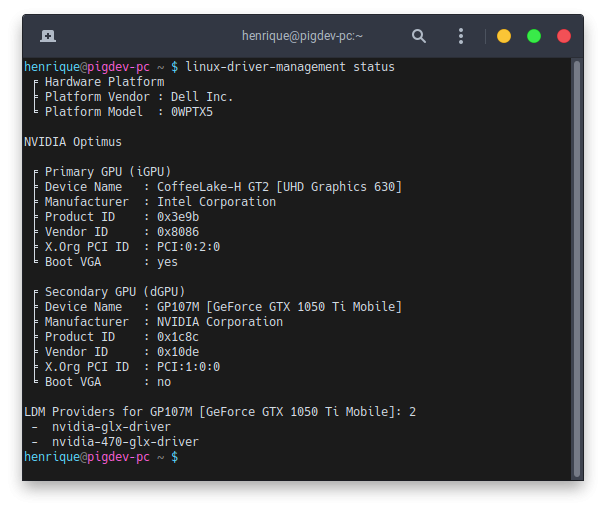
I switched to X Org btw, but still having troubles
How can I get support on this, the issue persists. Solus 4.5 Xorg doesn't recognize my HDMI display but Wayland does
henriiquecampos Is there something stopping you using Wayland if it works there?
Justin Yes, I'm a game developer and Wayland prevents most of my tools from accessing NVIDIA or working properly.
For instance, OBS doesn't process inputs unless the window is active, whereas in Xorg I can use the shortcuts to record footage in real time.
Godot Engine doesn't recognize NVIDIA there as well.