Hi - Same problem on my MacBookPro 9,2 and an older MacBookPro - but I'm not sure what files to delete to be able to boot again.
Did you delete the broadcom files in lib/modules/6.5.7-259.current/kernel/drivers/net/wireless/broadcom or some other directory? Or is there an easier way to delete the files once in the chroot path?
Thank you for the help!
Unable to boot after week 41 update
- Edited
Now that I know better, I would avoid the chroot and do the following:
- at boot, when selecting which kernel to boot Solus with, press
eto edit boot options - add the
singleoption and boot - run the checks (or whatever it's called, I don't remember)
- once logged as root,
eopkg rmf broadcom-sta(hit tab for autocompletion) - reboot with a network alternative to the removed wifi (I had a spare wifi dongle)
plutuplutu Excellent, that worked. Thank you for the help!
Does it work if you switch to the LTS kernel?
No, doesn't work with LTS kernel.
After removing the broadcom-sta files as above, booted with LTS kernel and installed broadcom wifi files, then rebooted to LTS kernel - everything froze soon after logging in.
Thank you for looking into this!
- Edited
broadcom-sta is for linux-lts kernel
broadcom-sta-current is for linux-current and linux-current comes by default installed in Solus.
I guess is probably a mismatch of packages.
From:
https://help.getsol.us/docs/user/quick-start/boot-management#installing-an-a-different-kernel-branch
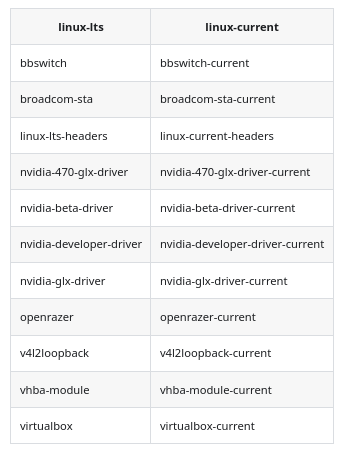
Yes, you need to install the broadcom-sta package along with linux-lts, then you should be able to switch to the linux-lts kernel on boot up.
ReillyBrogan
Not sure if I caused any confusion while listing the files I deleted. My steps were as follows:
- After week 41 update, system locked up after rebooting and logging on.
- Deleting all traces of broadcom-sta (broadcom-sta, broadcom-sta-common, broadcom-sta-current) as described by plutuplutu allowed system to reboot without locking up after log on.
- Switched to LTS kernel (after Reilly Brogan's query) and installed broadcom-sta (not current) - and system locked up again after log on using LTS kernel.
- Switching back to current kernel, booting and logging on does not cause any lockup, as the broadcom-sta-current is not installed. Once broadcom-sta-current is installed (using doflicky or via terminal - eopkg it broadcom-sta-current), system locks up after log on.
This is on a MacBook Pro 9,2 with a Broadcom BCM4331 wifi card.
Thank you.
I can confirm that both kernels panic with their respective drivers.
Wifi card: Broadcom BCM4352, lenovo laptop.
Do you happen to have the kernel panic from the logs? You can see the logs from a previous boot by using sudo journalctl -b-$number where $number is the number of boots in the past you're trying to retrieve logs for. So the previous boot would be -b-1. I'm able to load the kernel module in a VM, I was hoping the crash would be in the init logic but since I don't have matching hardware I'm not able to reproduce a crash in hardware init.
ReillyBrogan I reinstalled the driver, rebooted -> frozen.
Rebooting in runlevel 1, I deleted the driver then rebooted.
I captured sudo journalctl -b-1.
But I'm not able to upload it Uploading files of this type is not allowed., I tried with .txt, .log, .dat.
Anyway looking at the content, I don't see anything relevant around the crash...
Toss it in hastebin/pastebin and paste the link instead.
Which kernel modules besides broadcom-wl are you using?
Is lsmod you need?
Hoping you were expecting lsmod.
stephanedr Well, I mostly mean the addon kernel modules (like Nvidia built-in ones). But it looks like you're only using broadcom-wl and the default linux-current.
Would you be willing to try the unstable kernel? I'm not 100% certain that it will work (we've updated glibc and a bunch of other things in unstable, but that shouldn't affect the initramfs probably) but if it doesn't you can just roll back to the previous 6.5.7 kernel.
sudo eopkg it https://cdn.getsol.us/repo/unstable/l/linux-current/linux-current-6.5.8-260-1-x86_64.eopkg https://cdn.getsol.us/repo/unstable/b/broadcom-sta/broadcom-sta-common-6.30.223.271-370-1-x86_64.eopkg https://cdn.getsol.us/repo/unstable/b/broadcom-sta/broadcom-sta-current-6.30.223.271-370-1-x86_64.eopkgReillyBrogan I did the test -> the boot freezes.
Note that I removed broadcom-sta-* and the system boots fine with the "unstable" kernel (so with all other packages from the stable repo).
Do you suggest me to remove the "unstable" kernel (for clean next update from stable repo)?
If yes, can I use eopkg history -t ...? Will it run clr-boot-manager?
You don't need to manually remove the unstable kernel if it's working for you (sans broadcom support though). It's the exact same kernel package you would have received next sync anyway.
Unfortunately, we've been doing too many changes this sync cycle for me to easily troubleshoot your issue, but once the sync happens I'll build some test kernels for you and we can try to get to the bottom of what's happening here.
This still an issue after the most recent sync?
