brent I trust anything you have to say-- I am too tired to find out on my own.
I'll endeavor to always keep that trust. I didn't figure out the magic of hibernation, myself, until about a year ago. After learning about it, I haven't installed a system without providing for it. That means every Solus machine here, including all the VMs.
Basicaly, what you do is provide a swap partition that's large enough to hold all the RAM that's active at the time you tell the machine to hibernate. Usually a good guide is to make your swap partition as large as the amount of RAM in the machine.
In very rare cases, when there's already swap being used, even that might not be enough, but the worst that can happen is that hibernating simply won't work. You machine will just keep on running, and you'll do whatever Plan B is.
That's all the preparation that's needed. Chances are, you already have a swap partition anyway. You just may need to enlarge it a bit. The concept behind hibernating is a simple one. When you choose to hibernate, such as from here:
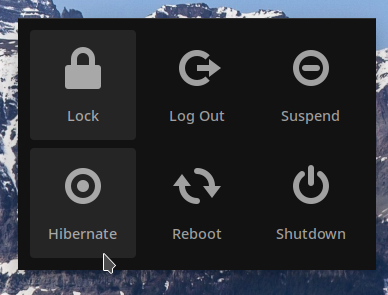
Your computer will appear to shut down for a second or two. What it's doing is copying everything currently in RAM to the swap partition. Then the UI appears again, and disappears once more for good, as the machine shuts down.
That means it actually turns off. It doesn't just sleep, or run with reduced power, it actually shuts down. It uses no power at all. It creates no heat at all. The fans don't suck any dust into the machine. It won't make any noise. But here's the big difference ...
The next time you turn the machine by pressing the power switch, the content of the swap partition is copied back into RAM, and the machine returns to exactly the state it was in when you told it to hibernate. And I mean exactly. If you were editing a file, that file will be open with your cursor right where it was before. If you were browsing a site, it will be just as you left it. If you had five or six applications open, they'll all be there, in exactly the states they were in the previous day.
So, you magically get all the benefits of shutting your computer off and letting it cool down until you need it again, plus all the benefits of being able to continue whatever you were doing before. In my opinion, that's a win/win situation, and it's certainly worth the little bit of bother to make sure your swap partition is the right size.
EDIT: I should also mention that with 8 0r 9 hours of zero power use every night, possibly for multiple machines, your power bill will reflect that reduction. I guess that makes it a win/win/win situation.