So on my ASUS Laptop I noticed these messages in booting up Solus Gnome 4.4 from ISO drive. and possible also the plasma version has some of these errors too, I haven't bootup the plasma KDE 4.4 in a while but I think it shares some of these error between both versions of this distro on my laptop.
Hardware is stuff from dmesg -kern -- Text that was in red in jpg screen photo, took with my android tablet.
[ 0.000000] DMI: ASUSTeK COMPUTER INC. GL702VSK/GL702VSK, BIOS GL702VSK.311 04/19/2019
[ 0.000000] tsc: Detected 2800.000 MHz processor
[ 0.000000] tsc: Detected 2799.927 MHz TSC
can any of these be fixed when installing and updating it on laptop, or a eopkg upgrade system fixes in the startup messages? I noticed some of these in other distro on startup too. like fedora 38 and opensuse, and debian and ubuntu I think get some of these texts in the startup kernel on this laptop.
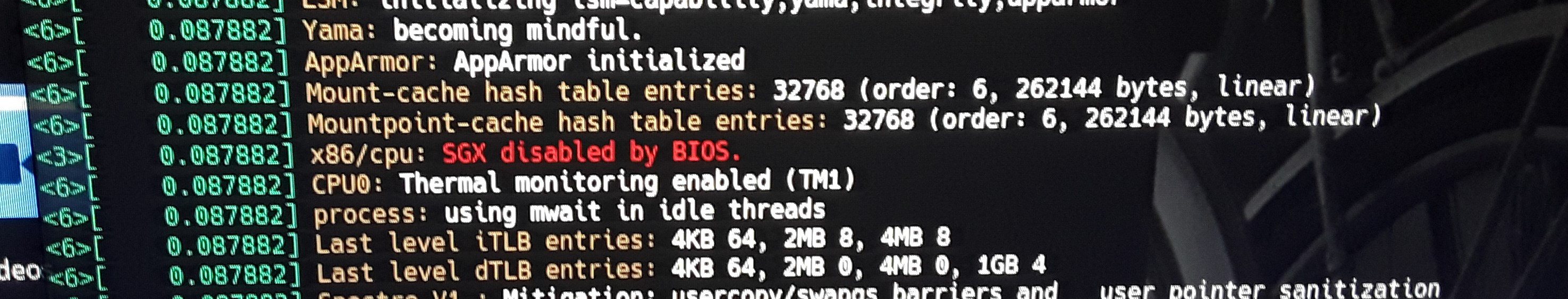
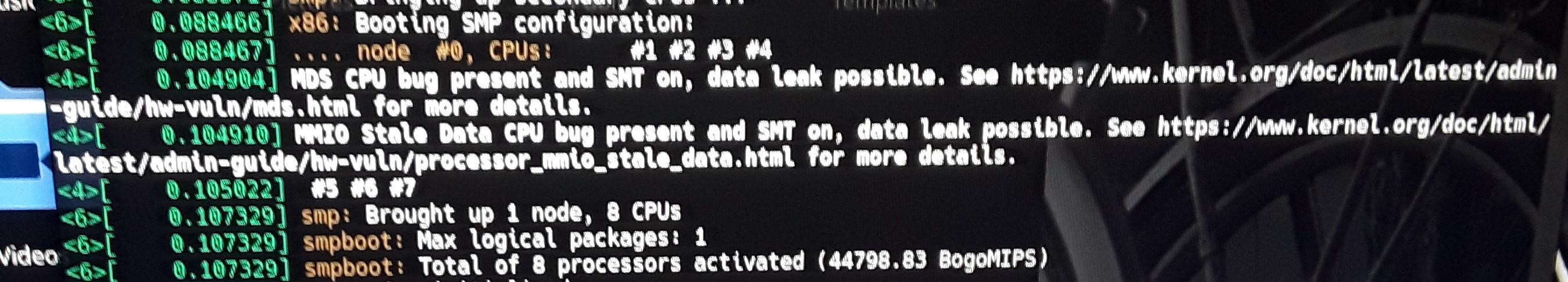
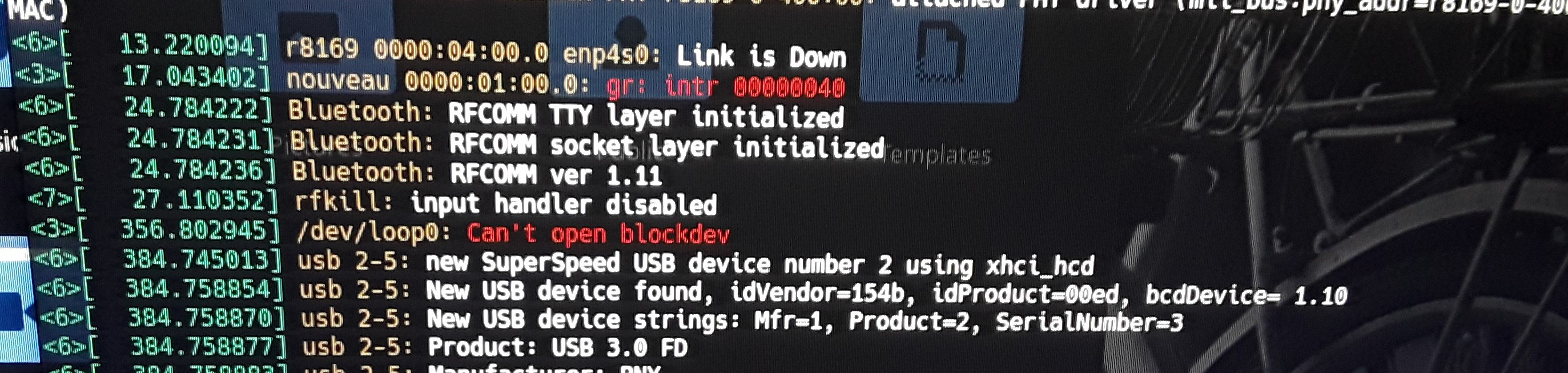
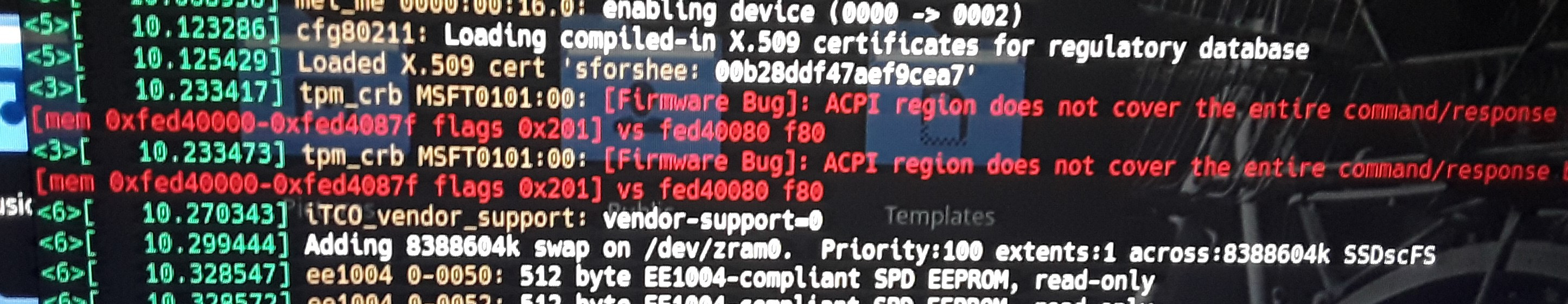
Below I did a edit of some of the text from dmesg if that helps, I have a full text of it but I don't know how to share it, I think the red text is the images is the most important things on my laptop, that might need to be fixed.
I noticed booting up Fedora Silverblue right before its grub2 loader it glichies on the monitor screen, otherwise it boots up and runs fine, but these messages are seen in solus 4.4 gnome.
0.088295] NMI watchdog: Enabled. Permanently consumes one hw-PMU counter.
[ 0.088371] smp: Bringing up secondary CPUs ...
[ 0.088466] x86: Booting SMP configuration:
[ 0.088467] .... node #0, CPUs: #1 #2 #3 #4
[ 0.104904] MDS CPU bug present and SMT on, data leak possible. See https://www.kernel.org/doc/html/latest/admin-guide/hw-vuln/mds.html for more details.
[ 0.104910] MMIO Stale Data CPU bug present and SMT on, data leak possible. See https://www.kernel.org/doc/html/latest/admin-guide/hw-vuln/processor_mmio_stale_data.html for more details.
[ 0.105022] #5 #6 #7
[ 0.107329] smp: Brought up 1 node, 8 CPUs
[ 0.107329] smpboot: Max logical packages: 1
[ 0.107329] smpboot: Total of 8 processors activated (44798.83 BogoMIPS)
[ 0.108225] devtmpfs: initialized
[ 0.108225] x86/mm: Memory block size: 128MB
[ 0.254286] ACPI: [Firmware Bug]: BIOS _OSI(Linux) query ignored
0.251173] ACPI: EC: EC_CMD/EC_SC=0x66, EC_DATA=0x62
[ 0.251175] ACPI: EC: Boot ECDT EC used to handle transactions
[ 0.254286] ACPI: [Firmware Bug]: BIOS OSI(Linux) query ignored
[ 0.267134] ACPI: Dynamic OEM Table Load:
[ 0.267142] ACPI: SSDT 0xFFFF8881014F2800 000651 (v02 PmRef Cpu0Ist 00003000 INTL 20160422)
[ 0.270239] ACPI: _PR.CPU0: _OSC native thermal LVT Acked
[ 0.987643] ACPI: battery: Slot [BAT0] (battery present)
[ 0.995644] hid: raw HID events driver (C) Jiri Kosina
[ 1.005550] ACPI: video: [Firmware Bug]: ACPI(PEGP) defines _DOD but not _DOS
[ 1.005585] ACPI: video: Video Device [PEGP] (multi-head: yes rom: yes post: no)
[ 1.009304] input: Video Bus as /devices/LNXSYSTM:00/LNXSYBUS:00/PNP0A08:00/device:12/LNXVIDEO:01/input/input1
[ 1.010684] ahci 0000:00:17.0: version 3.0
[ 1.020156] ACPI: bus type USB registered
[ 10.031053] ACPI: battery: new extension: ASUS Battery Extension
[ 10.068956] mei_me 0000:00:16.0: enabling device (0000 -> 0002)
[ 10.123286] cfg80211: Loading compiled-in X.509 certificates for regulatory database
[ 10.125429] Loaded X.509 cert 'sforshee: 00b28ddf47aef9cea7'
[ 10.233417] tpm_crb MSFT0101:00: [Firmware Bug]: ACPI region does not cover the entire command/response buffer. [mem 0xfed40000-0xfed4087f flags 0x201] vs fed40080 f80
[ 10.233473] tpm_crb MSFT0101:00: [Firmware Bug]: ACPI region does not cover the entire command/response buffer. [mem 0xfed40000-0xfed4087f flags 0x201] vs fed40080 f80
[ 10.270343] iTCO_vendor_support: vendor-support=0
[ 10.299444] Adding 8388604k swap on /dev/zram0. Priority:100 extents:1 across:8388604k SSDscFS
0.251175] ACPI: EC: Boot ECDT EC used to handle transactions
[ 0.254286] ACPI: [Firmware Bug]: BIOS _OSI(Linux) query ignored
[ 0.267134] ACPI: Dynamic OEM Table Load:
[ 0.000000] microcode: updated early: 0x84 -> 0xf2, date = 2022-12-26
[ 0.000000] Linux version 6.3.8-240.current (root@build.getsol.us) (gcc (Solus) 12.2.0, GNU ld (GNU Binutils) 2.39) #1 SMP PREEMPT_DYNAMIC Sat Jun 17 19:17:57 UTC 2023
[ 0.000000] Command line: initrd=\initrd root=live:CDLABEL=SolusLiveGNOME ro rd.luks=0 rd.md=0
[ 0.000000] SMBIOS 3.0.0 present.
[ 0.000000] DMI: ASUSTeK COMPUTER INC. GL702VSK/GL702VSK, BIOS GL702VSK.311 04/19/2019
[ 0.000000] tsc: Detected 2800.000 MHz processor
[ 0.000000] tsc: Detected 2799.927 MHz TSC
[
[ 0.015415] Secure boot enabled
[ 0.015415] RAMDISK: [mem 0x59cef000-0x5c75ffff]
[ 0.015421] ACPI: Early table checksum verification disabled
[ 0.015424] ACPI: RSDP 0x000000007EE51000 000024 (v02 _ASUS_)
[ 0.015428] ACPI: XSDT 0x000000007EE510B8 0000EC (v01 _ASUS_ Notebook 01072009 AMI 00010013)
[ 0.015433] ACPI: FACP 0x000000007EE7EA20 000114 (v06 _ASUS_ Notebook 01072009 AMI 00010013)
[ 0.015438] ACPI: DSDT 0x000000007EE51230 02D7ED (v02 _ASUS_ Notebook 01072009 INTL 20160422)
[ 0.015442] ACPI: FACS 0x000000007F674C40 000040
[ 0.015444] ACPI: APIC 0x000000007EE7EB38 0000BC (v03 _ASUS_ Notebook 01072009 AMI 00010013)
[ 0.015447] ACPI: FPDT 0x000000007EE7EBF8 000044 (v01 _ASUS_ Notebook 01072009 AMI 00010013)
[ 0.015450] ACPI: ECDT 0x000000007EE7EC40 0000C1 (v01 _ASUS_ Notebook 01072009 AMI. 00000005)
[ 0.015453] ACPI: MCFG 0x000000007EE7ED08 00003C (v01 _ASUS_ Notebook 01072009 MSFT 00000097)
[ 0.015456] ACPI: SSDT 0x000000007EE7ED48 000372 (v01 SataRe SataTabl 00001000 INTL 20160422)
[ 0.015459] ACPI: FIDT 0x000000007EE7F0C0 00009C (v01 _ASUS_ Notebook 01072009 AMI 00010013)
[ 0.015462] ACPI: SSDT 0x000000007EE7F160 005E25 (v02 DptfTa DptfTabl 00001000 INTL 20160422)
[ 0.015465] ACPI: MSDM 0x000000007EE84F88 000055 (v03 _ASUS_ Notebook 01072009 ASUS 00000001)
[ 0.015468] ACPI: SSDT 0x000000007EE84FE0 003159 (v02 SaSsdt SaSsdt 00003000 INTL 20160422)
[ 0.015471] ACPI: SSDT 0x000000007EE88140 0027F0 (v02 PegSsd PegSsdt 00001000 INTL 20160422)
[ 0.015474] ACPI: HPET 0x000000007EE8A930 000038 (v01 INTEL KBL 00000001 MSFT 0000005F)
[ 0.015477] ACPI: UEFI 0x000000007EE8A968 000042 (v01 INTEL EDK2 00000002 01000013)
[ 0.015480] ACPI: SSDT 0x000000007EE8A9B0 000EDE (v02 CpuRef CpuSsdt 00003000 INTL 20160422)
[ 0.015483] ACPI: LPIT 0x000000007EE8B890 000094 (v01 INTEL KBL 00000000 MSFT 0000005F)
[ 0.015486] ACPI: WSMT 0x000000007EE8B928 000028 (v01 INTEL KBL 00000000 MSFT 0000005F)
[ 0.015489] ACPI: SSDT 0x000000007EE8B950 000141 (v02 INTEL HdaDsp 00000000 INTL 20160422)
[ 0.015492] ACPI: SSDT 0x000000007EE8BA98 00029F (v02 INTEL sensrhub 00000000 INTL 20160422)
[ 0.015495] ACPI: SSDT 0x000000007EE8BD38 000215 (v02 INTEL TbtTypeC 00000000 INTL 20160422)
[ 0.015498] ACPI: DBGP 0x000000007EE8BF50 000034 (v01 INTEL 00000002 MSFT 0000005F)
[ 0.015501] ACPI: DBG2 0x000000007EE8BF88 000054 (v00 INTEL 00000002 MSFT 0000005F)
[ 0.015504] ACPI: DMAR 0x000000007EE8BFE0 0000B8 (v01 INTEL KBL 00000001 INTL 00000001)
[ 0.015507] ACPI: TPM2 0x000000007EE8C098 000034 (v03 Tpm2Tabl 00000001 AMI 00000000)
[ 0.015510] ACPI: BGRT 0x000000007EE8C0D0 000038 (v01 _ASUS_ Notebook 01072009 AMI 00010013)
[ 0.015513] ACPI: SSDT 0x000000007EE8C108 0023CF (v01 OemRef OemNvT 00001000 INTL 20160422)
[
[ 0.087882] LSM: initializing lsm=capability,yama,integrity,apparmor
[ 0.087882] Yama: becoming mindful.
[ 0.087882] AppArmor: AppArmor initialized
[ 0.087882] Mount-cache hash table entries: 32768 (order: 6, 262144 bytes, linear)
[ 0.087882] Mountpoint-cache hash table entries: 32768 (order: 6, 262144 bytes, linear)
[ 0.087882] x86/cpu: SGX disabled by BIOS.
[ 0.087882] CPU0: Thermal monitoring enabled (TM1)
[
[ 0.112044] ACPI FADT declares the system doesn't support PCIe ASPM, so disable it
[ 0.112044] acpiphp: ACPI Hot Plug PCI Controller Driver version: 0.5
[ 0.112044] PCI: MMCONFIG for domain 0000 [bus 00-7f] at [mem 0xf0000000-0xf7ffffff] (base 0xf0000000)
[ 0.112044] PCI: not using MMCONFIG
[ 0.112044] PCI: Using configuration type 1 for base access
[
[
[ 0.254286] ACPI: [Firmware Bug]: BIOS _OSI(Linux) query ignored
[
[ 0.442333] i8042: PNP: PS/2 Controller [PNP030b:PS2K] at 0x60,0x64 irq 1
[ 0.442336] i8042: PNP: PS/2 appears to have AUX port disabled, if this is incorrect please boot with i8042.nopnp
[
[ 0.444700] device-mapper: ioctl: 4.47.0-ioctl (2022-07-28) initialised: dm-devel@redhat.com
[
[ 1.005550] ACPI: video: [Firmware Bug]: ACPI(PEGP) defines _DOD but not _DOS
[ 1.005585] ACPI: video: Video Device [PEGP] (multi-head: yes rom: yes post: no)
[ 1.009304] input: Video Bus as /devices/LNXSYSTM:00/LNXSYBUS:00/PNP0A08:00/device:12/LNXVIDEO:01/input/input1
[
[
[ 10.031053] ACPI: battery: new extension: ASUS Battery Extension
[ 10.068956] mei_me 0000:00:16.0: enabling device (0000 -> 0002)
[ 10.123286] cfg80211: Loading compiled-in X.509 certificates for regulatory database
[ 10.125429] Loaded X.509 cert 'sforshee: 00b28ddf47aef9cea7'
[ 10.233417] tpm_crb MSFT0101:00: [Firmware Bug]: ACPI region does not cover the entire command/response buffer. [mem 0xfed40000-0xfed4087f flags 0x201] vs fed40080 f80
[ 10.233473] tpm_crb MSFT0101:00: [Firmware Bug]: ACPI region does not cover the entire command/response buffer. [mem 0xfed40000-0xfed4087f flags 0x201] vs fed40080 f80
[ 10.270343] iTCO_vendor_support: vendor-support=0
[ 10.299444] Adding 8388604k swap on /dev/zram0. Priority:100 extents:1 across:8388604k SSDscFS
[ 10.328547] ee1004 0-0050: 512 byte EE1004-compliant SPD EEPROM, read-only
[ 10.328572] ee1004 0-0052: 512 byte EE1004-compliant SPD EEPROM, read-only
[ 10.345391] iTCO_wdt iTCO_wdt: Found a Intel PCH TCO device (Version=4, TCOBASE=0x0400)
[ 10.345837] iTCO_wdt iTCO_wdt: initialized. heartbeat=30 sec (nowayout=0)
[
[ 10.623498] r8169 0000:04:00.0: can't disable ASPM; OS doesn't have ASPM control
[ 10.632035] r8169 0000:04:00.0 eth0: RTL8168gu/8111gu, 2c:4d:54:f4:04:90, XID 509, IRQ 129
[ 10.632039] r8169 0000:04:00.0 eth0: jumbo features [frames: 9194 bytes, tx checksumming: ko]
[ 10.633693] r8169 0000:04:00.0 enp4s0: renamed from eth0
[
[ 10.797636] usbcore: registered new interface driver btusb
[ 10.798764] Bluetooth: hci0: Bootloader revision 0.0 build 2 week 52 2014
[ 10.805774] Bluetooth: hci0: Device revision is 5
[ 10.805777] Bluetooth: hci0: Secure boot is enabled
[ 10.805778] Bluetooth: hci0: OTP lock is enabled
[ 10.805780] Bluetooth: hci0: API lock is enabled
[ 10.805781] Bluetooth: hci0: Debug lock is disabled
[ 10.805782] Bluetooth: hci0: Minimum firmware build 1 week 10 2014
[ 10.913584] iwlwifi 0000:03:00.0: loaded firmware version 36.ca7b901d.0 8000C-36.ucode op_mode iwlmvm
[ 10.959652] kauditd_printk_skb: 41 callbacks suppressed
[ 10.959654] audit: type=1400 audit(1690960599.013:43): apparmor="STATUS" operation="profile_replace" info="same as current profile, skipping" profile="unconfined" name="lsb_release" pid=783 comm="apparmor_parser"
[ 10.959661] audit: type=1400 audit(1690960599.013:44): apparmor="STATUS" operation="profile_replace" info="same as current profile, skipping" profile="unconfined" name="ping" pid=782 comm="apparmor_parser"
[ 10.959845] audit: type=1300 audit(1690960599.013:44): arch=c000003e syscall=1 success=yes exit=37553 a0=6 a1=55c8b69a8ba0 a2=92b1 a3=0 items=0 ppid=781 pid=782 auid=4294967295 uid=0 gid=0 euid=0 suid=0 fsuid=0 egid=0 sgid=0 fsgid=0 tty=(none) ses=4294967295 comm="apparmor_parser" exe="/sbin/apparmor_parser" subj=unconfined key=(null)
[ 10.959850] audit: type=1327 audit(1690960599.013:44): proctitle=61707061726D6F725F706172736572002D2D61626F72742D6F6E2D6572726F72002D7242002F7661722F63616368652F61707061726D6F722F33306430376234302E30
[
[ 11.266619] snd_hda_intel 0000:01:00.1: Disabling MSI
[ 11.266624] snd_hda_intel 0000:01:00.1: Handle vga_switcheroo audio client
[ 11.340666] input: HDA NVidia HDMI/DP,pcm=3 as /devices/pci0000:00/0000:00:01.0/0000:01:00.1/sound/card1/input15
[
[ 11.731042] ACPI: \_SB_.PCI0.PEG0.PEGP: failed to evaluate _DSM
[ 11.731267] Console: switching to colour dummy device 80x25
[ 11.731299] nouveau 0000:01:00.0: vgaarb: deactivate vga console
[ 11.731355] nouveau 0000:01:00.0: NVIDIA GP104 (134000a1)
[ 11.737568] iwlwifi 0000:03:00.0: Detected Intel(R) Dual Band Wireless AC 8260, REV=0x201
[
[ 11.921881] nouveau 0000:01:00.0: pmu: firmware unavailable
[ 11.996018] nouveau 0000:01:00.0: fb: 8192 MiB GDDR5
[ 12.009210] nouveau 0000:01:00.0: DRM: VRAM: 8192 MiB
[ 12.009212] nouveau 0000:01:00.0: DRM: GART: 536870912 MiB
[ 12.009214] nouveau 0000:01:00.0: DRM: BIT table 'A' not found
[ 12.009216] nouveau 0000:01:00.0: DRM: BIT table 'L' not found
[ 12.009217] nouveau 0000:01:00.0: DRM: TMDS table version 2.0
[ 12.009218] nouveau 0000:01:00.0: DRM: DCB version 4.1
[ 12.009220] nouveau 0000:01:00.0: DRM: DCB outp 00: 02800f76 04610020
[ 12.009222] nouveau 0000:01:00.0: DRM: DCB outp 01: 02011f62 00020010
[ 12.009223] nouveau 0000:01:00.0: DRM: DCB outp 02: 01022f46 04600010
[ 12.009225] nouveau 0000:01:00.0: DRM: DCB outp 03: 01022f42 00020010
[ 12.009226] nouveau 0000:01:00.0: DRM: DCB outp 04: 01033f56 04600020
[ 12.009227] nouveau 0000:01:00.0: DRM: DCB outp 05: 01033f52 00020020
[ 12.009229] nouveau 0000:01:00.0: DRM: DCB conn 00: 00020047
[ 12.009230] nouveau 0000:01:00.0: DRM: DCB conn 01: 00010161
[ 12.009231] nouveau 0000:01:00.0: DRM: DCB conn 02: 00001246
[ 12.009232] nouveau 0000:01:00.0: DRM: DCB conn 03: 00002346
[ 12.010693] nouveau 0000:01:00.0: DRM: MM: using COPY for buffer copies
[ 12.011844] snd_hda_intel 0000:01:00.1: bound 0000:01:00.0 (ops nv50_audio_component_bind_ops [nouveau])
[ 12.324535] [drm] Initialized nouveau 1.3.1 20120801 for 0000:01:00.0 on minor 0
[ 12.348814] Bluetooth: BNEP (Ethernet Emulation) ver 1.3
[ 12.348822] Bluetooth: BNEP socket layer initialized
[ 12.394884] fbcon: nouveaudrmfb (fb0) is primary device
[ 12.570307] Bluetooth: hci0: Waiting for firmware download to complete
[ 12.570751] Bluetooth: hci0: Firmware loaded in 1397715 usecs
[ 12.570837] Bluetooth: hci0: Waiting for device to boot
[ 12.582817] Bluetooth: hci0: Device booted in 11752 usecs
[ 12.604696] Bluetooth: hci0: Found Intel DDC parameters: intel/ibt-11-5.ddc
[ 12.608868] Bluetooth: hci0: Applying Intel DDC parameters completed
[ 12.609815] Bluetooth: hci0: Firmware revision 0.0 build 14 week 44 2021
[ 12.654929] Bluetooth: MGMT ver 1.22
[ 12.719752] Console: switching to colour frame buffer device 240x67
[ 12.789915] nouveau 0000:01:00.0: [drm] fb0: nouveaudrmfb frame buffer device
[ 12.798624] nouveau 0000:01:00.0: DRM: Disabling PCI power management to avoid bug
[ 13.067513] Generic FE-GE Realtek PHY r8169-0-400:00: attached PHY driver (mii_bus:phy_addr=r8169-0-400:00, irq=MAC)
[ 13.220094] r8169 0000:04:00.0 enp4s0: Link is Down
[ 17.043402] nouveau 0000:01:00.0: gr: intr 00000040
[ 24.784222] Bluetooth: RFCOMM TTY layer initialized
[ 24.784231] Bluetooth: RFCOMM socket layer initialized
[ 24.784236] Bluetooth: RFCOMM ver 1.11
[ 27.110352] rfkill: input handler disabled
0.087882] LSM: initializing lsm=capability,yama,integrity,apparmor
[ 0.087882] Yama: becoming mindful.
[ 0.087882] AppArmor: AppArmor initialized
[ 0.087882] Mount-cache hash table entries: 32768 (order: 6, 262144 bytes, linear)
[ 0.087882] Mountpoint-cache hash table entries: 32768 (order: 6, 262144 bytes, linear)
[ 0.087882] x86/cpu: SGX disabled by BIOS.
[ 0.087882] CPU0: Thermal monitoring enabled (TM1)
[ 0.087882] process: using mwait in idle threads
I have no idea what SGX is in the BIOS as its not a setting I seen when looking at the BIOS on this laptop model? its a flag message in red that gets show on the startup of solus and a few other linux, I also gotten a message before saying that the blutooth features are not fully understood type message by linux distro, but I don't think solus gets that message, I think that was in either fedora or opensuse. that I seen a message in bootup about the blutooth features before the X server had started on that USB drive.
Link to my opensuse forums post below, I shared it here too since I am using opensuse linux installed on hard drive on this laptop at this time. but I got these message from USB drive in live gnome mode with dmesg with solus 4.4 bootup. I could of taken the images also in opensuse I just haven't at this time. will look into taking some logs in opensuse later on.
https://forums.opensuse.org/t/i-get-some-of-these-text-messages-on-my-laptop-from-linux-distro-like-solus-including-opensuse-fedora-any-ideas-about-red-texted-lines/168134/7