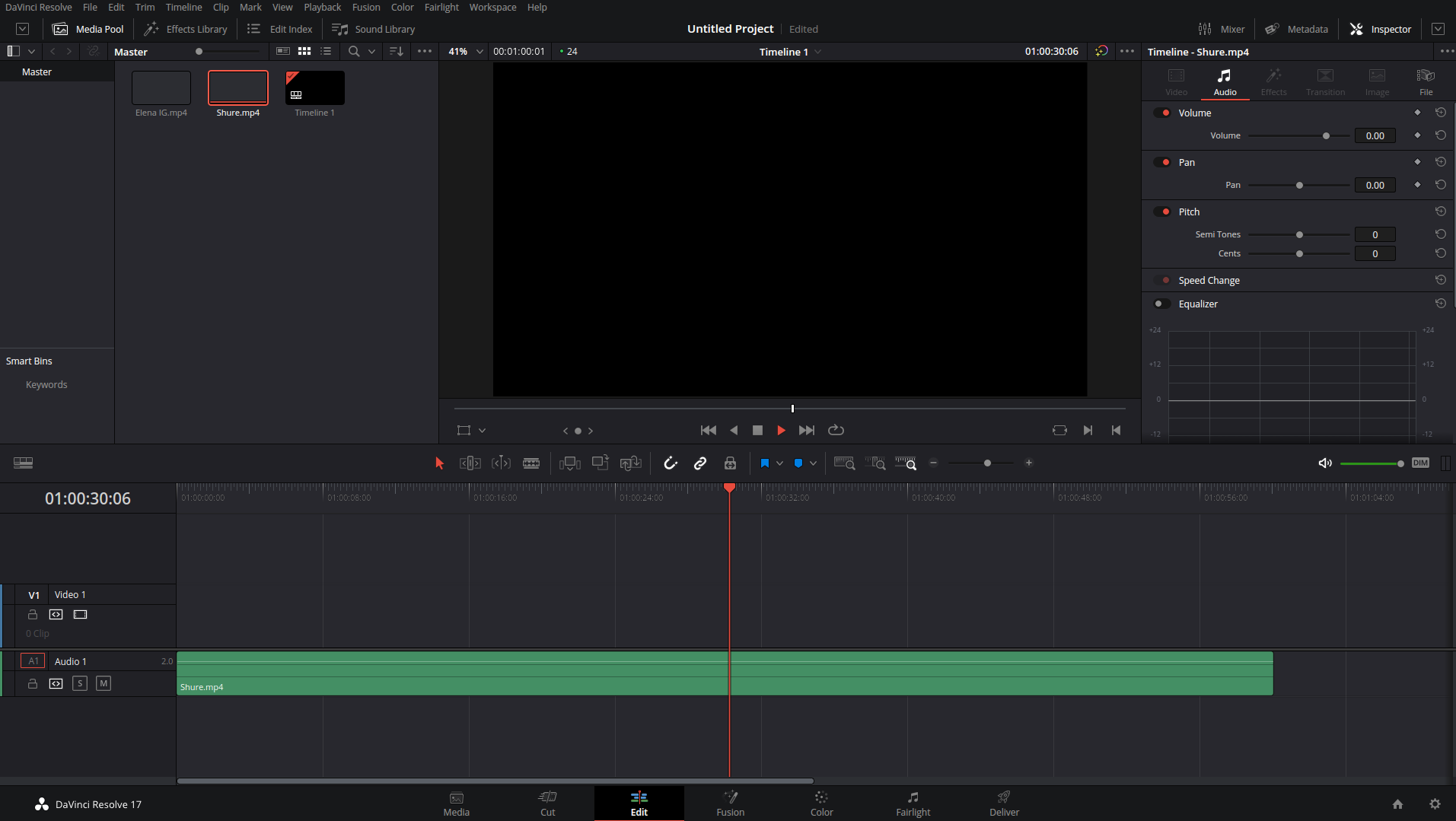vinceff How did you managed to make it work?
The installation was really easy, but my issue it's that I don't get any video playback when import anything. I tried different formats and non of them show anything, it's just pure black. It seems like it only recognize the audio when I put it in the timeline, but even the audio it's not getting playback.
I have Nvidia drivers up to date and ocd-icd installed.