Oh ok. Thank you for explaining
Does DaVinci Resolve work on Solus?
Run the davinci resolve from terminal. Then if it's complain about missing dependencies, install it from SC
Well, it's better to be optimistic. If you manage to run the software, and give the community your steps to run the software; you're giving back to the community.
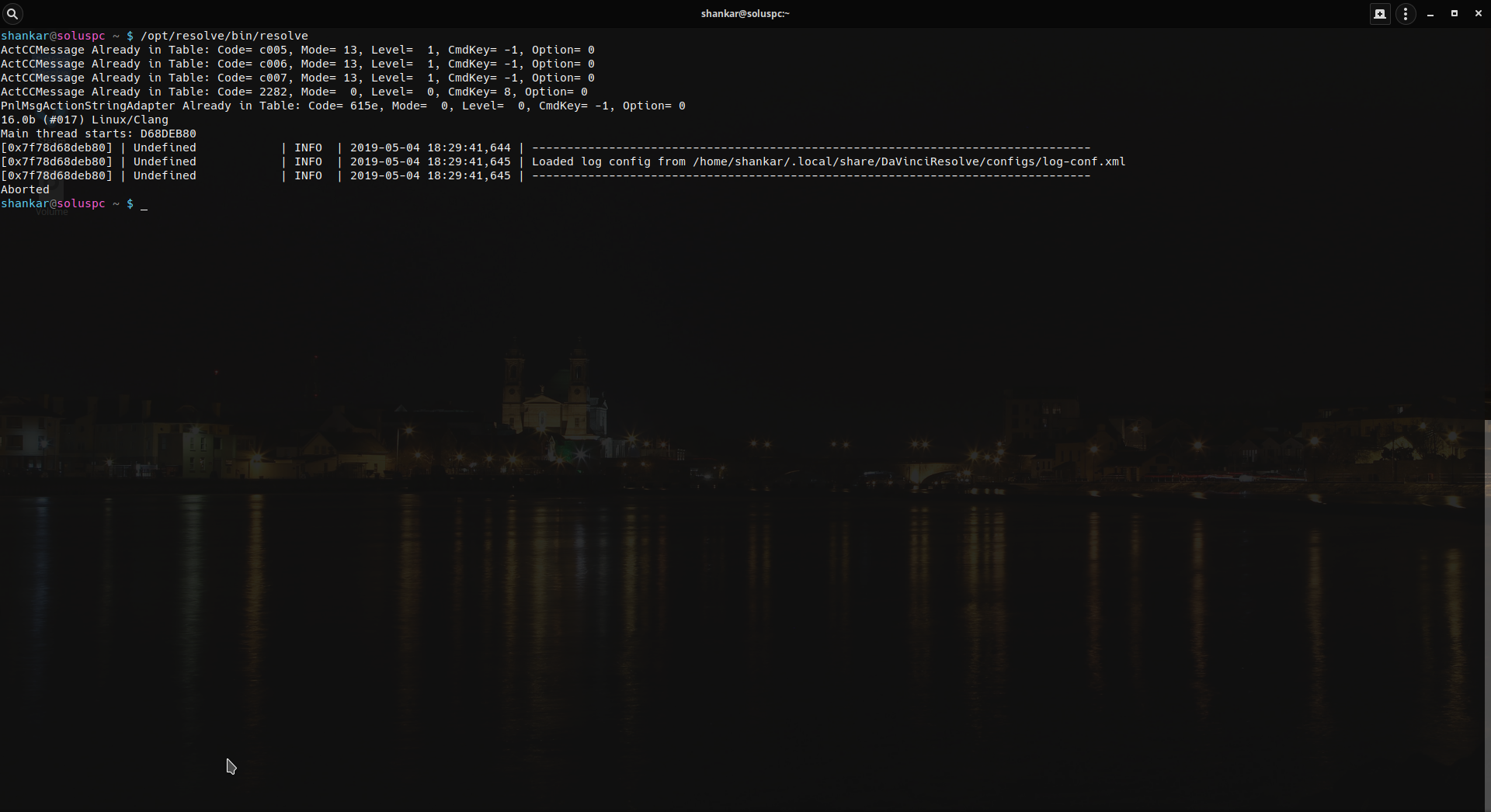
This is what it shows when I run DaVinci Resolve from the terminal
- Edited
rockycse21 It's in the repo. It's the intel iGPU drivers.
This is the crash report log
`#TIME Sat May 4 18:29:41 2019 - Uptime 00:00:00 (hh:mm:ss)
#PROGRAM_NAME DaVinci Resolve v16.0.0b.017 (Linux/Clang)
/opt/resolve/bin/resolve() [0x4fe31e9]
/opt/resolve/bin/resolve() [0x4fe29da]
/usr/lib/libpthread.so.0(+0x12df0) [0x7f78d9c8bdf0]
/usr/lib/haswell/libc.so.6(gsignal+0xcf) [0x7f78d7bc64df]
/usr/lib/haswell/libc.so.6(abort+0x121) [0x7f78d7ba8535]
/opt/resolve/bin/resolve(ZN9gnu_cxx27verbose_terminate_handlerEv+0xed) [0x705266d]
/opt/resolve/bin/../libs/libc++abi.so.1(+0x22036) [0x7f79085b9036]
/opt/resolve/bin/../libs/libc++abi.so.1(+0x223a1) [0x7f79085b93a1]
/opt/resolve/bin/../libs/libc++abi.so.1(+0x228f7) [0x7f79085b98f7]
/opt/resolve/bin/../libs/libc++abi.so.1(gxx_personality_v0+0x6c) [0x7f79085b9ddc]
/usr/lib/libgcc_s.so.1(Unwind_RaiseException+0x177) [0x7f78d7d80827]
/opt/resolve/bin/../libs/libc++abi.so.1(cxa_throw+0x66) [0x7f79085b89c6]
/opt/resolve/bin/resolve() [0x1db9f9c]
/opt/resolve/bin/resolve() [0x1db9769]
/opt/resolve/bin/resolve() [0x1db3c9c]
/opt/resolve/bin/resolve() [0x1d82f4b]
/opt/resolve/bin/resolve() [0x1d8023e]
/opt/resolve/bin/resolve() [0x1d7edc4]
/opt/resolve/bin/resolve() [0x1d7e678]
/opt/resolve/bin/resolve() [0x1db549d]
/opt/resolve/bin/resolve() [0x4fe2d95]
/usr/lib/libpthread.so.0(+0x12df0) [0x7f78d9c8bdf0]
/usr/lib/haswell/libc.so.6(gsignal+0xcf) [0x7f78d7bc64df]
/usr/lib/haswell/libc.so.6(abort+0x121) [0x7f78d7ba8535]
/opt/resolve/bin/resolve(_ZN9gnu_cxx27verbose_terminate_handlerEv+0x15d) [0x70526dd]
/opt/resolve/bin/../libs/libc++abi.so.1(+0x22036) [0x7f79085b9036]
/opt/resolve/bin/../libs/libc++abi.so.1(+0x219d7) [0x7f79085b89d7]
/opt/resolve/bin/resolve() [0x1db9f9c]
/opt/resolve/bin/resolve() [0x1db9769]
/opt/resolve/bin/resolve() [0x1db3c9c]
/opt/resolve/bin/resolve() [0x1d82f4b]
/opt/resolve/bin/resolve() [0x1d8023e]
/opt/resolve/bin/resolve() [0x1d7edc4]
/opt/resolve/bin/resolve() [0x1d7e678]
/opt/resolve/bin/resolve() [0x1d92379]
/opt/resolve/bin/resolve() [0x1d7a277]
/usr/lib/haswell/libc.so.6(__libc_start_main+0xeb) [0x7f78d7ba9bdb]
/opt/resolve/bin/resolve() [0x1d790bd]
Signal Number = 6`
Fatih19 Thanks. I didn't know that before.
I successfully ran DaVinci Resolve for almost a year on Solus with an Nvidia GTX 970, with proprietary drivers. I had to manually install some dependencies from the repos if I remember correctly though, but everything was there. I can try to check what those were when I get home.
DataDrake and Whole Solus team , Thanks. Whole linux system missing a good video editing software. If this software come to Solus (linux), It would be very helpful for content creators. I do respect native video editors from software center.
I can install DaVinci Resolve 16.1.2 easily, but when I run the application it doesn't detect my GPU (GTX 1050). I' m using nVidia proprietary drivers (440I remember that I did manage to run the software a while ago, but I'm unsure if it was in Solus or in Linux Mint (used to be a Mint user, migrated to Solus).
Anybody got any ideas why this problem could happen? The install works flawlessly, but it doesn't recognize my GPU...
