Here's the rest of the story. I haven't solved the biggest mystery yet, but it's become irrelevent, as you'll soon see. Up until yesterday, I'd had so much trouble with the MATE virtual machine, I couldn't believe it. So I figured I'd create a new VM for MATE, and this time I wouldn't create the partitions manually to start with, but I'd just give the brand-new empty virtual disk drive to the installer and let it do its thing. That didn't make much sense to me, as the cause of all my MATE grief, but it was the only thing that seemed to separate this accident-prone virtual machine from the three VMs that were working perfectly.
So I set aside the vm-solus-mate-4-4 VM, and created another that I called vm-solus-mate-4-4-2. I made it identical to the first one -- same size, and all the same property settings. But this time I didn't create any partitions in advance, so there was no need for me to delete any partitions before passing it to the MATE installer. The installer created the disk like this.

That's nearly identical to the partitioning I'd used, except for the sizes. As I wrote in an earlier message, I'd given the boot partition 1 GiB, as I always do, and the swap partition 6 GiB instead, so I'd always be able to hibernate the VM. (I love being able to start up with the previous session all intact.) And I used GPartEd to assign the flags, just as they are here. I don't think there were any other differences, and yet the installer swore that it could find nowhere to put the bootloader, so I couldn't continue with the installation. I double-checked that the boot partition I'd created was formatted FAT32, and that I'd assigned the flags correctly, and tried to install again, but again it failed.
That's when I decided to delete the partitions I'd created and start over. I deleted everything, right down to an empty partition table, and tried to install it one more time, this time choosing the option to allow the installer to use the entire disk and create its own partitions. It created what you see above, and the installation went on to a successful conclusion.
I identify as a human, so it's always posible that I made some other mistake with the first virtual disk drive, but it's a slim possibility indeed. I've done this so many times I could create one of these disks in my sleep. And besides, by the time the installer saw this drive, I had cleaned it up down to the gpt partition table. Maybe the installer thought my partitions were too big? None of the reasons I could think of made any sense. To me, they were still mysteries, but working is working, and I'm glad that that's what had just happened.
When I started working with the new VM, it seemed as if nothing had changed, other than I knew I'd never be able to hibernate it with less than a GiB of swap partition and 4 GB of RAM in the VM. I set out to configure the VM the same as the first one, but this time a remarkable thing happened. Stuff worked. I had no trouble accessing my NAS using the file manager's built-in smb protocol, so there was no problem fetching the bashrcAdditions file that contains my macros for the terminal, and copying them to my home directory. And the file containing the 12 extra lines I add to /etc/fstab in order to mount my NAS shares. The result of that is here.
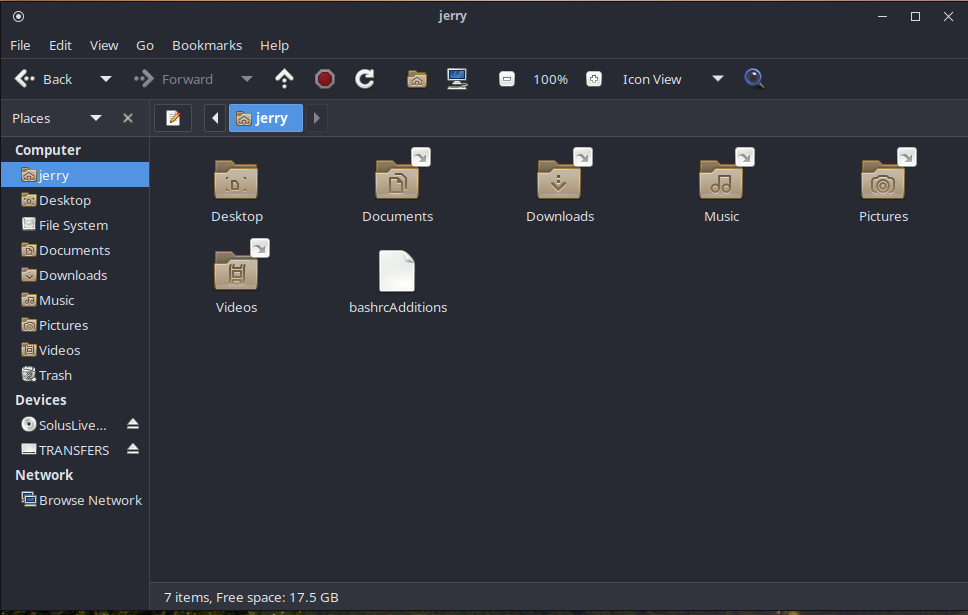
This is my home directory now. The curved arrows attached to most of the folders indicate that they aren't the originals, but instead they're symbolic links to my NAS shares that happen to have the same names. This is a result of my being able, this time, to append the additional lines to /etc/fstab, change to /mnt, issue a mount -a command that resulted in an error message listing the missing mount points per the modified /etc/fstab file, create those missing folders, issue mount -a again, and see no error this time.
Then I changed back to my home directory and deleted every folder there except for Desktop. (You might notice that there's no curved arrow attached to that one in the image above.) That's the original Desktop folder, and I assumed that I should leave that one alone. So I then created 5 symlinks, connecting my home directory to five of the shares that were now mounted in /mnt. For example, if I click on the Music folder here, this is what I get. There are 234 albums of music, and 23.3. TB of free space, so obviously this isn't a folder in this 32 GB VM.
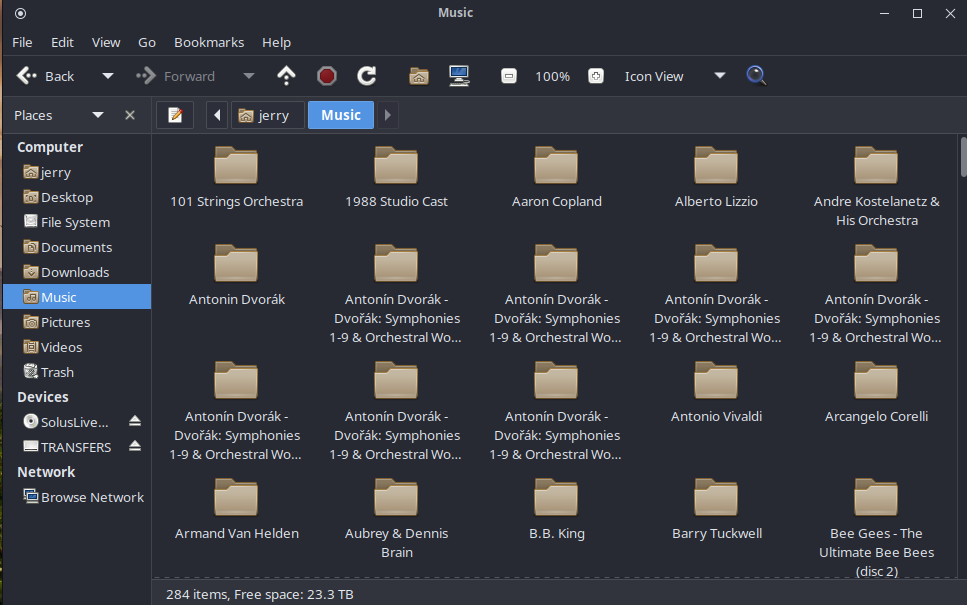
You might also notice the TRANSFERS device entry in the leftmost column. That's because the VM is now able to access that USB drive that's mounted in its host. TRANSFERS contains a lot of files that I use to configure computers, both virtual ones and hardware ones. Like address books for Thunderbird, and a list of comic feeds. Before yesterday I couldn't do any of this with the VM I was working on. And most importantly, all of this configuration happened without a single error, and this time the result is just like it is in my other VMs.
Speaking of Thunderbird, here's what it looks like in the new VM. It now has three of my email accounts, two Google calendars, a Comics account for feeds, two fully populated address books, and as such it is a perfect working replica of the Thunderbird on my daily-driver laptop, the VM's host. The only thing it lacks is my collection of inbox rules that sort the incoming email into categories. I haven't found a way to copy those and use them elsewhere yet, so I have to start a new collection for each new computer.

It looks like my new keyboard is on the way from Amazon today! And I need to go see my cardiologist this afternoon. I've already seen the result of my stress test, and I know my heart's in perfect shape, but it won't be official until she tells me it is. Once more, all this happened without any errors.
Continuing, here's the new Vivaldi. I've installed LastPass, and fetched Vivaldi's password. so I could later do a sync, resulting in the 50+ start screen shortcuts you would be able to see here if not for the page I selected. Then I created 8 named tab stacks using those, thus resulting the "menu" you see as the two lines of tabs at the top. The "Forums" named tab stack is selected on the top line, and the Solus forum tab is selected from the second line. I love Vivaldi. As with the configuration I did for Thunderbird, there were no errors of any kind this time around.
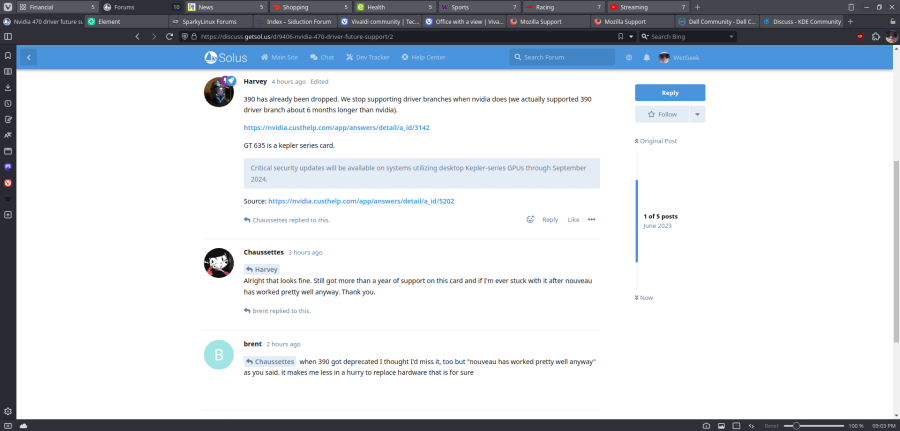
I could go on, and show you image after image of solitaire games and MATE settings, but I'll spare you that. The point of all this is that I've modified my new MATE VM into a nearly perfect duplicate of my daily-driver laptop, software-wise. Of course, one is MATE, and the other one Plasma, so they're not a perfect match. The menus are very different, and so is the bottom panel. But they're otherwise very similar. And throughout all this configuration, I ran into no errors of any kind. Zero. Nada. @EbonJaeger, any bugs I reported regarding the earlier VM can be closed. It's no longer a mystery why you couldn't reproduce them. I have none to report for MATE now.