Updates to Desktop Branding Packages
- Edited
brent My custom login wallpaper stayed the same after reboot, but lock-screen wallpaper is now new Snow-mountains one instead of dark blue one. I personally not a fan of both. Is there a way to change lock-screen wallpaper from the GUI? That lock-screen is too ugly so I never even bothered to change wallpaper on it 
Solarmass You can install lightdm-settings from the repo and run sudo lightdm-settings in the terminal to bring up the application. You should be able to change it there.
- Edited
EbonJaeger I have it installed, and my custom wallpaper already there. It works for the login screen but not for the lock-screen. Does it work for you?
- Edited
Solarmass Ohhh lock screen. I swear I have reading comprehension. Changing the desktop background in Budgie Control Center should also change the lock screen wallpaper. At least, it does on my system.
[deleted]
- Edited
brent The configuration in your home folder will override the branding.
All I know is that on Gnome things turned to dark theme. I just had to go into settings and switch it from "Dark" to "Default". I futzed around in Themes in Tweaks, but I don't know if that was really necessary.
- Edited
EbonJaeger
I tried to change the image of login screen background with
sudo lightdm-settings
unsuccessfully, the default image disappears, but only the background color remains.
With Bugie Control Center I can change only the wallpaper desktop .
FAb7D For my part, I managed to change the wallpaper of the login screen by installing the gnome-tweaks package. Launch the application, then select the Appearance menu.
- Edited
penny-farthing
Thanks, but it doesn't work, I use Budgie, but I tried, I can change the desktop background and that's it.
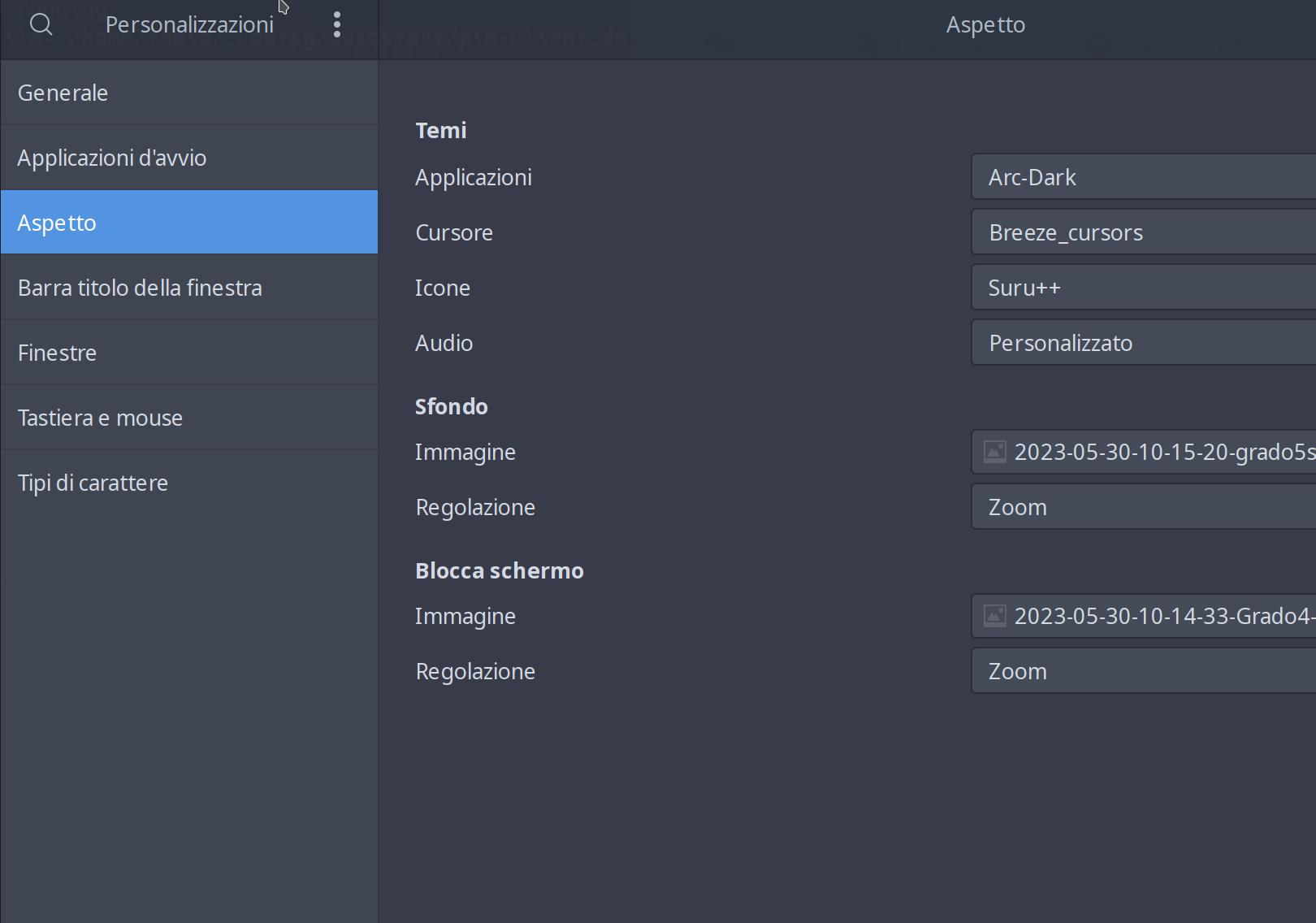
try with lightdm-settings it should work. it's not installed by default
Found it, it was my stupid mistake, I was pointing to an image in my home, therefore not readable before logging in. Instead of lightdm-settings you can edit /etc/lightdm/lightdm.conf , it's the same.
