- Edited
mariojuniorjp That is already in the stable repository. I synced it at least 9 hours ago.
mariojuniorjp That is already in the stable repository. I synced it at least 9 hours ago.
nickrogovik This is actually unrelated to the Solus code sync. Mozilla appears to have not updated certificates so mostly all addons appear to be failing across the board. Though curiously, I was only hit by this bug when installing another distro in a VM.
ListeningGarden Thanks, I see that now. Bad timing I guess.
The "Open in Software" under GNOME Control Center -> Applications doesn't do anything. I've been working to patch it out entirely, since GNOME assumes we use GNOME Software, when we don't.
Should I open an issue upstream for that?
I'm still getting freezes and hangs that last 3-7 seconds all the time. Even trying to resize windows, it freezes. System is pretty unusable in this state with the constant freezing, but I'm willing to stick this out and figure it all out with you guys! Perhaps the new kernel push later today might fix that, but I do not know for certain. Like I mentioned I'm on Solus 4 Gnome, using proprietary nvidia glx drivers current on the latest kernel 5.0.7-114.current
I don't know if I was supposed to do this or not, but after I had ran the sync using sudo eopkg up, I rebooted and ran these commands as well, feel free to let me know if I was supposed to OR if it was okay or not to run these commands:
sudo usysconf run -f
sudo eopkg rdb
sudo eopkg up
sudo eopkg check | grep Broken | awk '{print $4}' | xargs sudo eopkg it --reinstall
In Settings > Sound the volume bar doesn't seem to register anything, it works for microphone. Test sounds don't play either while sound is working fine.
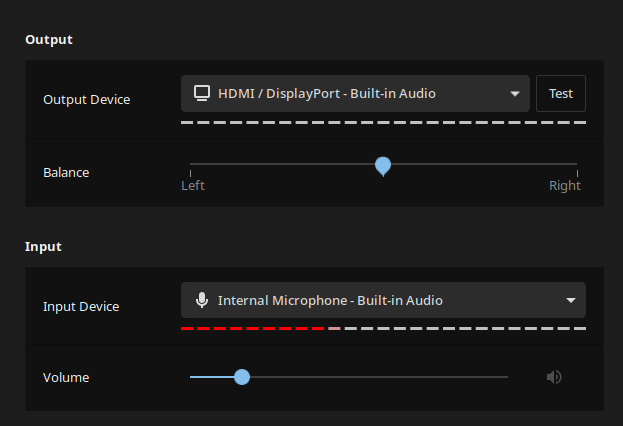
Scotty-Trees I'm having the exact same problem. CPU spikes and 3 or 5 sec freezes all the time, making the system unusable. I'm not sure where it's coming from. Glad to see I'm not alone.
I'm not using topicons-plus and all updates have been installed, including manually installing gnome-shell-3.32.1-41-1-x86_64.eopkg (which according to Josh, shouldn't be necessary). I'm on Solus 4 Budgie, current kernel and nvidia drivers.
Yea, the issue has been reported in various places such as: https://gitlab.gnome.org/GNOME/gnome-shell/issues/1202 and is (fortunately) not an issue limited to Solus. There is a WIP change to st that should alleviate it but as you can see from their merge request discussion, there has been discussion that this MR indeed reduces the amount of style-checked calls, but may introduce further issues (so they've been thinking about reverting it). That specific MR affects GNOME Shell, so still need to look elsewhere for the Budgie issues.
I'm going to get this tested on unstable regardless. I'm sorry that some of you are experiencing these issues, working to get to the bottom of it.
Nibb31 If you're on Solus 4 Budgie, then you're using Budgie, not GNOME Shell, and thus an update to a completely different desktop environment wouldn't help much.
Please note that the below mentioned commands should only be run if you are willing to test packages from the unstable repository. These changes are a WIP, may be reverted, and may result in unexpected instability. That being said, our best way of finding out if the fixes actually...well fix things, is for people to test before we opt to sync (or not). Please report if it improves, degrades, or doesn't change your performance.
Some testing alongside @Scotty-Trees reports that the branding package updates should be the primary factor for performance fixes under GNOME. I'd like to thank him for working with me on identifying and testing the fixes.
This issue may also affect some individuals not getting to the login screen if they're using GDM.
Regardless of the command use, please reboot after you install the respective packages.
If you are using Budgie, you are likely going to need to install specific branding sub-packages, so please do not immediately run the below mentioned command:
sudo eopkg install https://packages.getsol.us/unstable/m/mutter/mutter-3.32.1-48-1-x86_64.eopkgYou should run eopkg li | grep 'budgie-desktop-branding' to get a list of Budgie desktop branding packages you have installed. Please append (add to the end) of the above command (which specifies to install mutter), the following eopkg links depending on what you have installed. You may need to specify multiple:
If you are using Budgie with GDM (you'd know because you'd also have GNOME Shell installed), see the GNOME section too.
If you are using GNOME Shell (or co-installed with Budgie, in which case just append the eopkgs listed below, eliminating duplicates), run the following command after adding the branding packages (listed in the branding section below)
sudo eopkg install https://packages.getsol.us/unstable/m/mutter/mutter-3.32.1-48-1-x86_64.eopkg https://packages.getsol.us/unstable/g/gdm/gdm-3.32.0-45-1-x86_64.eopkg https://packages.getsol.us/unstable/g/gnome-shell/gnome-shell-3.32.1-42-1-x86_64.eopkgYou should run eopkg li | grep 'gnome-desktop-branding' to get a list of GNOME desktop branding packages you have installed. Please append (add to the end) of the above command, the following eopkg links depending on what you have installed. You may need to specify multiple:
__GL_MaxFramesAllowed=1 in a new dedicated profile.d file. See this commit and reference bug report here.__GL_MaxFramesAllowed=1 in a new dedicated profile.d file. See this commitFor those on the stable repo that do not wish to test these, do note that once these are synced, you just need to upgrade. You will not need to manually install any eopkgs.
@Scotty-Trees @Nibb31 @nodq @scramble45 @triengage @ReillyBrogan @beerminer
Just a minor observation so far. After the update, and subsequent reboot, my network manager applet icon stopped showing the wifi signal strength, when I hover the mouse over it. Running Budgie on Solus 4.0
Tx
JoshStrobl I tried the fix and installed the unstable mutter, budgie-desktop-branding, and budgie-desktop-branding-fortitude packages. It seems to have fixed the freezes and CPU spikes.
Great job !
Nibb31 That's great to hear! Once again, I apologize that you ran into this in the first place. I'm still waiting for people to test GDM, GNOME Shell, and GNOME Desktop Branding before I sync, but you should expect these updates to be synced into stable today.
Ok that seems to work now. I no longer need to manually enable and start gdm service on bootup. It just did not boot to the login screen whereas lightdm did tho.
gdm status still gives some errors.
● gdm.service - GNOME Display Manager
Loaded: loaded (/usr/lib/systemd/system/gdm.service; enabled; vendor preset: enabled)
Active: active (running) since Sat 2019-05-04 18:31:02 CEST; 3min 51s ago
Main PID: 1013 (gdm)
Tasks: 7 (limit: 4915)
Memory: 13.2M
CGroup: /system.slice/gdm.service
├─1013 /usr/sbin/gdm
└─2018 /usr/bin/gnome-keyring-daemon --daemonize --loginMay 04 18:31:02 solus systemd[1]: Started GNOME Display Manager.
May 04 18:31:03 solus gdm-launch-environment][1092]: accountsservice: Could not get current seat: No data available
May 04 18:31:09 solus gdm-password][1413]: accountsservice: Could not get current seat: No data available
May 04 18:31:11 solus gdm-password][1413]: gkr-pam: unable to locate daemon control file
May 04 18:31:11 solus gdm-password][1413]: pam_unix(gdm-password:session): session opened for user nodq by (uid=0)
May 04 18:31:11 solus gdm-password][1413]: gkr-pam: unable to locate daemon control file
May 04 18:31:29 solus gdm-password][2009]: accountsservice: Could not get current seat: No data available
May 04 18:32:04 solus gdm-password][2009]: gkr-pam: unable to locate daemon control file
May 04 18:32:04 solus gdm-password][2009]: pam_unix(gdm-password:session): session opened for user nodq by (uid=0)
May 04 18:32:04 solus gdm-password][2009]: gkr-pam: unable to locate daemon control file
nodq It just did not boot to the login screen whereas lightdm did tho.
Could you clarify what you mean? How did it work yet simultaneously not perform it's primary function? In terms of your other issues, those are "normal" (gkr-pam daemon control file), but I'll have @DataDrake tinker with PAM when he has some free time.
I narrowed down the issue with the Wayland support in GDM, which I've disabled, likely permanently (sorry those that for some reason want to use Wayland, it's literally breaking the desktop for everyone else so it's getting the boot). In my testing, setting it to VT7 with disabled Wayland support still allowed my reproduced GDM install to function. I researched what other OSes are doing and most of them are keeping the odd VT1 default, with some exceptions (namely openSUSE and NixOS, neither of which are really of any consequence tbh).
JoshStrobl
Dear Josh. I don't like it when you apologize for anything. You work like a crazy horse to make Solus better and better, nearly every day. All the new updates for years are perfect. So now, after 1.000.000 updates things seems to go wrong. Just a pity. If that's all? Perhaps next time it will be, as allways, perfect. We will see. So chear up. No apologies, keep up the good work.
I know people that do not make mistakes. Most of their time they also do nothing at all.
Evert.
I used gdm and gnome-shell then after the update, my system would not boot into the login screen. Just to the terminal. So I logged in and removed gdm and gnome-shell and re-installed lightdm. Then rebooted again, and it went to the login screen (graphical one not the terminal ). And logged into Budgie. Worked fine.
Later on, I tested it and re-installed gdm and gnome-shell and removed lightdm again. Same issue, booted to terminal but not the graphical/UI login screen. So I had to
sudo systemctl restart gdm
Then the graphical login screen started an I could login on gnome or Budgie.
nodq Right but did you follow my earlier instructions that you were tagged in with the various package installs and get the ones from unstable that have the fixes? The package updates have not been pushed to stable yet.