I decided to switch to Mate completely, changed the distribution on my laptop. Faced with a long-standing problem - tearing.
In the past, I solved this problem by including the option in the kernel boot:
echo "nvidia-drm.modeset=1" | sudo tee /etc/kernel/cmdline.d/50-nvidia-drm.conf
sudo clr-boot-manager update
But now, as I understand it, it doesn't work.
I also tried inserting the boot into GRUB, but that doesn't work either /etc/default/grub:
GRUB_CMDLINE_LINUX="nvidia-drm.modeset=1"
grub-mkconfig -o /boot/grub/grub.cfg
Although lsmod says that everything works:
alexander@notebook ~ $ lsmod | grep nvidia
nvidia_uvm 1617920 0
nvidia_drm 90112 4
nvidia_modeset 1290240 3 nvidia_drm
nvidia 55844864 228 nvidia_uvm,nvidia_modeset
drm_kms_helper 249856 3 drm_display_helper,nvidia_drm,i915
drm 782336 12 drm_kms_helper,drm_display_helper,nvidia,drm_buddy,nvidia_drm,i915,ttm
video 65536 3 ideapad_laptop,i915,nvidia_modeset
But checking the parameter says the opposite:
alexander@notebook ~ $ sudo cat /sys/module/nvidia_drm/parameters/modeset
N
Configuration parameters are also missing in the driver settings:
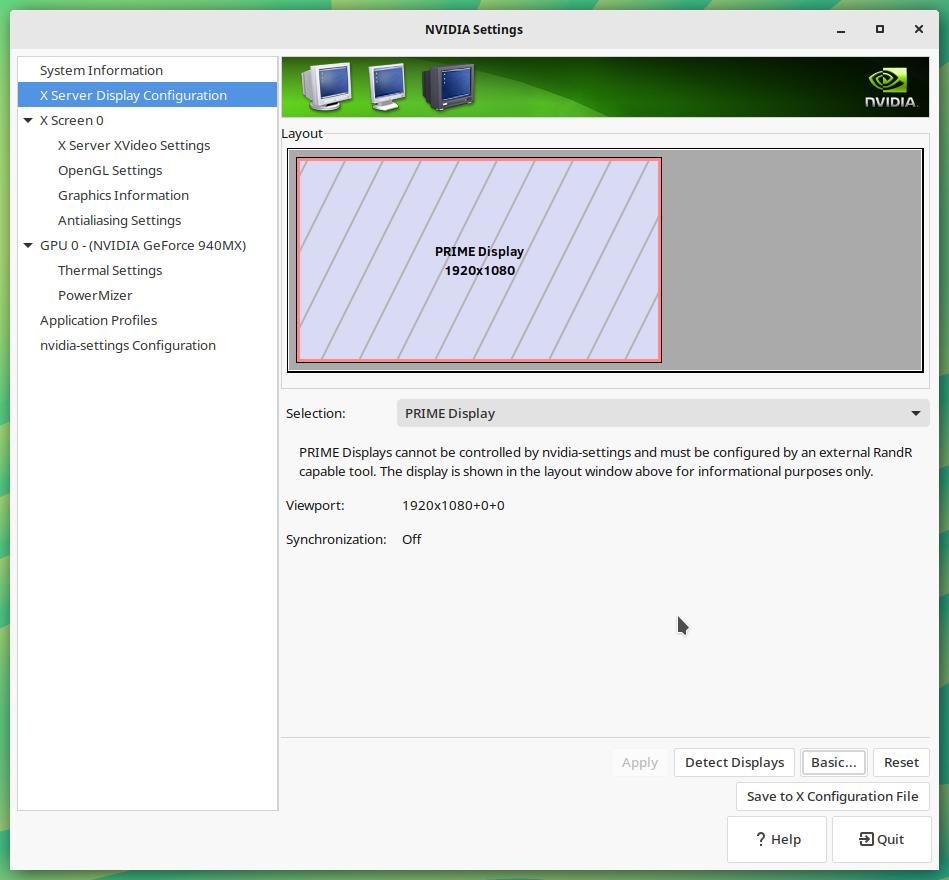
Maybe something has changed with the advent of a new kernel and new drivers? Is there a solution to eliminate tearing in the new configuration?