Hi all
I need help with the following:
I use the AppImage version of LibreWolf as my default web browser on plasma.
The browser works fine, except for in one area.
When I try to open links that are outside of the browser, e.g. within native applications, other AppImages etc.
Clicking on a link triggers LibreWolf to open and display the site, but instead of it being the working webpage it displays an offline/static/dead end page (not sure how to describe it).
Loads the site but not the full version. Content seems to be relevant and even up to date in most cases, but links are broken for the most part, but some links will open to a working webpage.
I've noticed the address bar doesn't have the correct url displayed, it will be something like this:
file:///home/user/.cache/kioexec/krun/numbers/unnamed
Here is a screenshot of an attempt to open this forum from a link located on Element (Native Application)
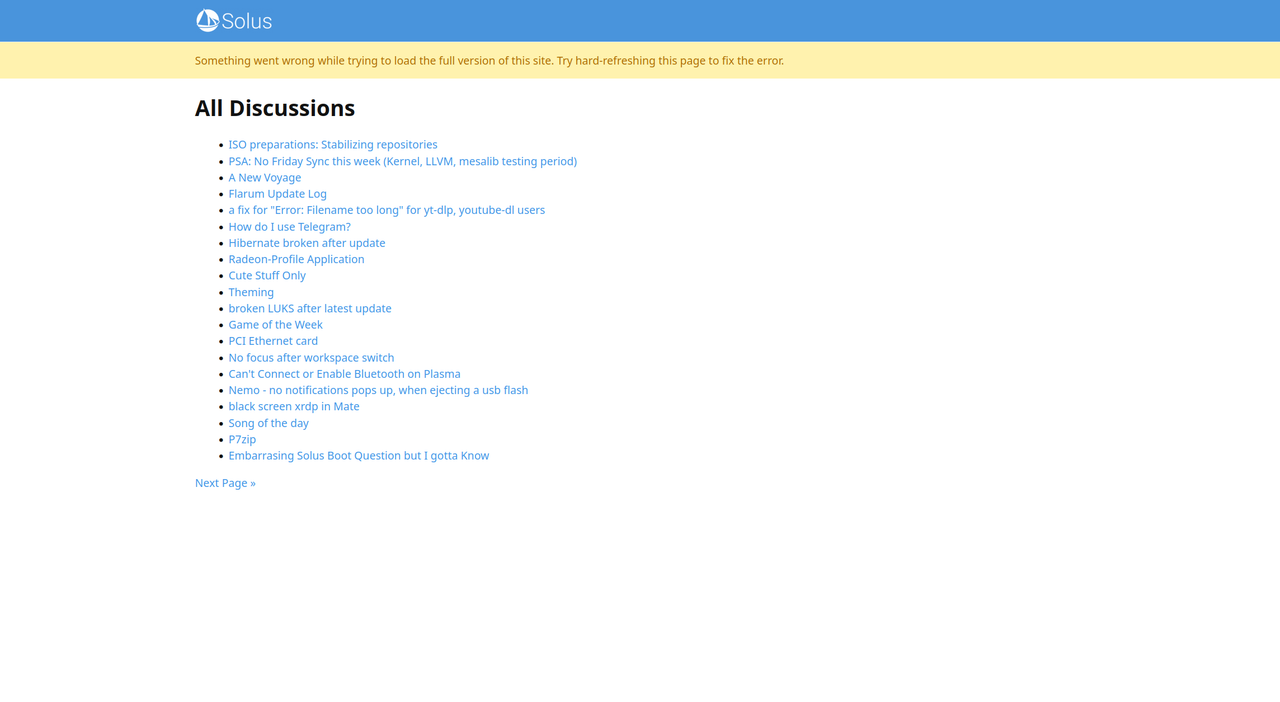
Any help is appreciated 🙂