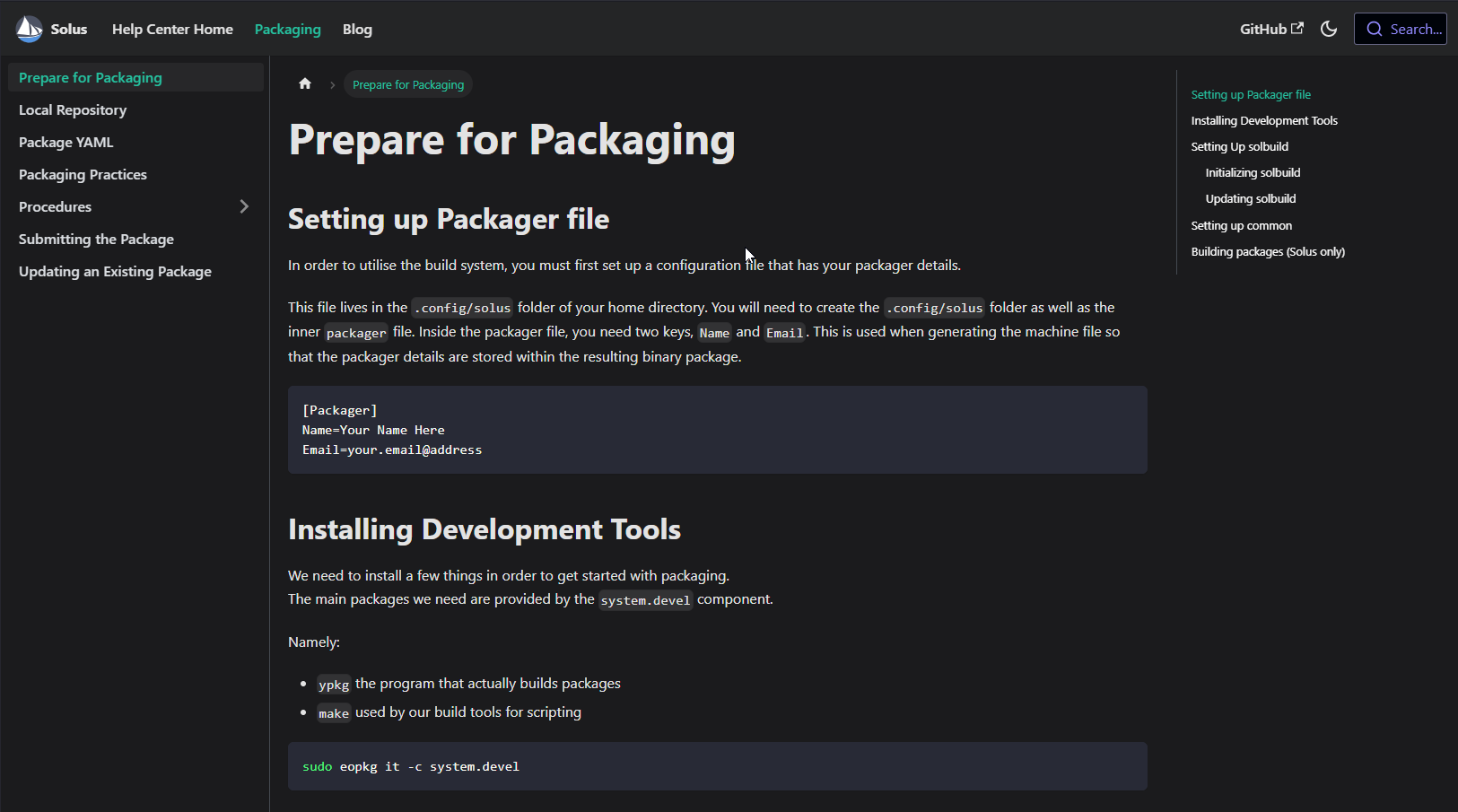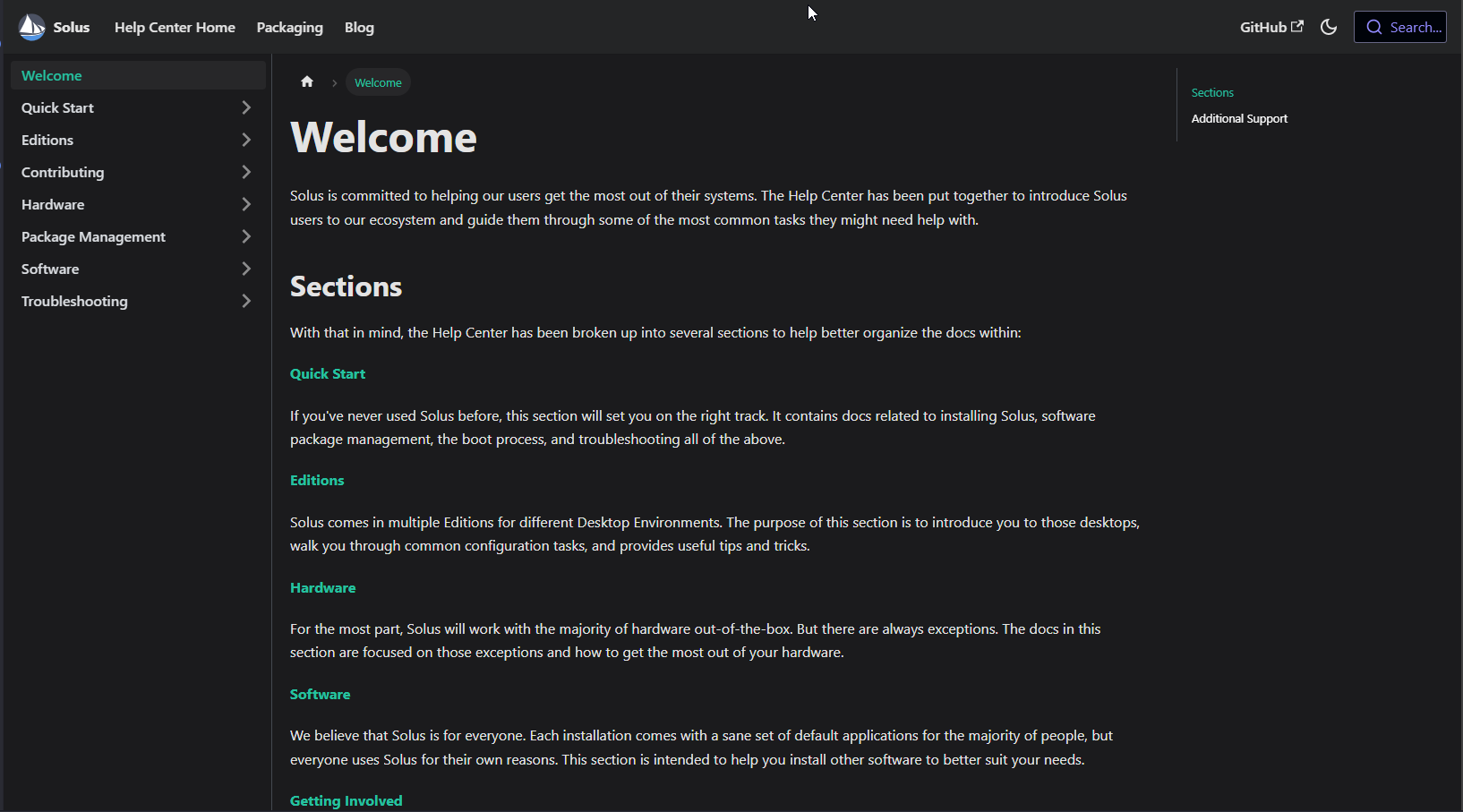the current make me smile ... i remember when eopkg would hang and crash on fetching a -18mib archive and I had to relaunch the cmd.
now it pumps 253mib in less than coffee cup cooking time.
worth the waiting ...
Want A CDN-Powered Repo? Check These Instructions!
unclemez today I timed it: 61 packages 11:23:41 in the morning to 11:27:03. If it didn't get hung up on the Papirus package and the mimetype sync I think it would've been done in 2:45 minutes. Indeed the speed is phenomenal...I do remember those old hangs...and command reruns...but they do not make me sentimental
The update was successful, great times ahead
- Edited
zmaint Sudo is broken if you changed the contents of sudoers; for example sudo visudo and added some lines. In that case you have to set the correct hash of the sudoers file in /var/lib/eopkg/package/sudo-1.9.xxxxx/files.xml.
P.S. To check integrity do a sudo eopkg check sudo
sHAKaJaada I've never changed it on any of my machines. I think I read it's a known issue and it should be fixed on the next update.
- Edited
sHAKaJaada Given that /etc/sudoers was managed by the package manager your changes to it were always going to be blown away if there was a package update. The new update is stateless in that the default config file is moved to /usr/share/defaults/etc/sudo/sudoers which should make it more obvious that the file is managed by the package manager. We did however add an include statement so that any files in /etc/sudoers.d will be read and appended to the sudo config and this is the recommended way to add additional statements.
I'm going to add a patch to ensure that visudo defaults to creating files under that directory.
zmaint: @sHAKaJaada is reporting a new issue, the one you're referring to is already fixed and that fix has been synced to stable.
@sHAKaJaada Alright this is sorted now. After the next sync if you run visudo it'll default to creating the file /etc/sudoers.d/visudo and any changes you make will be validated for correctness by visudo upon saving AND will be persisted through all future sudo package updates.
ReillyBrogan In new sudo versions check integrity of sudo reports broken when I add this line to sudoers. On previous versions before the update, it did not report broken after adding a line as shown.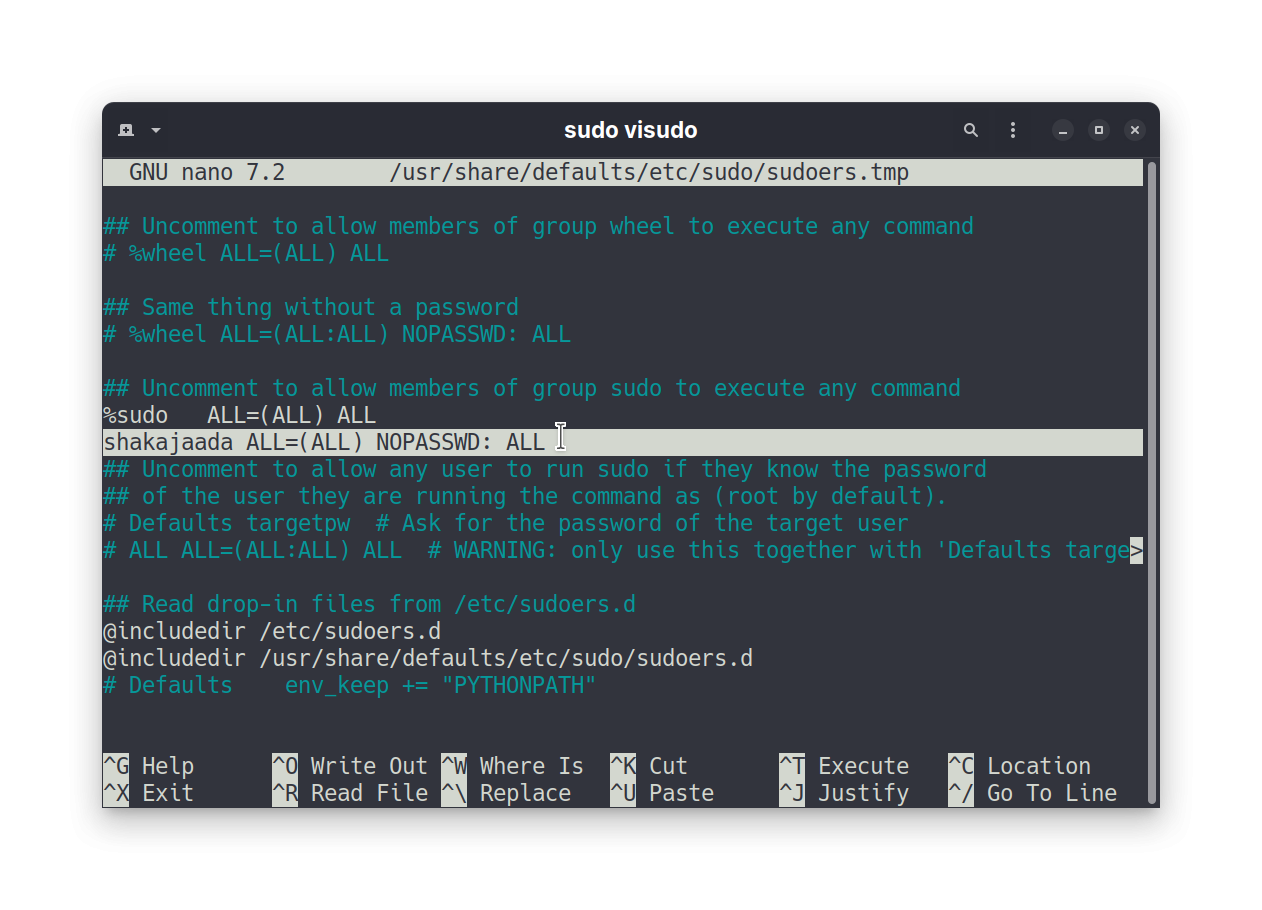
sHAKaJaada If you want to add that line before the sync run visudo --file=/etc/sudoers.d/visudo instead and add it there.
I tried these command line instructions on my backup computer, a 10 year old Acer aspire 1551. I have Solus Linux 4.3 on it already. But, I haven’t updated in a while.
Unfortunately, I received a series of reject advisories that that particular repository could not be found. Has it been taken off line because it’s merged into the stand and will provide updates now with the system as is?
Frank-Starr What's the output of running eopkg lr ?
CDN 
- Edited
Staudey
No repository found. Automatically adding Solus stable.
System error. Program terminated.
[Errno 2] no such file or directory: 'var/lib/eopkg/index/Solus/Uriel
Frank-Starr Could you follow the instructions in the first post again? Seems like something went wrong. (To be clear, if you're receiving updates then everything should be fine as everyone was switched to the CDN repo automatically)
I can wget a file from the CDN at full speed, but eopkg is very slow. What does eopkg use to download files ?
penny-farthing J'ai constaté ce week-end que le module d'aide sur la page d'accueil du site web de Solus était à nouveau disponible avec une nouvelle présentation et une ergonomie fonctionnelle. Bravo à toute l'équipe de Solus pour ce travail remarquable ! 
penny-farthing
thanks/Merci d'avoir poster cette info.
I Love what I see here... Mais je kiffe grave!