Peppermint OS - Summary and Conclusion
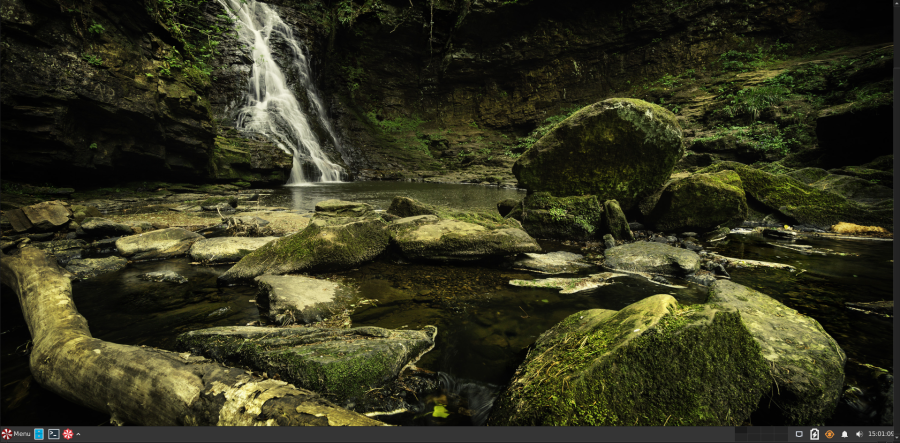
Peppermint is, without a doubt, one of the most interesting distros I've looked at in quite a while. Even with Thunderbird configured with three email accounts, Vivaldi sync'd and three tab stacks created, Aisleriot, kshisen, and gnome-mahjongg installed, a full update done, and eight workspaces created, it's still this small:
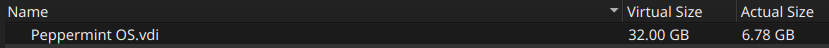
SUMMARY
I configured this distro as a daily-driver OS, with email, bowser, remote folders for data access, and several games. Most of this setup went very smoothly, except as noted below. Execution of terminal commands and installed applications was very fast.
The mouse actions were a bit gnarly, with the mouse wheel needing more movement than would be needed outside of a VM, and dragging an object, such as a playing card across the desktop, was jumpy. I attribute these mouse-related issues to the characteristics of a VM, with CPU cores shared with the host machine. I'm tempted to install this distro on a spare laptop to confirm my suspicions.
My choice of a file manager was Nemo, which exhibited the same problems I'd observed during a previous review. That is, using it strictly as a file manager worked great, with no problems accessing the contents of my NAS shares. However, when used to import address books into Thunderbird, Nemo was unable to connect with the remote Documents share at all. I removed Nemo and switchd to Thunar, but it had the same issue. Another VM problem that wouldn't exist on hardware?
CONCLUSION
Because many of its attributes are attractive -- small footprint, responsive performance, etc. -- I plan to try it on hardware. I want to find out if it will operate there without the minor issues that I found here.