Long story short: Apparently Windows's tool for optimizing drives (SSD trimming especifically) corrupted some files on my Solus partition; so be careful when doing that with a dual boot drive.
What files you may ask? THE MESA GRAPHICS DRIVER ITSELF (and curl). I discovered this by verifying the packages with solus eopkg check and was able to fix it by reinstalling the broken packages.
After cleaning Windows and going back to Linux (Plasma on Wayland) I noticed that my system was really unresponsive and slow, running on what felt like 15 FPS. The compositor was also broken, I was missing most of the fancy effects like blur and animations, and transparent windows were leaving ghost images of themselves.
I thought it was Wayland's fault but X11 was also slower than usual. I then guessed that something must have happened with the graphics driver, and sure enough, when opening the "About" window, llvmpipe, the software driver, was appearing under "Graphics Processor".
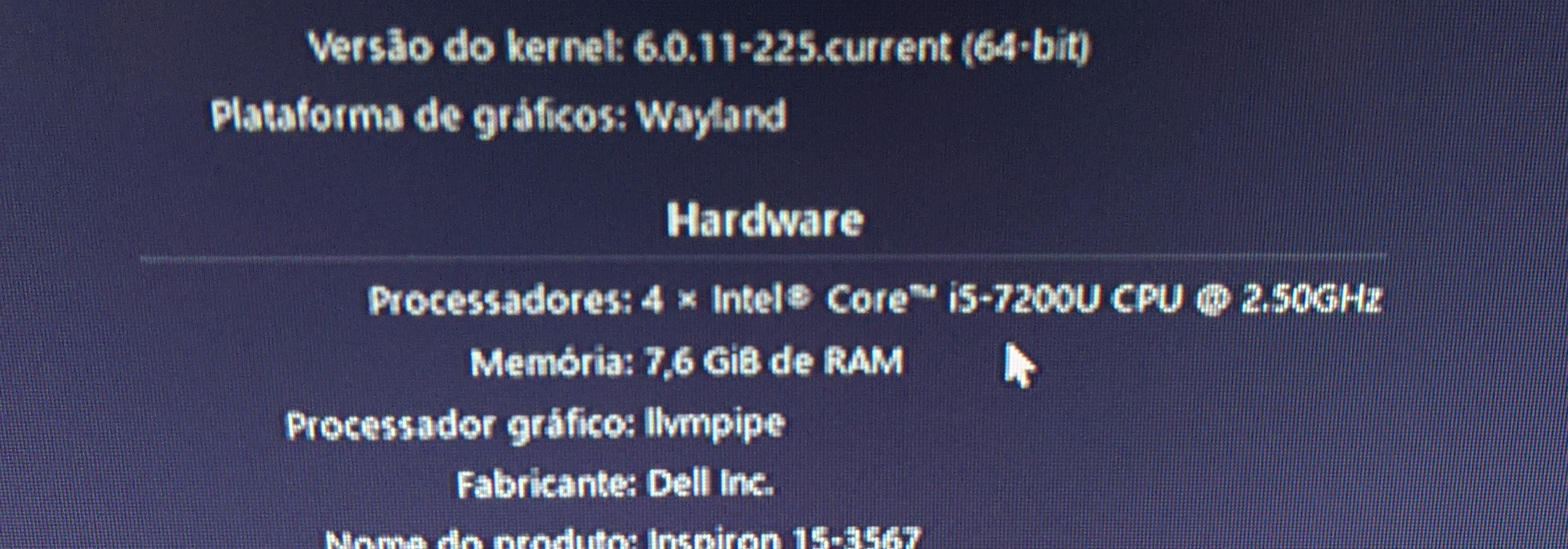
I then searched for a way to reinstall broken packages, as I said above, and fortunately only those two had corrupted files, as far as I know.
By the way, this command sudo eopkg check | grep Broken | awk '{print $4}' | xargs sudo eopkg it --reinstall isn't able to pull the packages to reinstall automatically for me. The last eopkg declaration doesn't recieve the names, even though I verified that they are the output from awk.