KDE Neon 2022.12.08 - Observations
It's been a while since I've examined a Neon release, and being a dedicated Plasma fan, I thought I'd take a quick look to see what might be new.
I'm a bit surprised that during installation, a swap partition is created so large (more than 8 GB of a 32 GB virtual disk), given that I've only provided 4 GB of RAM. Seems twice as big as it needs to be for hibernating, but perhaps it's intended to increase performance? I don't remember noticing this in my earlier Neon review. Not a bad thing, I'm sure, just unexpected.
Something else unexpected is when you've provided your new credentials, and clicked the button to [Install], the wizard doesn't come back with the equivalent of, "This could ruin your day! Do you really want me to do what you just told me to do?" It simply starts the installation, and I find that refreshing. And at the end, when the next step is a reboot, the wizard empties the CD drive, even on a VM, so it won't accidentally restart the installation.
If you do install to a VM, you'll appreciate that right from the start, as you resize the VM window, Neon will resize itself to fit. That's much better than other distros that don't, and leave you looking for the mostly-hidden [Next] button in a window that's not quite big enough to show the whole installer.
Almost always, the first thing I do with a new Plasma installation is to adjust the system settings and create some virtual desktops. The kernel isn't bleeding-edge, although the DE features the newest KDE components.
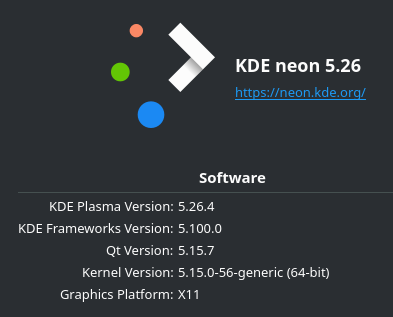
Some distros are very difficult or impossible to install VirtualBox guest additions on. Neon is not. After I installed the required gcc, make, and perl, all I needed to do was to double-click on the autorun.sh file in Dolphin, enter my password, and the kernel was patched. Then, just a reboot, and Neon as a VM was much improved.
Something else surprised me a lot. I worked through the usual procedure of modifying /etc/fstab to include my NAS shares, changed to /mnt, and then issued a mount -a command in the terminal. Normally, at this point, I get a list of errors telling me that the mount points don't exist. I use that list to remind me of all the folders I need to create with a mkdir command. This time, the errors told me that the folders already exist. Could the mount -a command have created the mount points in that current directory automatically? Doesn't seem likely, but I swear I didn't create them with mkdir. I got file exists errors when I tried to do that.
Sadly, I could now see the shares listed in the Dolphin GUI, but clicking on one just raised the error telling me that Dolphin couldn't enter that folder. This is common in non-Solus distros, and I've never found out what's responsible. But as usually hapens, if I click on Network, my NAS appears, and if I click on that, I get access to all of its shares and their contents (via smb). So, an inconvenience, but not a showstopper. And the shares and their contents are also readily available in a teminal, just like local files and folders.
CONCLUSION
An update just upgraded 85 packages, representing the two months since I last looked at Neon. I'm not going to post the usual images of a Plasma desktop with Thunderbird, Vivaldi, and other apps, because there would be nothing new there. Smaller changes are worth mentioning, though.
At the bottom of Plasma's System Settings, there's a new setting that allows doing updates manually or automatically. If automatically, you can define how often Plasma should look for updated packages, with a choice of daily, weekly, or monthly. That's a feature that hasn't made it to Solus Plasma yet -- not even in the most recent update.
And, of course, the new version of Spectacle, which has made it to Solus, is the Annotate feature. As I mentioned elsewhere in the forum, after you take a screenshot, clicking the [Annotate] button allows you to draw on the screen shot using the mouse. Thus you can draw attention to a feature your'e describing in nearby text.
In conclusion, KDE Neon is one of the best non-Solus distros featuring the Plasma DE. Most things that cause trouble when installing and using other distros are no problem at all. Like installing VirtualBox's guest additions, scrolling with the mouse wheel, or mounting and accessing NAS shares from the file manager, for example.
Installing KDE Neon is very straightforward and won't confuse the newest of new users. And, of course, it goes without saying that if Solus ever became unavailable for any reason, I could easily adopt Neon for daily use.