Bluestar Linux 6.0.12 Plasma - Observations, cont.
Can't believe it? Neither can I. This time I didn't dare leave to do anything else, and made sure I clicked the [Close] buttons as soon as they appeared. And even if it looked like the installer was locked up and doing nothing, I let it keep on keepin' on. I elevated my patience level from very high to rediculously high. This is the result!

This has been quite a quest, but I'm glad I stuck with it. The .ISO file isn't damaged, and the Desktop installation actually works, but it's awfully easy to blow it, if you're not careful. I'm going to see what I can accomplish, now that I can see what I'm doing.
What a relief it was to get to System Settings, create a few more workspaces, and change the screen resolution from 1024x768 to 1920x1080. I'm going to try installing the VirtualBox client additions next, to provide some additional functionality, like shared clipboards.
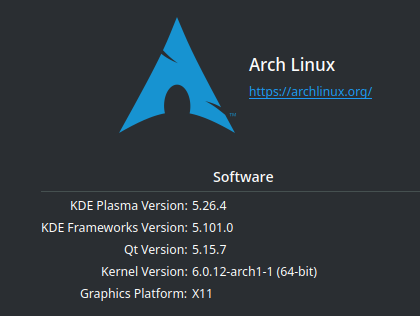
Installing those went very well. When I double-clicked the autorun.sh shell script, the option to execute appeared, and the installation of the guest additions worked as expected. The next step was to use Dolphin to fetch some files from my NAS that I need for further configuration, and that didn't go so well. Dolphin was easily able to locate my NAS -- DiskStation415 in this image...
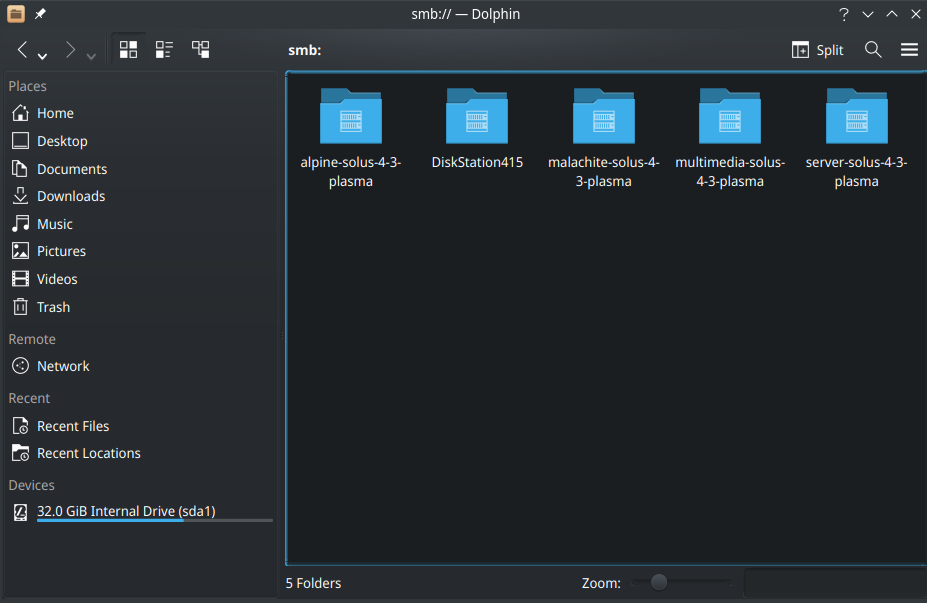
... but when I clicked to open it up and fetch some files, I got the familiar error message that I've seen with so many other non-Solus distros. I'll need to wait until I've configured Thunderbird and fetch the documents that way.
There was no issue with that. I created bashrcAdditions file and appended my NAS shares to /etc/fstab, than changed to /mnt and created the mount points for those shares. After a mount -a command, they were indeed mounted there, as this shot of my ISOs share in the terminal shows. By the way, the original text size in the terminal was set to 8 pts. I enlarged that to 12 pts, and configured a blinking underscore cursor, which helped a lot.
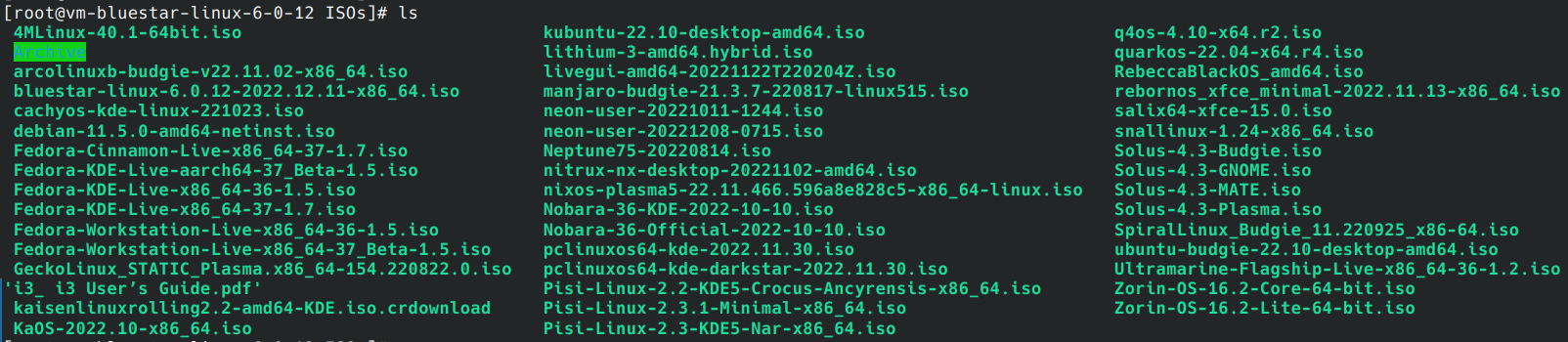
However, none of this affected Dolphin. As wtih some other non-Solus distros, Dolphin now listed all the shares, but raised an error whenever I tried to access any of them. So this is a new low for my distro explorations. Not only can I not access my shares from Dolphin via nfs, I can't even access them from Dolphin using smb. So, Dolphin is effectively useless to me. There's not even any reason to link the shares to my home directory using symbolic links -- I know from past experience that they'll still raise errors when I try to access them via the links.
This dramatically limits what I'm able to do, but I'll go ahead and finish configuring Thunderbird, and do the same with Vivaldi. I was a little surprised to find Vivaldi in the repository, which was a good thing. I didn't look forward to trying to install it withour .DEB or .RPM support.
It took a while for me to find Vivaldi, because this little panel at the top of the screen is hidden when the VM is at full-screen. I quite accidentally exposed it by moving the mouse cursor to the right place. The leftmost icon looks like the menu, so I should be good to go for a while.
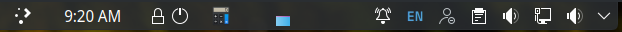
The Internet sub-menu contains 28 applications, spanning almost top to bottom on my monitor. There's no longer any doubt in my mind why the .ISO file was so big. Like some other distros, my mouse wheel does nothing in this one. Fortunately there are vertical scrolls everywhere I need them, but it's still a pain in the backside.
That's it for now. I have email, browsing, Dolphin, and the Konsole. I didn't bother with calendars in Thunderbird, because I know my schedule is open for the rest of the week. I have everything I need to begin a daily-use trial, except for a few solitaire games, so I'll install those now, and plan to spend the rest of the day using this VM at full-screen, as if it were my laptop itself. I'll provide my conclusion in one more post.