snowee This article gives a basic but reasonably clear explanation of how fractional scaling works. Display scaling -- the need for it or not -- depends on the size of your monitor and the acuteness of your eyes.
Like most people, I tend to view my computer screens from 24"-30" away. At that distance, 1920x1080 resolution is too small to comfortably read on my 13.5" laptop, marginal on my 15" laptop, but fine on my 27" desktop monitor. As a result, I scale at 150% on the 13.5" laptop display, 125% on the 15" laptop display and 100% on the 27" desktop display.
Scaling changes what you see on the screen, obviously. This is what I see on Plasma at different scaling at 1920x1080 resolution, using this page as an example:
100% (27" desktop)
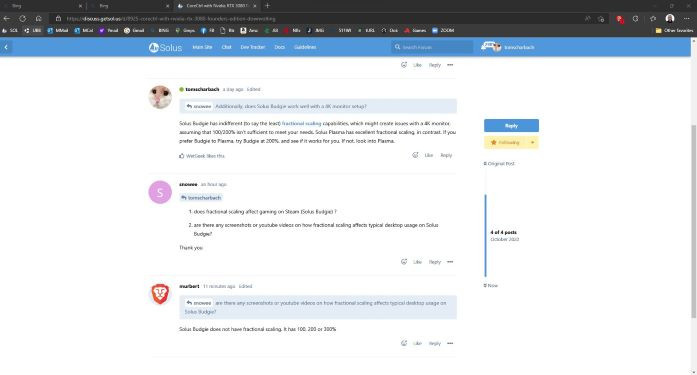
125% (15" laptop)
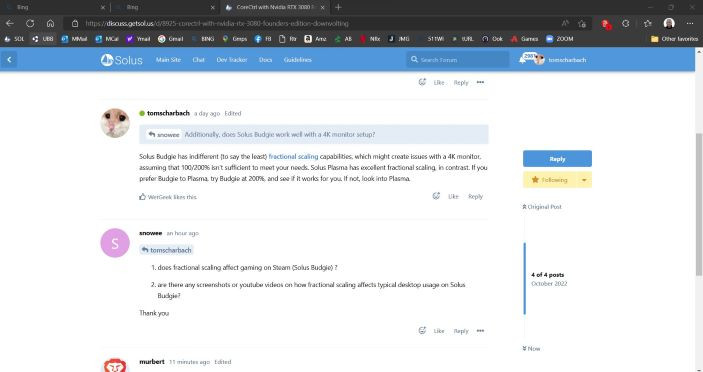
150% (13.5" laptop)
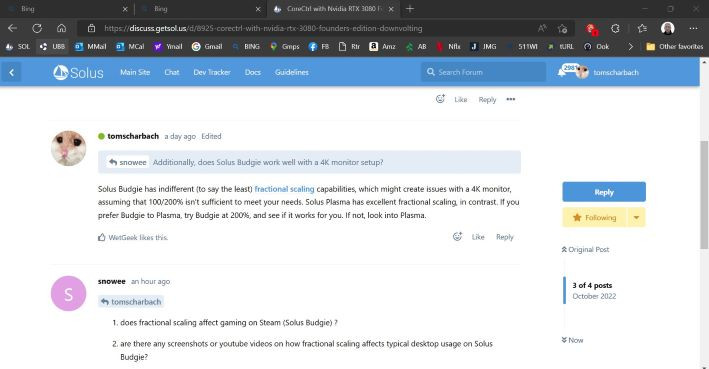
Obviously, less content is displayed the higher the scaling, but it beats having a lot of content too small to read.
Scaling is universal, so Steam games display differently depending on the scaling selected. The issue you are most likely to encounter is that games are inconsistent with respect to supporting 4K. It is much better now than it was 3-4 years ago, but 4K scaling support isn't yet universal. Depending on what games you play, it is possible that you might run into a frame rate issue with a 4K display -- 4k pushes a lot more pixels than UHD -- but I doubt that given your GPU.
The lack of fractional scaling is no different for a game than it is for any other application, and a 4K monitor is no different than a UHD monitor in this respect, in the sense that what counts is what you can see comfortably on the display. The reason that Budgie's relative lack of fractional scaling (100%/200%/300% but nothing in between, like 125% or 150%) might present a problem is that you are less likely to find a combination of display size and scaling that works well for you.
I can't show you fractional scaling on Budgie because I use Plasma, but the screenshots above should give you an idea.