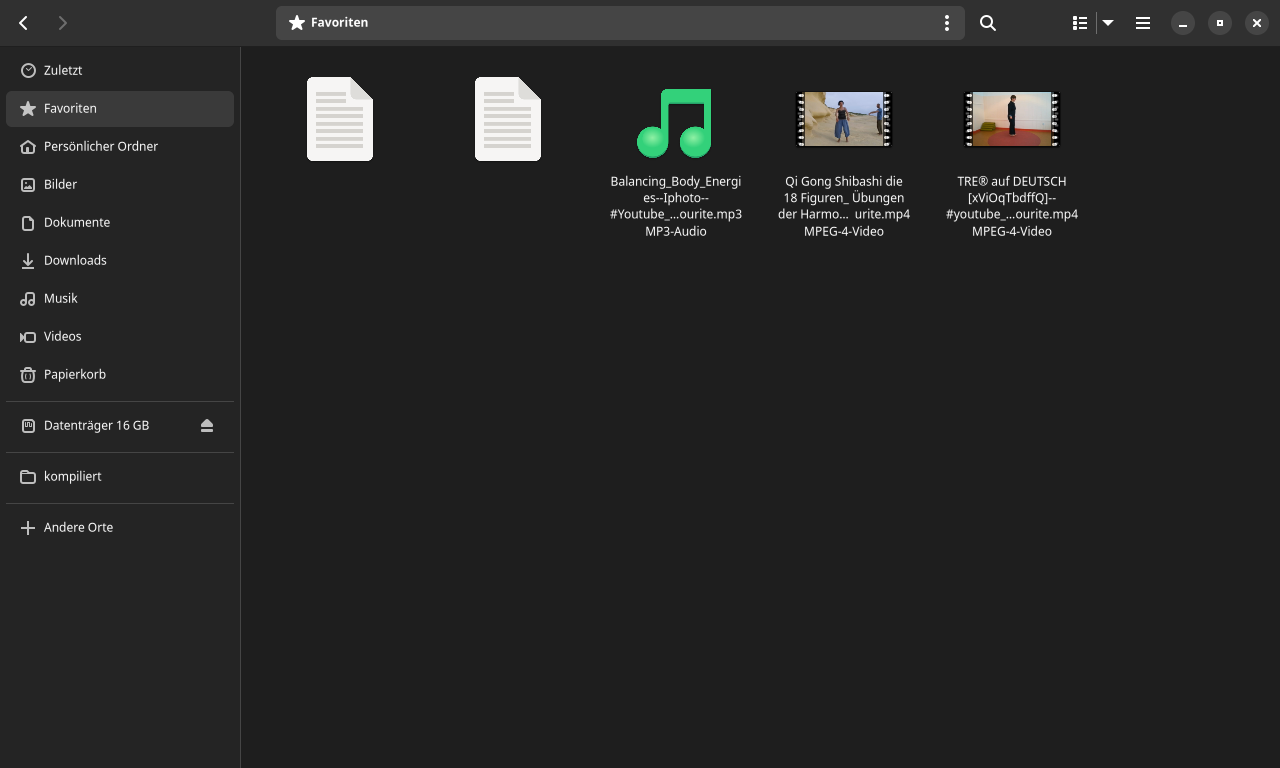Staudey I can confirm that the gnome calendar-bug where events were shown multiple times in sidebar and in week-view is gone. I can also confirm that renaming files in nautilus finally works again.
Concerning the Nautilus Favorites doubling issue: that one persists. Though it has changed a little bit and this I would say at least a week ago.
Files in favourite-directory get still visually displayed multiple times according to the number of open nautilus instances with open favourite-directory as I described first.
So if you have 4 nautilus instances showing favourite-directory running the instance you started first shows each file 4 times and the last started instance shows each file 1 time, the instances in between show each file accordingly 2 and 3 times.
What is new is: all instances except the first started one now also show "as first file" in the directory what appears to be a textfile. At leat it has the logo of a textfile. But this file has no filename. Only the logo is displayed. And this nameless "file" gets displayed twice in all nautilus instances except the first started one. The file-properties claim that this file is a directory. If you click on this file for opening it, all running nautilus instances crash.
Now that renaming in nautilus works again I have also noticed the following: Open nautilus and go to favourite-directory. Now rename any file in favourite-directory. The file you just renamed, and only this one, now gets displayed twice in favourite-directory.
Edit: actually that is not quite true: after renaming the renamed file does get shown twice, but once with old and once with new filename. After hitting F5 for refresh, the duplicate with old filename disappears.