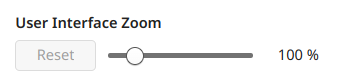alfisya Enabled extensions crashes gnome-shellcaused by one extension called Pano (Clipboarding tool). Journalctl says it is related to libsoup as there is two version of it confilcted or just Pano doesn't like it.
Both versions of libsoup can be installed together fine, but programs can only use one version or the other. This also means that all the dependencies of a program must also use the same version of libsoup, else you get the segfault error you mentioned.
Where do you get Pano from? Most likely one of the libraries it depends on now uses libsoup-3 but Pano itself wants libsoup-2.



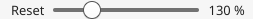 , operates on a per-tab basis. I adjust it to 130% for my Solus forum tab, because it's easier for me to spot typos when I post.
, operates on a per-tab basis. I adjust it to 130% for my Solus forum tab, because it's easier for me to spot typos when I post.