According to what I've seen while researching how to access virtual desktops in Pantheon, it's supposed to look like a Mac desktop. That must be why it's so hard for me to figure out. (Although I did finally get the virtual desktops thing sorted.)
What's giving me grief now is trying to get my NAS shares visible in Pantheon's "Files" file manager. I know for sure that my changes to /etc/fstab are doing what they should, as I can verify that the shares are mounted in the terminal. Here's a partial listing of my ISOs share from there:
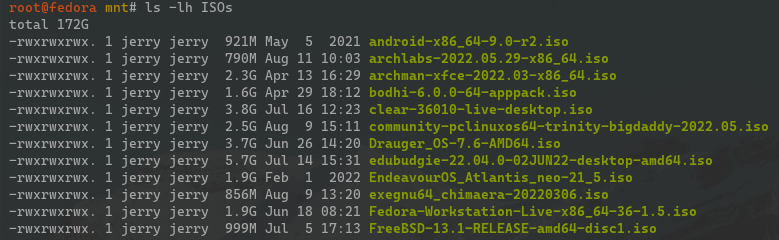
But if I try to access that share, or any other, in the Files file manager, I get an error telling me I'm not allowed to see what's there. Despite having set those shares like so:
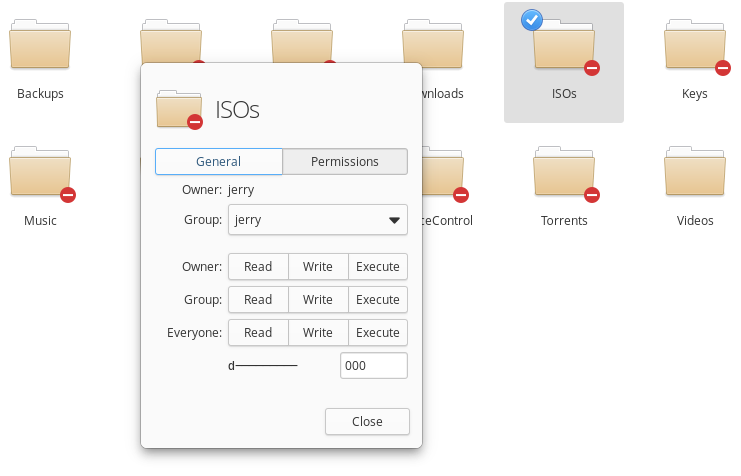
I can't imagine why I'm not allowed to see their contents, but here's what I get when I try to:

I'm done for today, but I'll play around with this some more tomorrow. I'm not giing up on it yet.