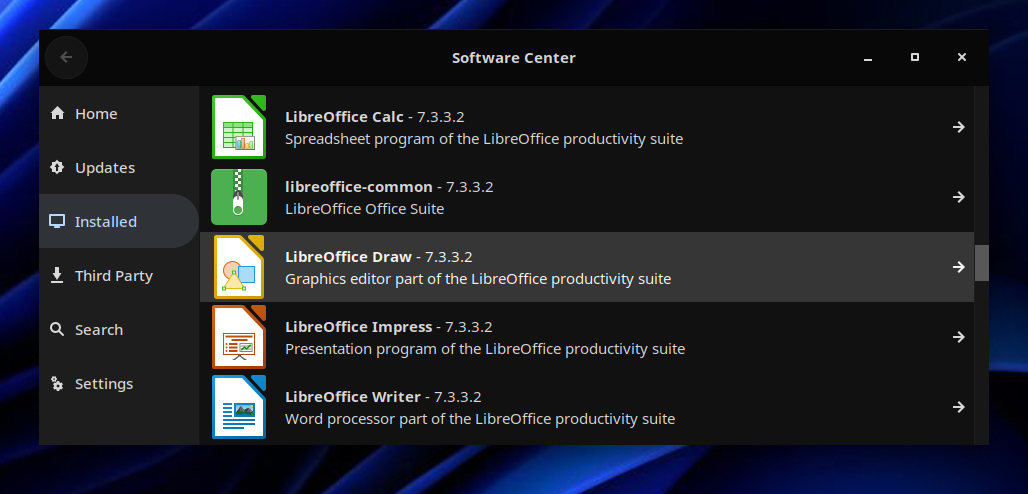Assone Hi at All! I wish to remove Liberoffice and install Open Office... Can I to do this?
I wait your suggest. Thank in Advance.
OpenOffice is not in the Solus repository and does not appear to be in either Flathub or the Snapcraft store. It looks like your only option is to use an appimage from OpenOffice.
I haven't installed an appimage, so I don't have instructions for that, but I do have a bit of advice -- install OpenOffice first, and then remove LibreOffice after you are satisfied the OpenOffice is up and running.
LibreOffice is simple to remove. Just go to the Software Center and remove these five files: