Since I use Plasma on almost every computer here, I'd often noticd KDE Connect listed in the Internet menu, but I knew only vaguely what it could do. My curiosity finally got the better of me, and I wanted to learn more. Turns out that KDE Connect can be installed on Apple and Android phones and tablets from the App Store or Play Store, and it comes installed by default on computers running the Plasma DE. I suspect it can be used on DEs other than Plasma, but I haven't felt the need to check that yet. (I'm only just now learning about KDE Connect.)
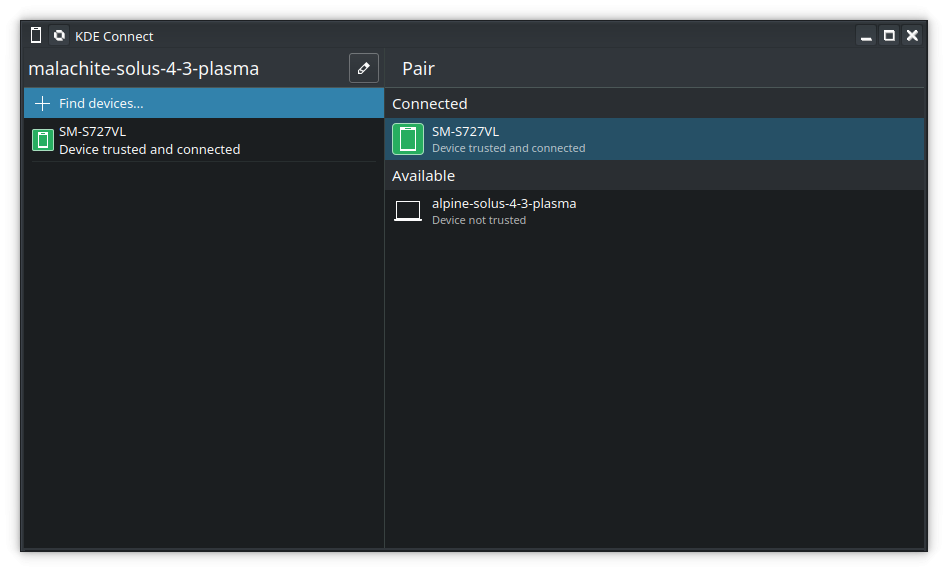
This is what the UI looks like on my laptop. You can see that it's joined with my Samsung smartphone, and it notices that another computer upstairs is available -- Alpine, my Plasma workstation. Alpine is untrusted so far, because my laptop so far hasn't connected with it and shared information. The smartphone was likewise untrusted until the first connection was made
Here's a screen shot on my Plasma laptop, showing it connected to my Samsung smartphone to create, read, and manage text messages. No need to type with my thumbs anymore.
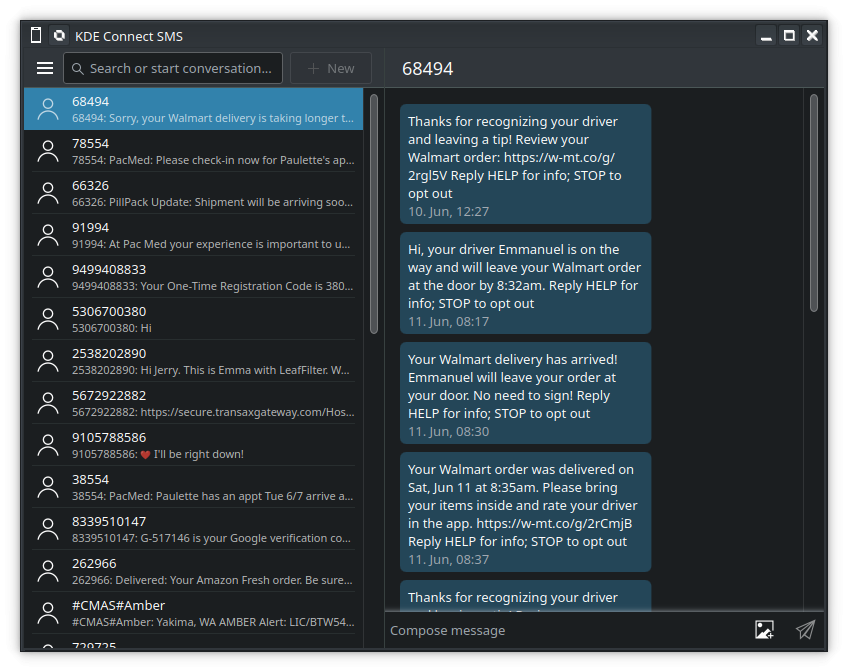
In short, KDE Connect can join all sorts of devices that are on the same network, which includes laptops and desktops, smartphones, and tablets. (Dunno about refrigerators and other appliances, because mine aren't that smart, but I wouldn't be surprised.) Devices can share their file systems, issue commands, and so on.
If you use Plasma, KDE Connect is already installed. If you use another Solus DE, I'm betting that you can probably install it from the repository (but I haven''t tried doing that yet). And if you use either an Apple or Androit phone of tablet, you can find KDE Connect in the App Store or Play Store, respectively.