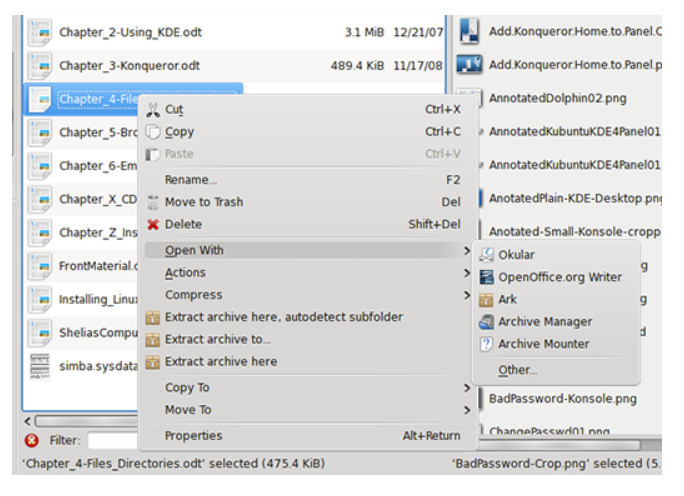jrsilvey I don't know exactly what has happened recently
you saw the meme in the other thread. that's what happened .
.
Great resolution--I've never tried flatpak theming. always scared me for some reason (conflicts etc). but once you make a dark move in dconf, you can still undo it in gnome-control or budgie-control, right?