pLaYeR45 is there any way i can stop system to access this hard drive ?
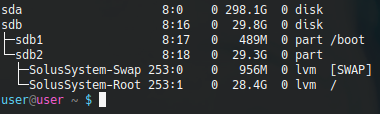
I don't know. Solus is set up on the 32 GB Samsung, exactly as you said, and the boot partition (sdb1) is on that drive. I don't know why Solus is trying to access the 320 GB HJitachi (sda), unless there is something in the BIOS boot process that looks for a boot partition on sda first, and then, not finding a boot partition on sda, looks to sdb, where it finds the boot partition. But that is just a guess, and not an informed guess.
pLaYeR45 I have no problem in deleting 320 gb hard drive and it doesnt have any of my data. I dont want to remove 320gb hdd manually i just want solus to not access it and try reading it.The problem with manually removing is that i am not good at disassembling laptop if it was in pc i could have easily removed it.
I spent the morning coaching one of my grandsons through the process of disassembling his laptop so that he could install more RAM. He was all thumbs at first, of course, but as we went through the process, he got more confident and more skilled. But his laptop is an older Dell Latitude I gave him, and it has a metal case designed for easy disassembly. I'm all thumbs myself when it comes to the plastic cases, even though I've done it many times and have the plastic tools needed for the job. So I understand what you are saying.
I have two thoughts that might help.
(1) Go into BIOS (this document is a resource to find the right key combination to get into BIOS if you don't know it for your laptop) and see if you can disable the 320GB hard drive in BIOS. I can do it on my Dell computers, but BIOS capabilities vary, so you might not be able to do so. If you can disable the drive in BIOS, Solus might not look to it at all during the boot process.
(2) If that doesn't work, and nobody else comes along with a better idea, you are probably going to have to get the drive out of the machine (better yet, replace it with a cheap SATA 2.5" SSD). That means you will will have to disassemble the laptop. Because I am not good at cracking the case on plastic laptops, one of the things I do is look for a YouTube video showing how to open the case for the make/model I'm working with, or a make/model that is close. There is usually a trick to it (start at a specific point, and so on), and once I know the trick, I can usually do it. Another possibility is to see if you can find a friend who is good at this stuff and get your friend to do it for you.