Justin Would you mind sharing your configs or how to set this up
Sure, it depends on what you want to setup by the way... i3 itself is as easy as a eopkg it i3, but it needs more tools to have common desktop goodies. Of course I'll share my i3 config if you need...
Here are the programs I use with i3 WM:
- Rofi as launcher (see first screenshot)
- Compton for decorations
- Dunst for notifications (see first screenshot in this post)
- Nitrogen for wallpaper
- i3-status for the discrete status bar (bottom right on desktop)
- Glava for audio visualisation
- A bunch of terminal tools (ranger...) and home made scripts 🙂
Justin Also what apps are they
Common gtk apps like gedit and nautilus with csd buttons disabled to suit i3 visualy (see screenshots in this post), striped firefox as webbrowser since I do all searches and launch website from the terminal (see second screenshot in this post). The bookmarking website in my previous post is home made webapp, the google window is also firefox.
Justin How do you move the floating windows? With mouse or keyboard shortcut?
Both by the way, it's your choice in i3, pure keyboard or keybord+mouse, in my case I move window by pressing Super key and dragging it. Gtk+3 apps with headerbar like nautilus can be moved regulary in floating mode.
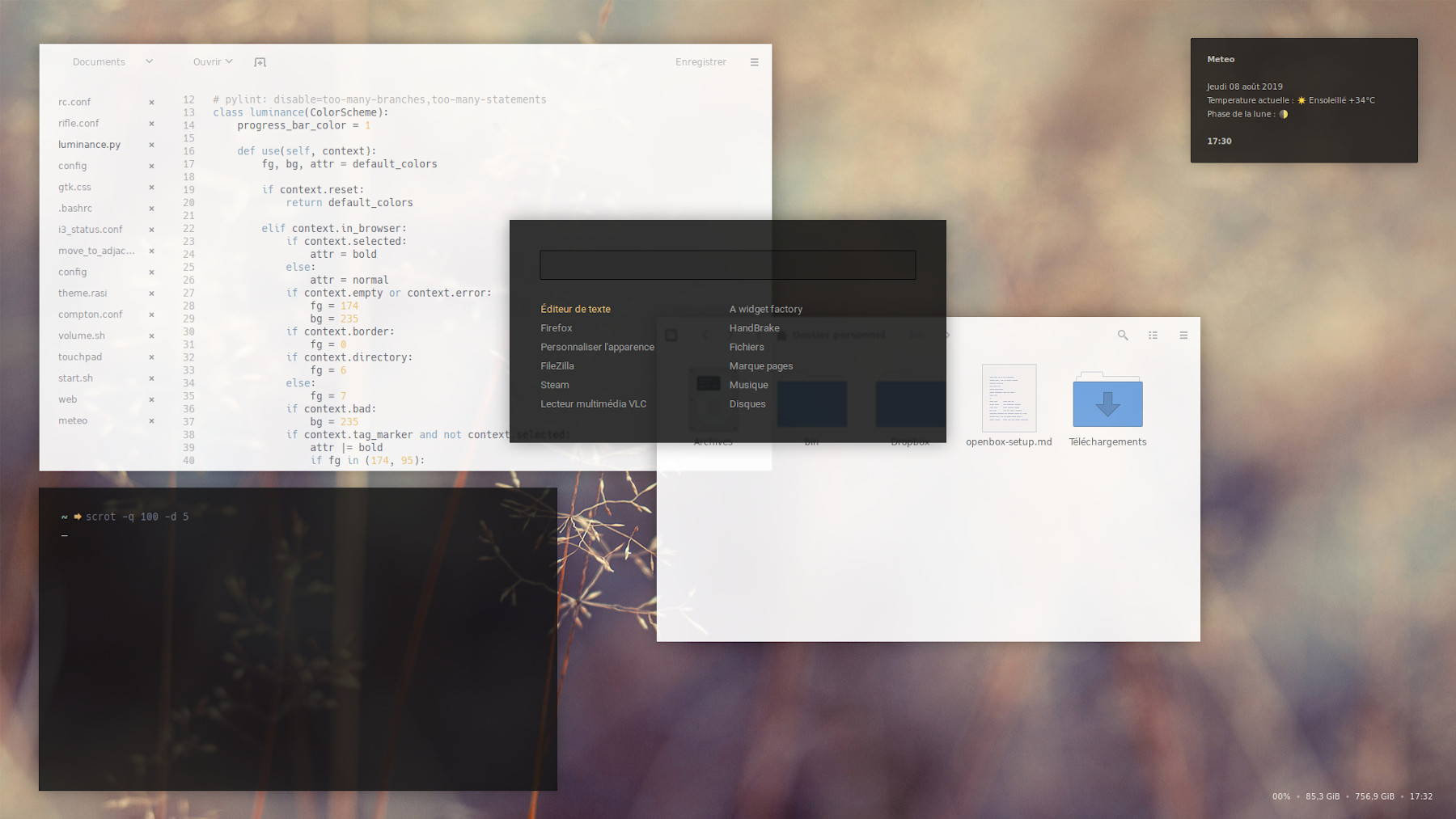
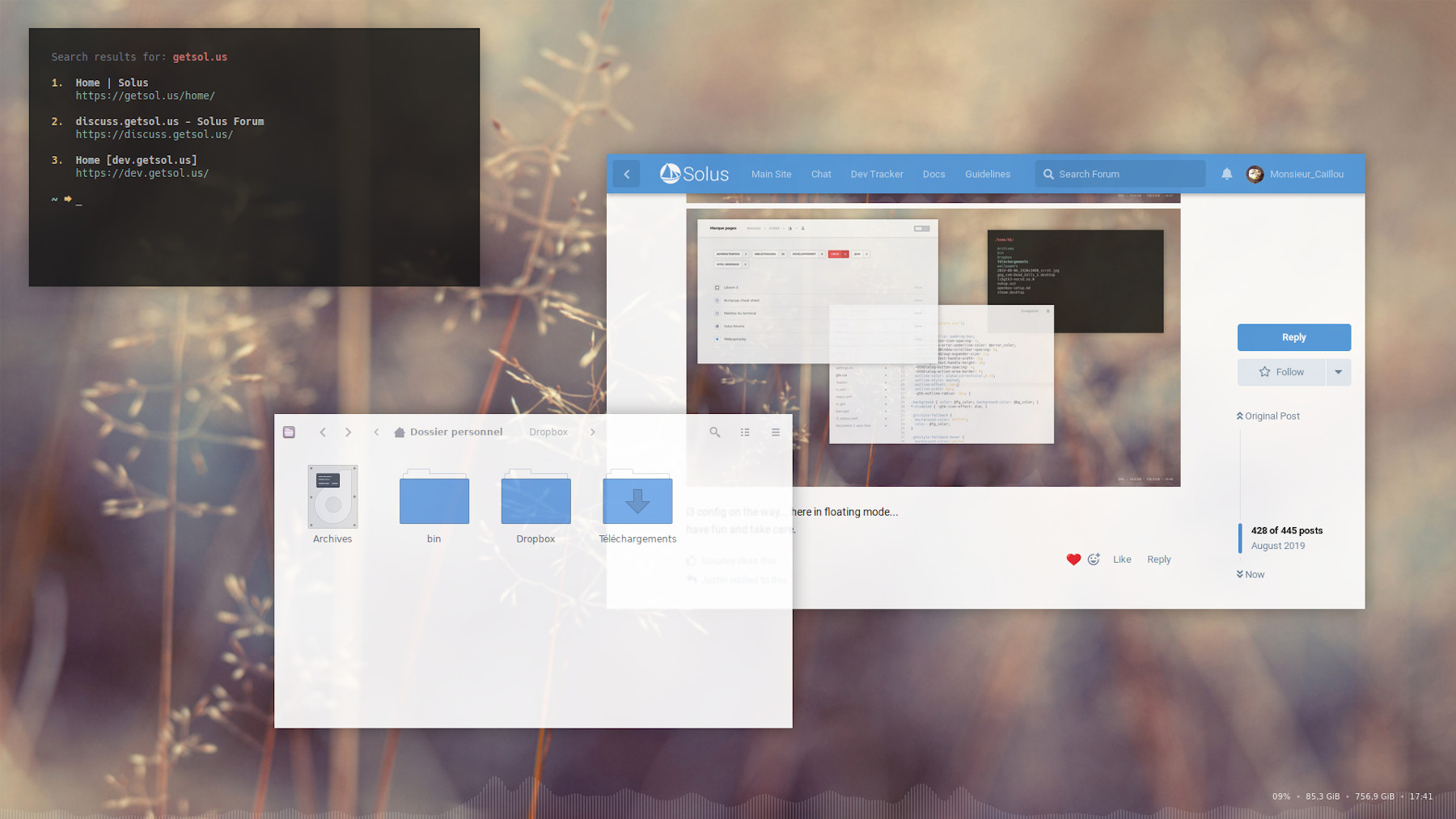
i3 is not in tiling mode on the screenshots because I use floating mode by default and individualy tile apps when I need, for writing or coding...
Here is a screen to demonstrate simple tiling session with firefox and gedit:
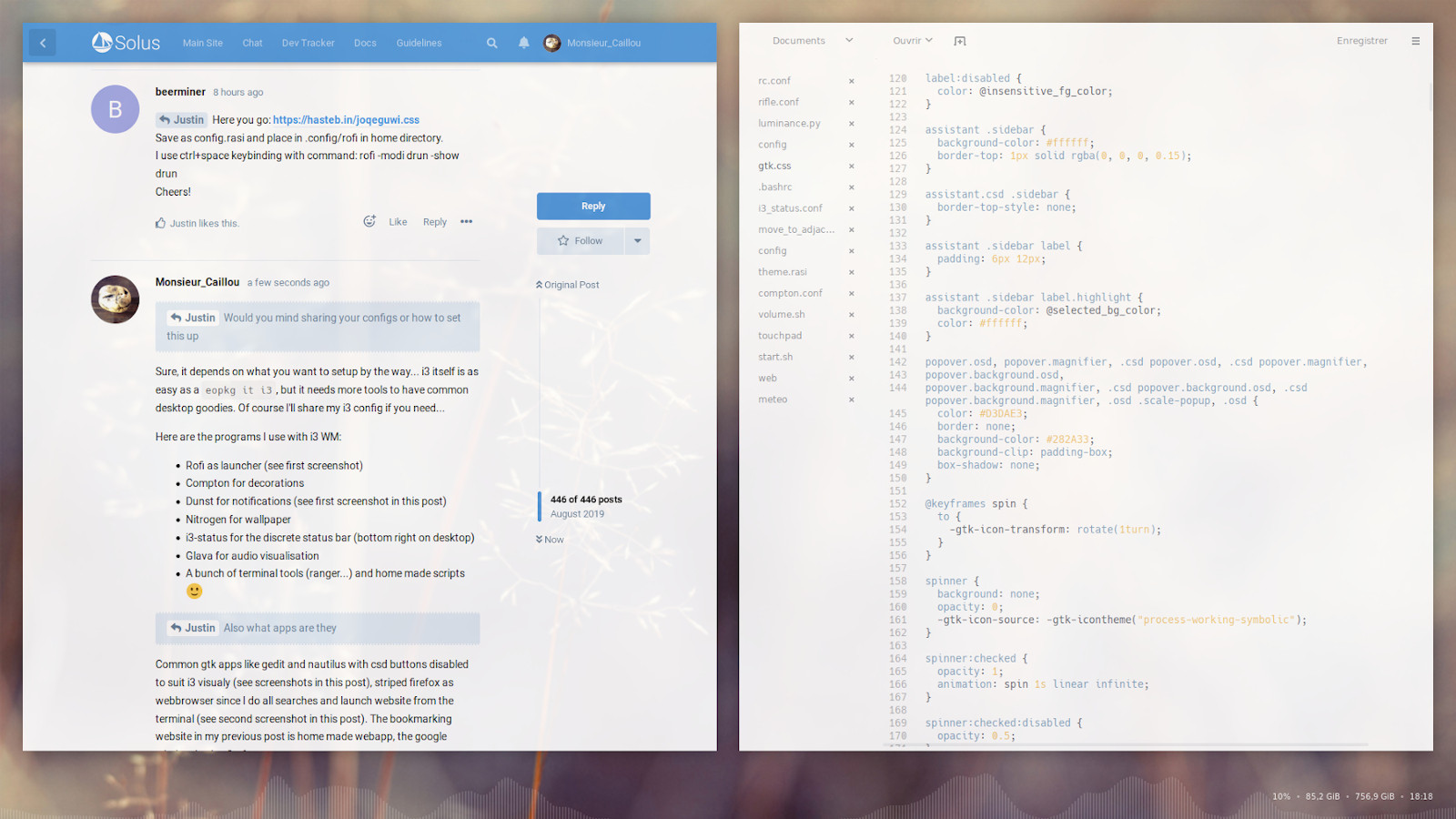
Also the gtk theme is my own (a work in progress...), made to suit my minimalistic-psycho-mind 😮
Feel free to ask for any config, script or advice... (I wrote useful script for managing brghtness, volume, touchpad... for i3)
And have fun 😃