Show your Solus
This time with KDE
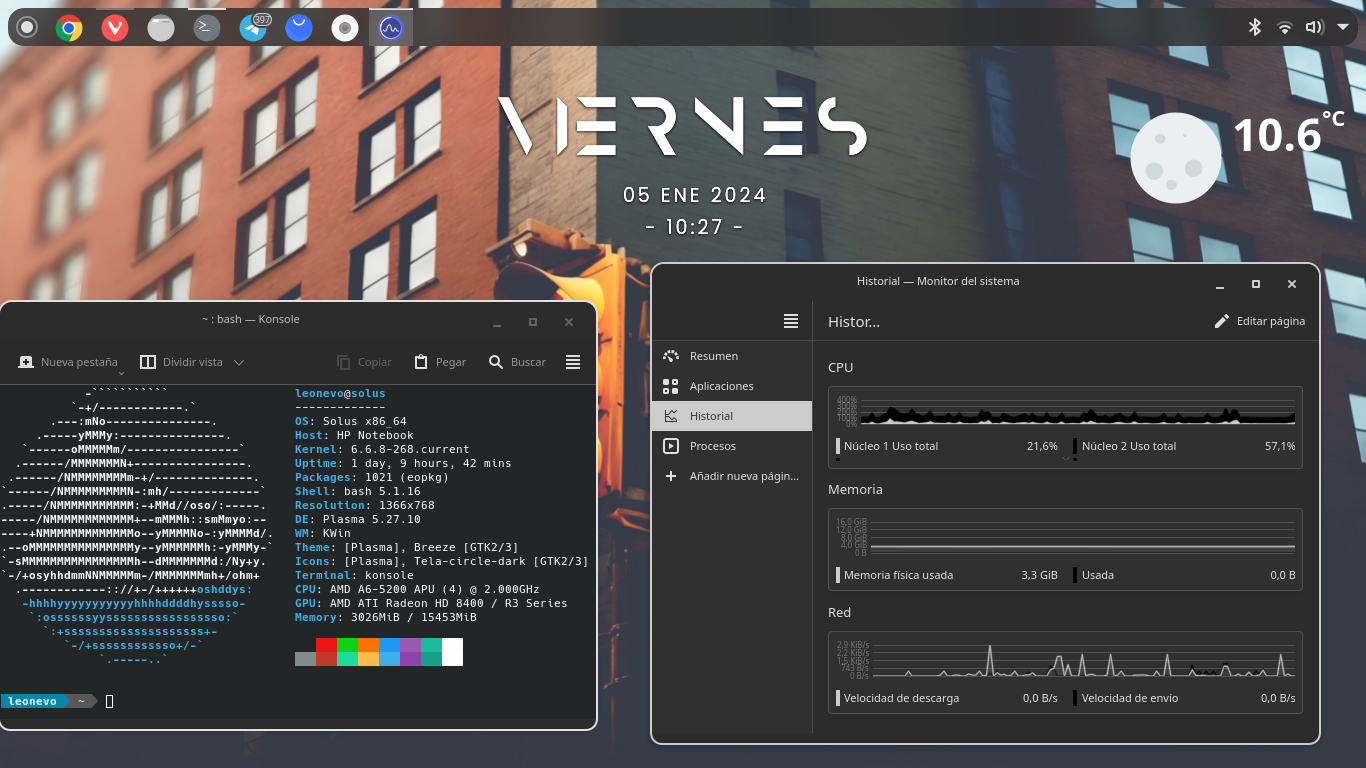
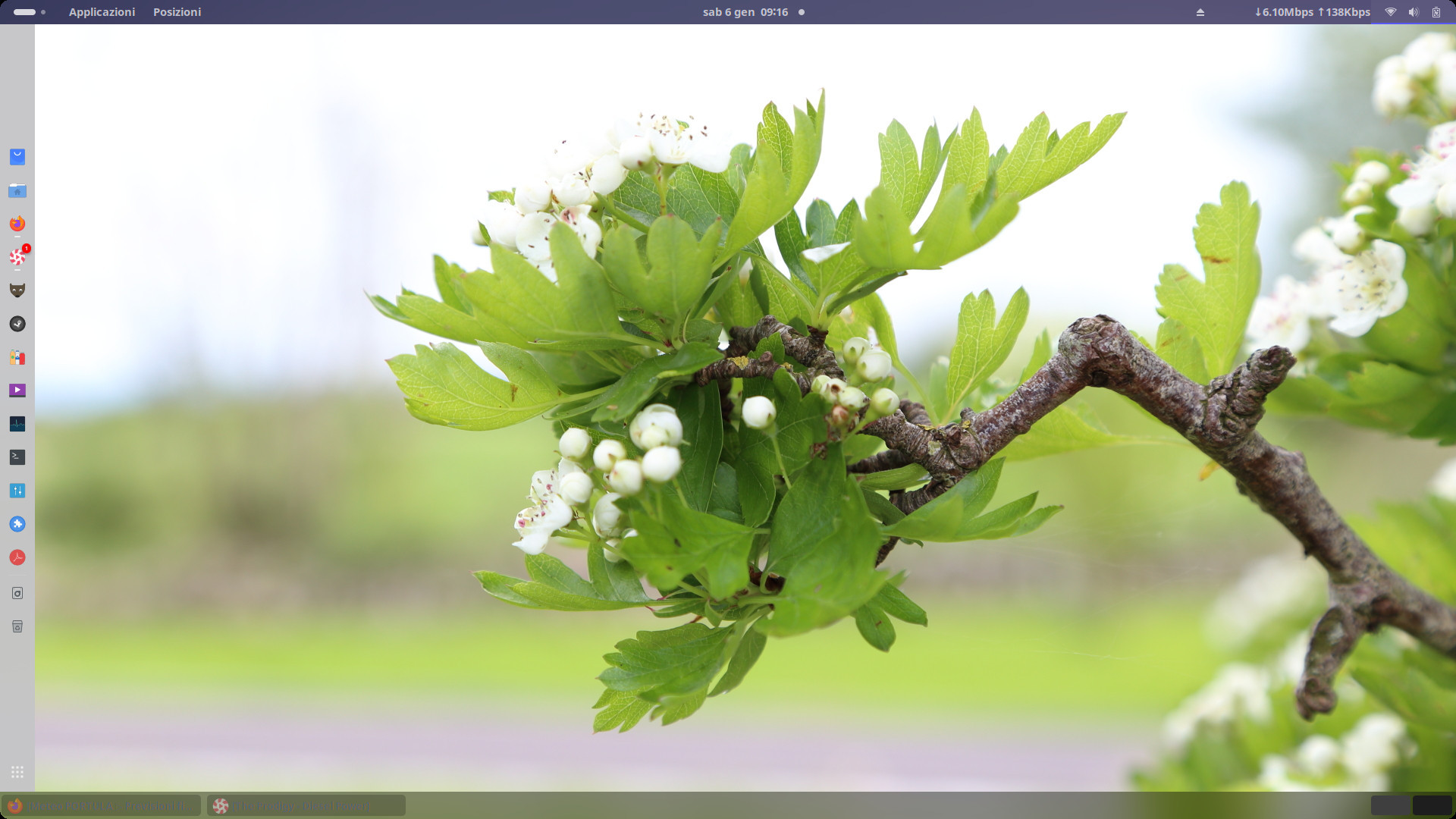
This is Solus 4.5 Gnome with Qogir Icons and Layan-Light Theme. And of course some extensions installed 
I'M BACK BABY!!

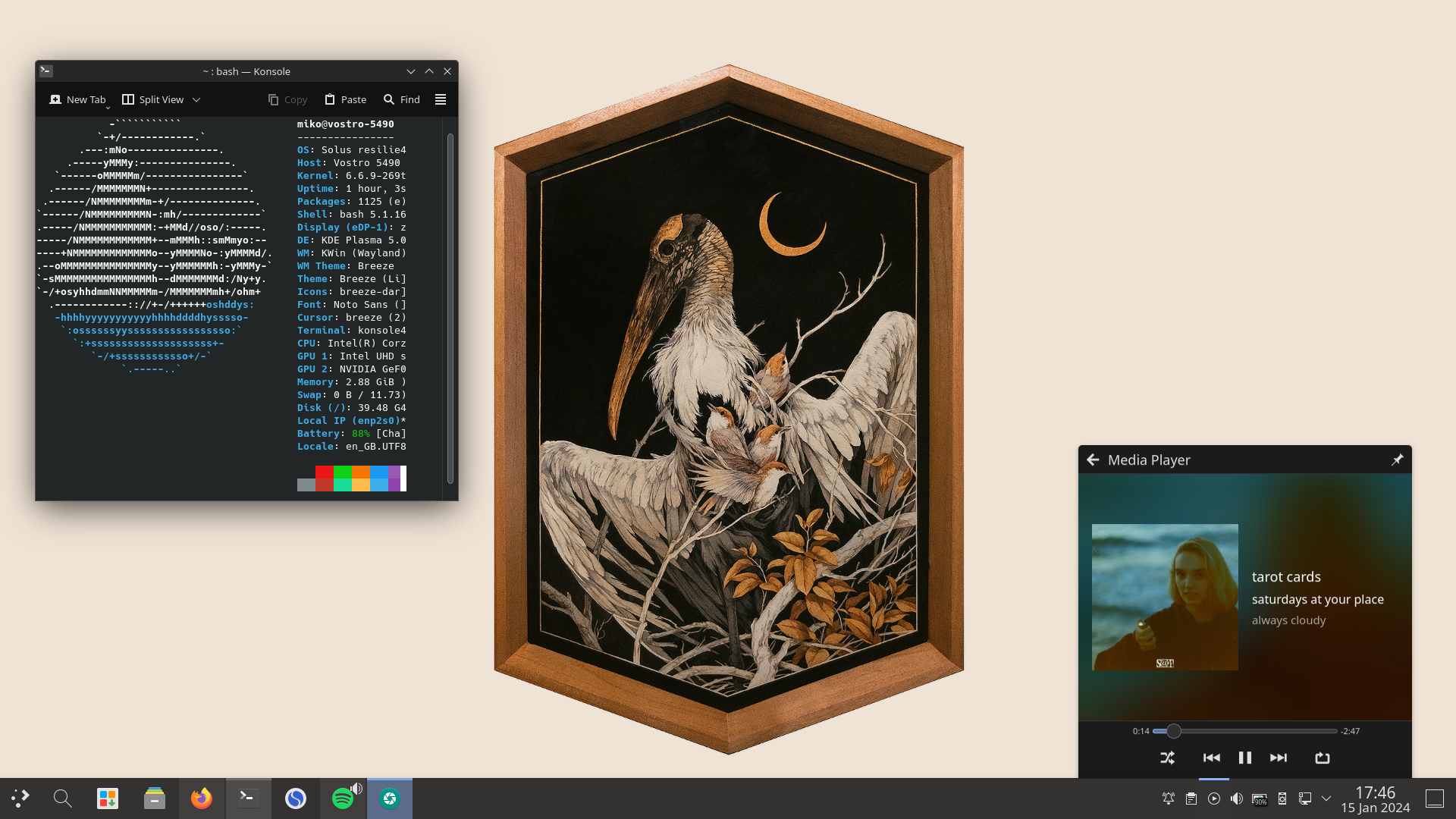
Solus is, no joking, first distro with Plasma that isn't an unstable crap on my hardware
(and yes, I'm a sucker for default arrangements)
Time for change. 

Solus Budgie set up to my likening 

I tend to keep theming to a minimum. The only customizing I've done is to move panels around.

Alien Icon theme - Orange on Solus Budgie with Plank
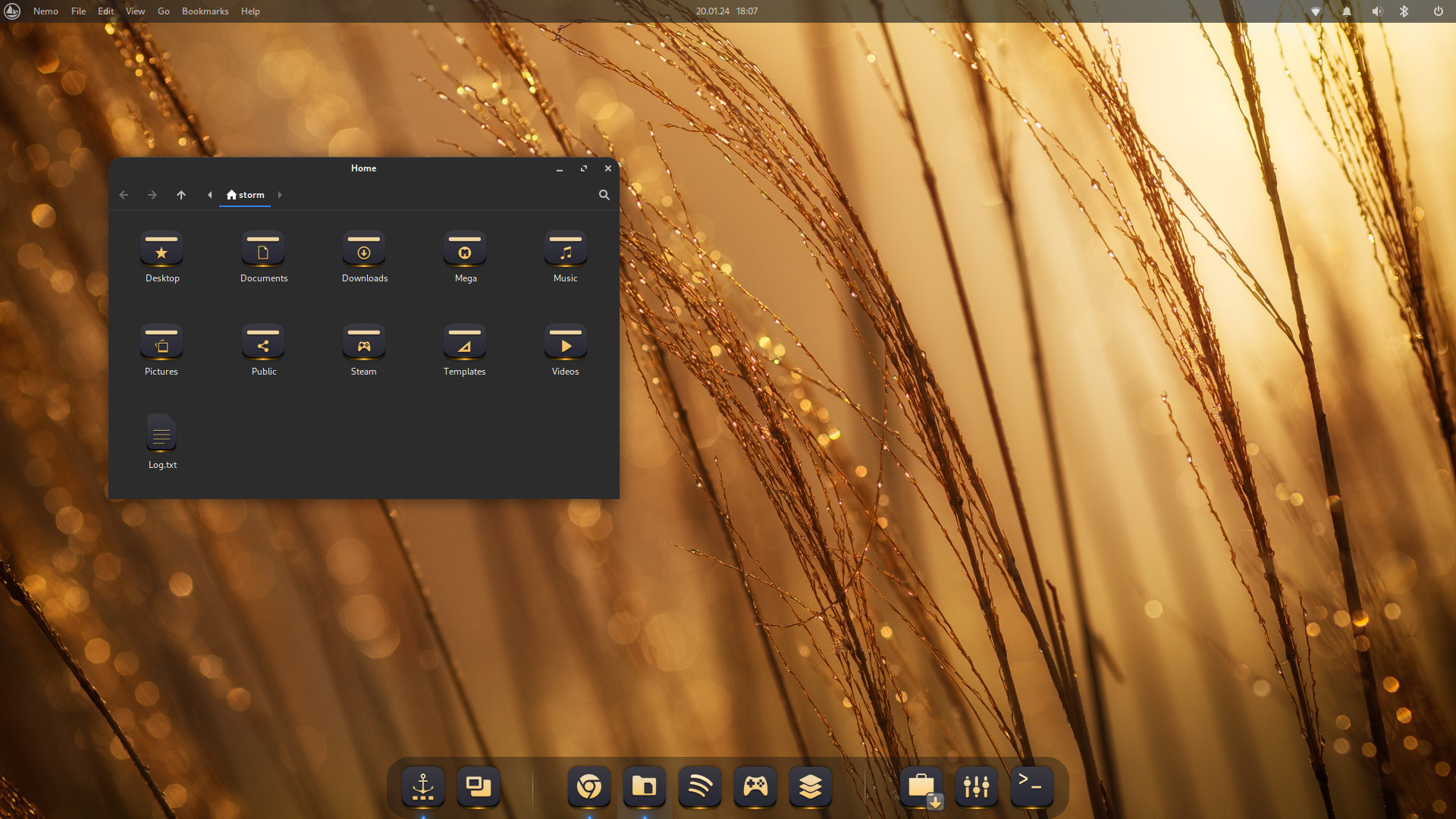

XFCE, Beta. Work in Progress.
Star Wars themed Budgie with Norse Icon set and Plank setup.


Plank with transparent background.

Budgie default, works well for my needs.
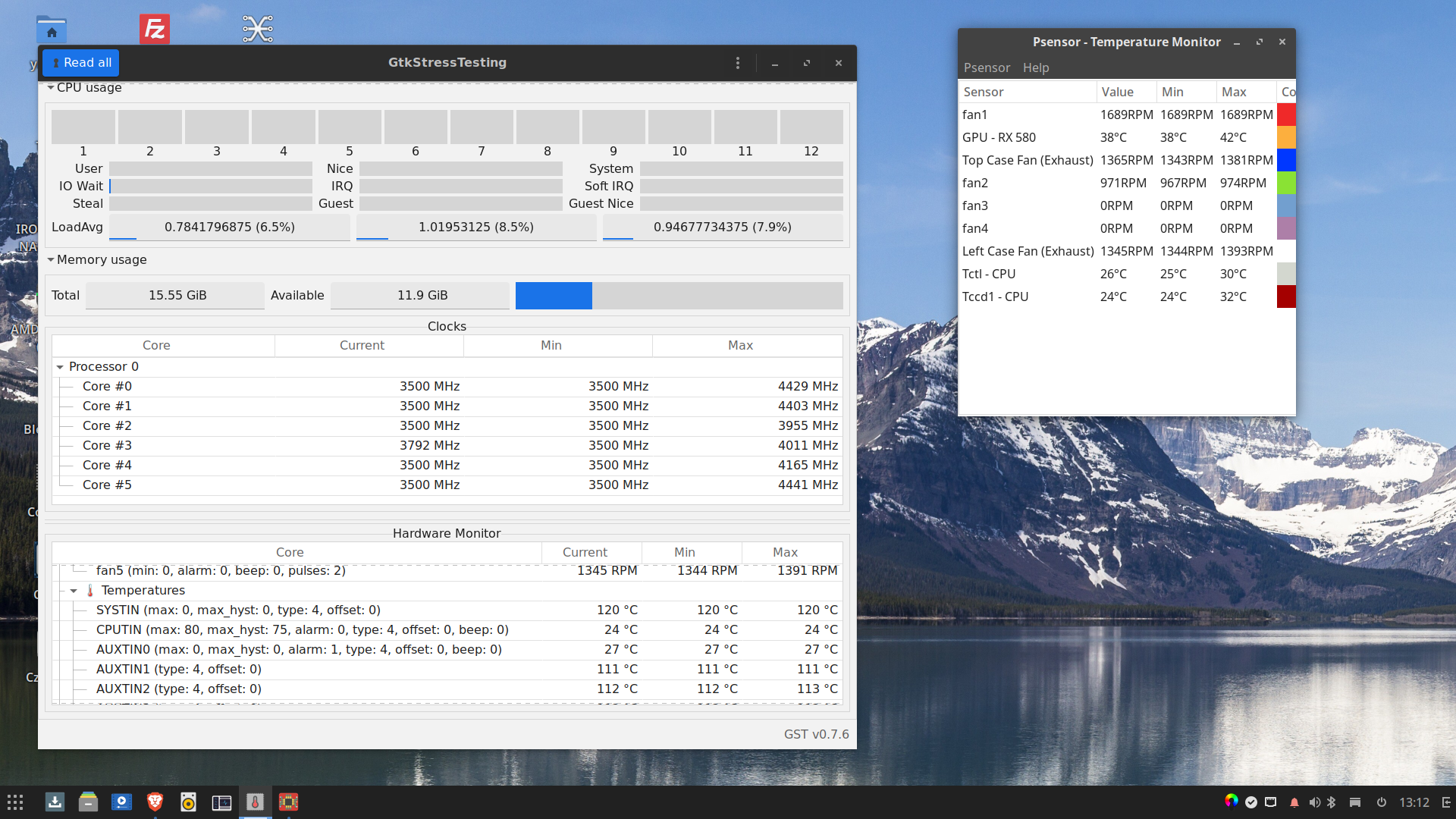
- Edited
SethStorm666 Plank with transparent background.
It looks like you've found a way to put a couple of panel spacers on your plank. I'd like to do that, to separate groups of applications of different types, but I haven't figured out how yet. How did you do that?
- Edited
It's quite easy. You simple drag an image into plank and uses it as a spacer. Though if you use more than one spacer tehy need different names.
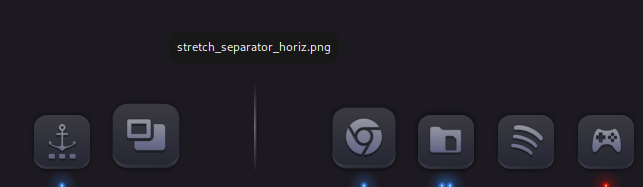

 ️
️