brent flameshot
eopkg info flameshot
Installed package:
Name : flameshot, version: 12.1.0, release: 15
Summary : Powerful yet simple to use screenshot software
Description : A program to capture screenshots. It includes CLI options as well as a GUI for capturing and annotating screenshots.
Licenses : Apache-2.0, GPL-2.0-or-later, GPL-3.0-or-later, LAL-1.3, LGPL-3.0-or-later
Component : multimedia.graphics
Dependencies : libstdc++ glibc libgcc qt5-base qt5-svg
Distribution : Solus, Dist. Release: 1
Architecture : x86_64, Installed Size: 3.37 MB
Reverse Dependencies:
But to extract the most of it, I would recommend having a shortcut like this:
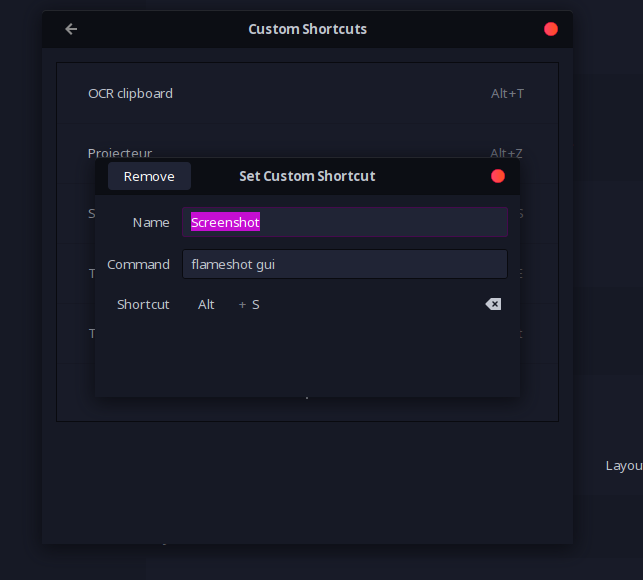
paired with advanced clipboard manager as copyq (with shortcuts to access the clipboard entries in a list fashion + preview for images):
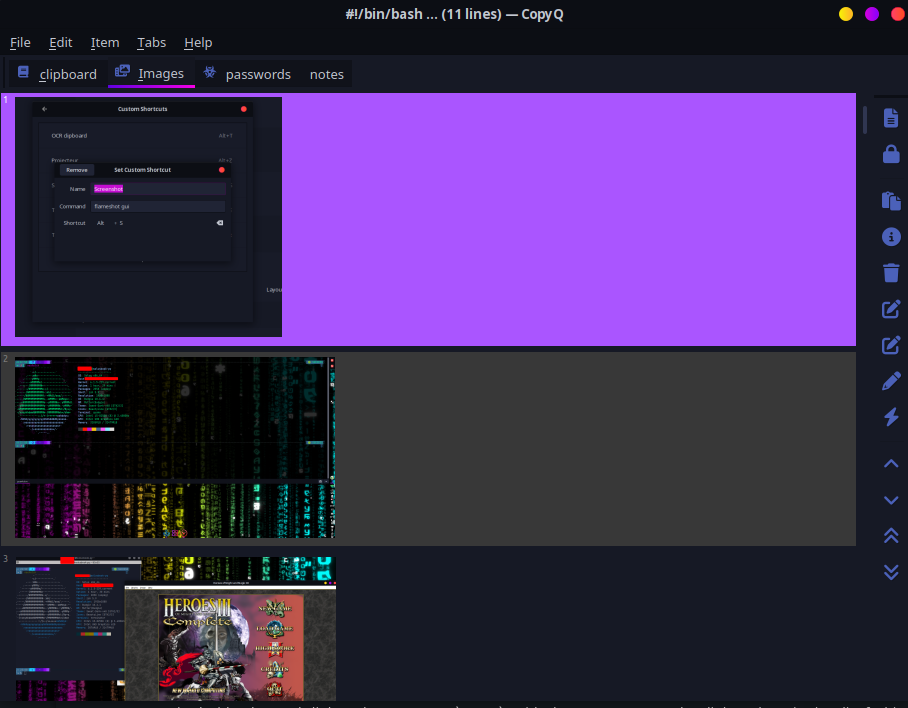
and OCR shortcut to extract text from images:
#!/bin/bash
rpath="/tmp/$RANDOM"
mkdir -p "$rpath"
/usr/bin/xclip -selection clipboard -t image/png -o > "$rpath/out.png"
/usr/bin/tesseract "$rpath/out.png" "$rpath/out"
cat "$rpath/out.txt" | xclip -selection clipboard
rm -rf "$rpath"
notify-send "Clipboard" "Successfully copied OCR output to clipboard"
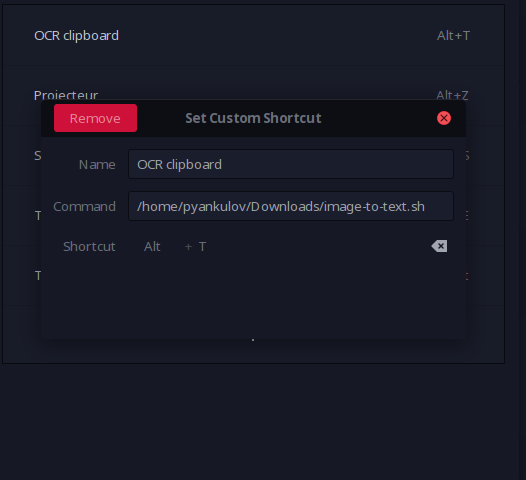
Then you have the perfect setup for taking screenshots, editing/manipulating them on the fly, extracting text from them and saving them for later use.
The workflow is just remembering like 3-4 shortcuts 🙂
Sorry for the lengthily and detailed answer, but this is a setup I'm really proud of <3
PS: nobody asked for the background image, but I think this is something you will like:
https://github.com/Rezmason/matrix
My settings:
https://rezmason.github.io/matrix/?effect=customStripes&colors=119,0,121,1,1,0,0,1,1&width=101&volumetric=true&forwardSpeed=0.2&density=5&ditherMagnitude=0.02&font=resurrections&loops=true
If someone knows how to use this webpage as animated background without having too much machine resources wasted, please let me know !
Cheers,
PY