brent I misinterpreted "clean/remove" these entries from posts of yours past as "clean/remove." What you mean is simply tidy boot order. That I can do. I have about 10 entries and as long as SolusPrimary and WinSecondary are 1 and 2, I'm good to go. I can't see a way to remove any boot order entries--only move them.
That's what I needed to know, thank you.
No, I actually mean "clean/remove", that is, eliminating all the superfluous boot entries. As an example, these screenshots are from my two Solus computers:
First, a Dell Inspiron laptop (AMD BIOS) on which I have only SOLUS installed:
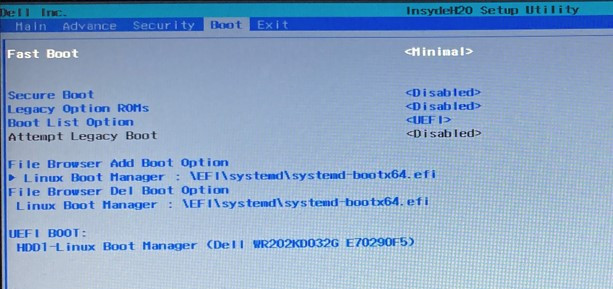
Look at the bottom two lines. Note that "UEFI BOOT" shows only one boot manager -- "HDD1-Linux Boot Manager (Dell blah blah blah ...)
Then look right above to the lines "File Browser Del Boot Option", which allows me to highlight Linux Boot Manager and delete that boot manager. If I had five or six entries under "UEFI Boot", I would use "Del Boot Option" to get rid of everything except "Linux Boot Manager".
Second, my Optiplex 7070 (custom Dell BIOS for Latitude and Optiplex computers), which is dual boot, Solus and Windows:
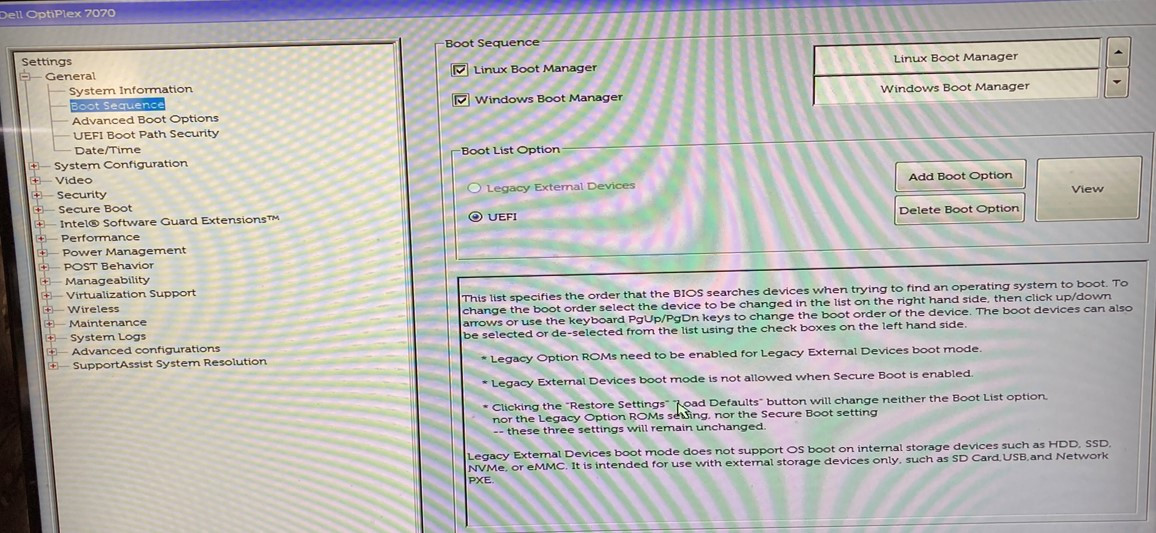
The UEFI has two boot managers available, Linux Boot Manager and Windows Boot Manager. If I highlight either, I can delete it using the "Delete Boot Option".
If you have 10 entries, I'd consider getting rid of everything except the Linux Boot Manager and the Windows Boot Manager at this point. I'd be most concerned about Grub entries. Most of the other boot options are probably artifacts of your previous sins, installing other distros along the way, and have the potential to muck stuff up if for no other reason than the computer has a list of boot options, most of which are inactive. However, if you can't figure out a way to delete them (every BIOS is different) then so long as Linux Boot Manager and Windows Boot Manager are the top two (that is, primary and secondary) it will probably work out okay.