I managed to fix it. The behavior is still strange, but the PySimlpeGUI part has an easy workaround, so I will post it here, should anyone need it.
Short:
Declare a specific font to use in each element containing text, like this:
font = ("Liberation Sans", 10)
layout = [[sg.Text('Hello World', font=font)]]
window = sg.Window('Hello world', layout)
event, values = window.read()
window.close()
Long:
The underlying trick here, which I was completely unaware of, is that fonts are treated/rendered differently between distros. For example, setting the same interface font in both systems (scaling 1.0), the menu of Kdenlive looks very different:
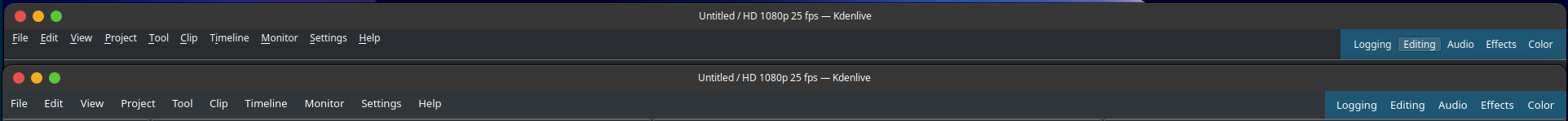
On the other hand, with the same settings, the fonts in GNOME System Monitor look exactly the same.
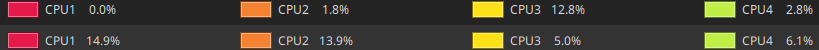
In the end, I started playing around with the font previewer demo program from PySimpleGUI, and realized that PySimpleGUI is only affected if the automatically selected system font is used.
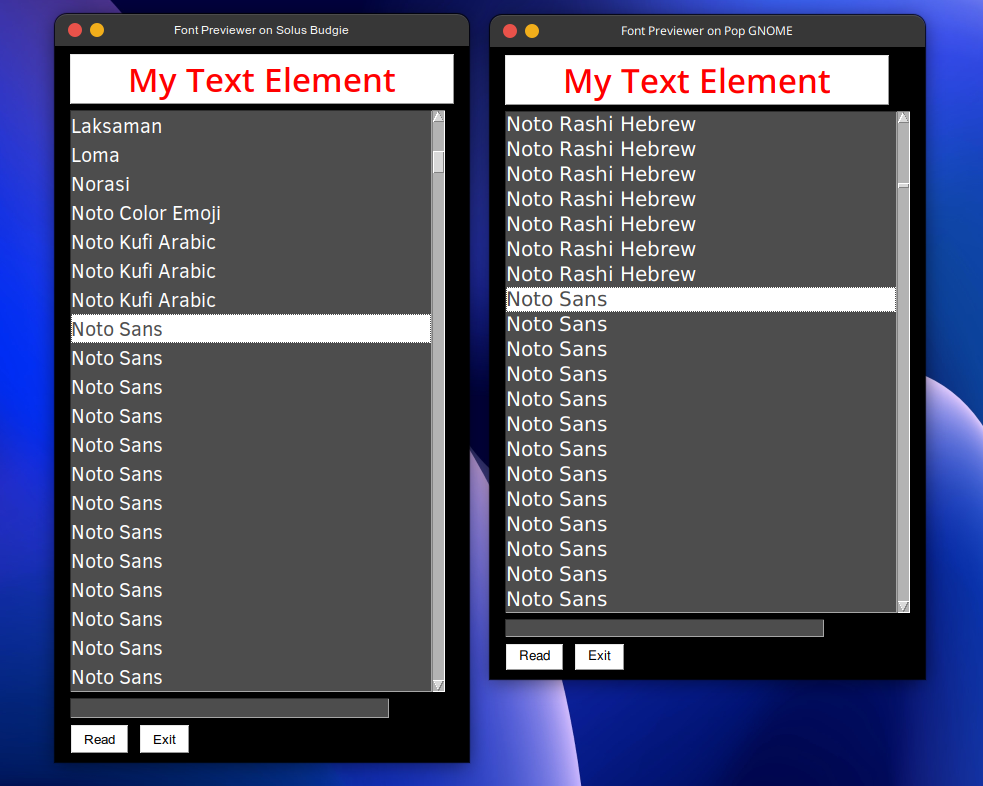
While the text in the listbox is taller, and the same number of entries take up much more space on Solus, the red "My Text Element" is rendered exactly the same on both systems.
Therefore, the sizing issues can be avoided by declaring what font and size to use instead of relying on the automatic choice that can significantly differ between systems. Here you can see the two windows with each element set to: font = ("Noto Sans", 12)
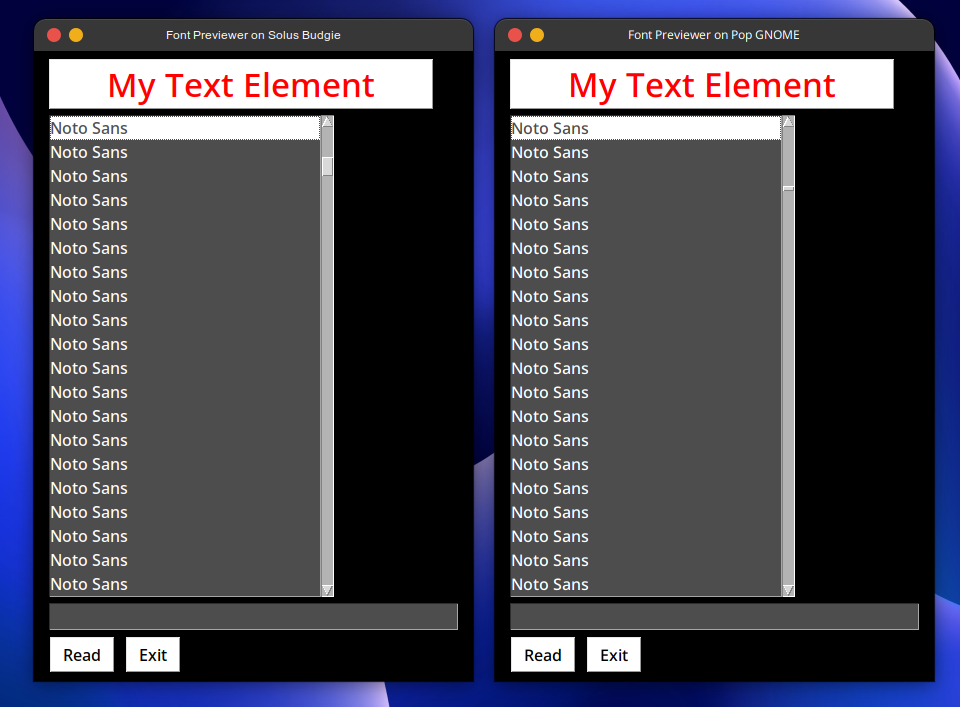
With this I consider this question answered, since there was no real issue behind the whole thing. Sorry for the elaborate posts, I hope that someone else may get an answer to the same question.
P.S.
It should be noted that the font can also be declared on a window level, but in my case that did not help:
window = sg.Window('Hello world', layout, font=("Liberation Sans", 10))