Seems that I also need to install the client, otherwise the activation from the tray or the network configuration just toggles but does not work...
OpenVPN not working
Ok seems to work now that I downgraded. The steps I had to take were 1. Uninstall latest openvpn and openvpn client, 2. Reboot, 3. Install openvpn 13 using eopkg and openvpn client, 4. reboot, 5. Load ovpn config, disable server certificate check, check "use TCP connection". Thank you for your help!
Some extra bugs I have noticed probably related to budgie desktop are 1. User key password won't be saved regardless the choice to store it for the user or for all users. 2. Notification after connection or if the connection has failed does not appear on top right as it used to do.
just add dns from gui or terminal
from terminal:
cat >> /etc/resolv.conf nameserver 8.8.8.8
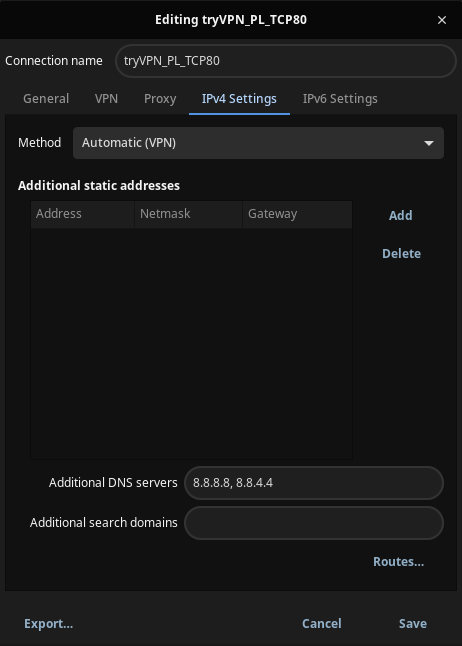
@moreorem Does your ovpn config use one of the following features?
- PKCS#12 file support
- --capath support - Loading certificate authorities from a directory
- X.509 alternative username fields (must be "CN")
The forthcoming 2.5.3 update will also switch the crypto library back to openssl. No ETA on when that'll show up (but I'd be surprised if it didn't land in the next sync or the one after it).
You could try the free ProtonVPN, if it works great for you then you could purchase it.
Solmann Please don't necro old topics with unrelated suggestions.
