Hi, I'm new here. Switched to Solus MATE edition a few days ago from LMDE. I've installed picom from repositories and chosen Marco (Compton GPU Compositor) in Window Manager tweaks. But now I get these ugly black bars around notifications and drop down menus, regardless of the notification style I choose in MATE Control Center. >_< Searched this forum and multiple other places, eg askubuntu, for a solution, but found none. How can I get rid of them? 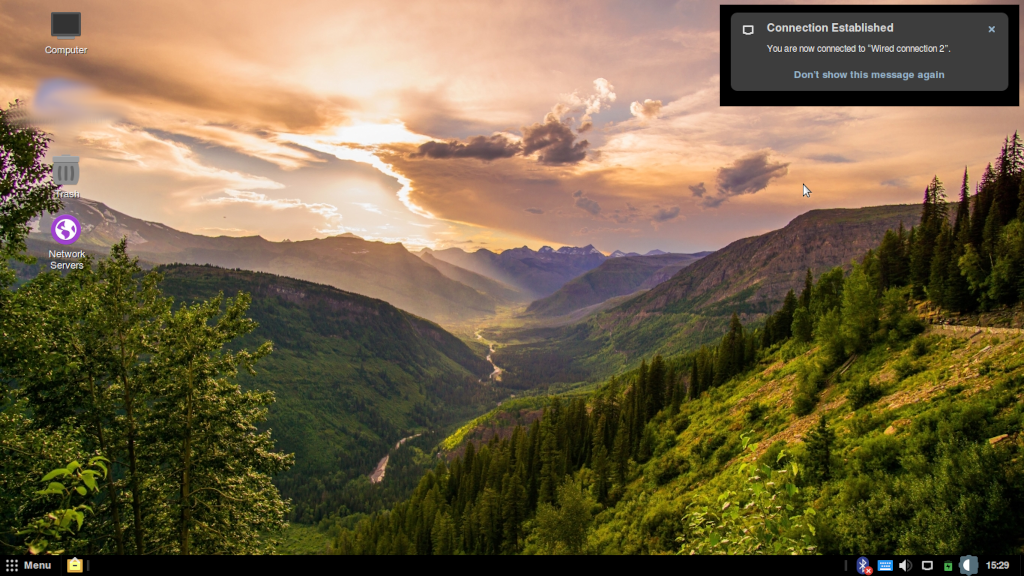
Just look at the top right corner of the screenshot to see those ugly black bars. Those were visible as shadows when I chose 'Marco (Adaptive compositor)' in window manager tweaks.
If you need it, here's my system info:
$ inxi -Fxxx
System:
Host: hp-bw077 Kernel: 5.11.12-177.current x86_64 bits: 64 compiler: gcc
v: 10.2.1 Desktop: MATE 1.24.2 info: mate-panel wm: marco 1.24.2
dm: LightDM 1.30.0 Distro: Solus 4.2
Machine:
Type: Laptop System: HP product: HP Laptop 14-bw0xx v: N/A
serial: <superuser required> Chassis: type: 10
serial: <superuser required>
Mobo: HP model: 8324 v: 22.27 serial: <superuser required> UEFI: AMI
v: F.28 date: 04/09/2019
Battery:
ID-1: BAT0 charge: 25.2 Wh condition: 25.2/25.2 Wh (100%) volts: 16.7/14.6
model: HP Primary type: Li-ion serial: N/A status: Full cycles: 227
CPU:
Info: Dual Core model: AMD E2-9000e RADEON R2 4 COMPUTE CORES 2C+2G
bits: 64 type: MCP arch: Excavator rev: 0 L2 cache: 1024 KiB
flags: avx avx2 lm nx pae sse sse2 sse3 sse4_1 sse4_2 sse4a ssse3 svm
bogomips: 5989
Speed: 1984 MHz min/max: 1100/1500 MHz boost: enabled Core speeds (MHz):
1: 1984 2: 1966
Graphics:
Device-1: AMD Stoney [Radeon R2/R3/R4/R5 Graphics] vendor: Hewlett-Packard
driver: amdgpu v: kernel bus ID: 00:01.0 chip ID: 1002:98e4 class ID: 0300
Device-2: Sunplus Innovation HP TrueVision HD Camera type: USB
driver: uvcvideo bus ID: 1-1.3:3 chip ID: 1bcf:2c9b class ID: 0e02
Display: x11 server: X.Org 1.20.11 compositor: marco v: 1.24.2 driver:
loaded: amdgpu,ati unloaded: fbdev,modesetting,vesa
resolution: 1366x768~60Hz s-dpi: 96
OpenGL: renderer: AMD STONEY (DRM 3.40.0 5.11.12-177.current LLVM 11.1.0)
v: 4.5 Mesa 20.3.3 direct render: Yes
Audio:
Device-1: AMD vendor: Hewlett-Packard driver: snd_hda_intel v: kernel
bus ID: 00:01.1 chip ID: 1002:15b3 class ID: 0403
Device-2: AMD Family 15h Audio vendor: Hewlett-Packard
driver: snd_hda_intel v: kernel bus ID: 00:09.2 chip ID: 1022:157a
class ID: 0403
Sound Server: ALSA v: k5.11.12-177.current
Network:
Device-1: Realtek RTL8111/8168/8411 PCI Express Gigabit Ethernet
vendor: Hewlett-Packard driver: r8169 v: kernel port: e000 bus ID: 02:00.0
chip ID: 10ec:8168 class ID: 0200
IF: eno1 state: down mac: b4:b6:86:e5:3a:a9
Device-2: Intel Dual Band Wireless-AC 3168NGW [Stone Peak] driver: iwlwifi
v: kernel port: e000 bus ID: 03:00.0 chip ID: 8086:24fb class ID: 0280
IF: wlo1 state: down mac: 5c:5f:67:7f:55:6c
IF-ID-1: enp0s18u1u1 state: unknown speed: N/A duplex: N/A
mac: 96:aa:22:d3:8a:21
Bluetooth:
Device-1: Intel Wireless-AC 3168 Bluetooth type: USB driver: btusb v: 0.8
bus ID: 1-1.4:4 chip ID: 8087:0aa7 class ID: e001
Message: Required tool hciconfig not installed. Check --recommends
Drives:
Local Storage: total: 465.76 GiB used: 118.7 GiB (25.5%)
ID-1: /dev/sda vendor: Western Digital model: WD5000LPCX-60VHAT0
size: 465.76 GiB speed: 6.0 Gb/s rotation: 5400 rpm
serial: WD-WX51A28H84VP rev: 1A01 scheme: GPT
Partition:
ID-1: / size: 22.79 GiB used: 16.46 GiB (72.2%) fs: ext4 dev: /dev/sda4
ID-2: /home size: 200.55 GiB used: 102.12 GiB (50.9%) fs: ext4
dev: /dev/sda5
Swap:
ID-1: swap-1 type: partition size: 5 GiB used: 117.5 MiB (2.3%)
priority: -2 dev: /dev/sda6
Sensors:
System Temperatures: cpu: 38.0 C mobo: N/A gpu: amdgpu temp: 38.0 C
Fan Speeds (RPM): N/A
Info:
Processes: 186 Uptime: 5h 17m wakeups: 1 Memory: 3.7 GiB
used: 1.62 GiB (43.6%) Init: systemd v: 247 runlevel: 5 Compilers:
gcc: 10.2.0 Packages: 915 eopkg: 895 flatpak: 20 Shell: Bash v: 5.1.4
running in: mate-terminal inxi: 3.3.01
And here's my ~/.config/picom/picom.conf: https://raw.githubusercontent.com/yshui/picom/next/picom.sample.conf (Actually I didn't have a picom.conf in the first place. But when those problems started, I copied that into picom.conf to no effect)