WetGeek I think I may have found something that will help me in my quest to create duplicate audio CDs for use in my car.
Indeed! I followed the first set of instructions (quite simple) for ripping with Asunder, and the results look great. Here's a bit of the listing in Dolphin:
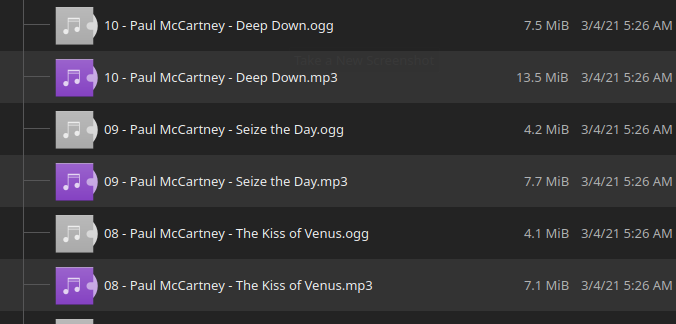
I selected mp3 as the output, at a bitrate of 320 bits per second, and Asunder automatically included a set of lossy, but small, ogg files. Now that they're stored correctly, with the right album name and everything, it will be no challenge to burn them to a CD-R using k3b.
A bit later:
I can report total success, so far. When I burned the CD-R, k3b only allowed me to select the .ogg files from that stash on the remote share, but for use in my car, ultimate sound quality isn't needed. I'm just hoping that the car stereo will be happy with .ogg files. Now that I know the process is easy, and it works well, I can make whatever changes are needed to insure that the results work in my car.
And still still later:
It's 35 degrees outside currently, but I could't wait. I ran out to the car (still in my pajamas) and tried the CD I'd just created. My car stereo was just fine with the .ogg files. And the sound was great. I might not have even gotten those .mp3 files to fit on a CD, given their sizes, so I guess k3b knew what it was doing better than I did.