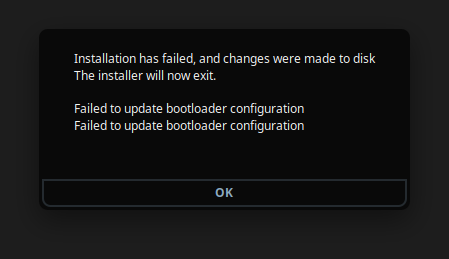Ok, so here's what I did:
- Downloaded new Solus Budgie 4.2 iso
- Created bootable USB with Etcher
- Booted into live iso
- Used Gparted to delete my old Solus 4.1 partition (was having some performance issues so, why not try starting fresh?)
- Created new ex4 partition in place of prior one
- Confirmed I was in EFI with 'ls /sys/firmware/efi'
- Started installation process
- All was going well...
- And then....
Installation Failed
Failed to update bootloader configuration
Now I come here after duck duck go'ing this error and not being able to find a solution.. hoping someone here can help : )
Note: Not sure this matters, but I currently have both Fedora and W10 installed and running on this same harddrive (same setup as was working before with Solus 4.1).
Edit: one more thing to add, I did not create a new boot/esp partition for this, I just let the installer choose my existing FAT32 ESP partition (1gb) that had my old Solus boot (I removed these files before the install) + W10 + Fedora.