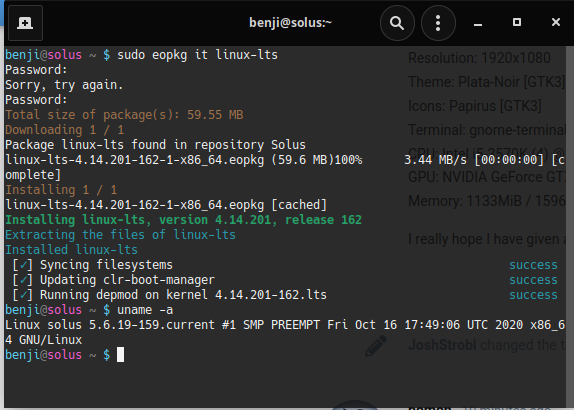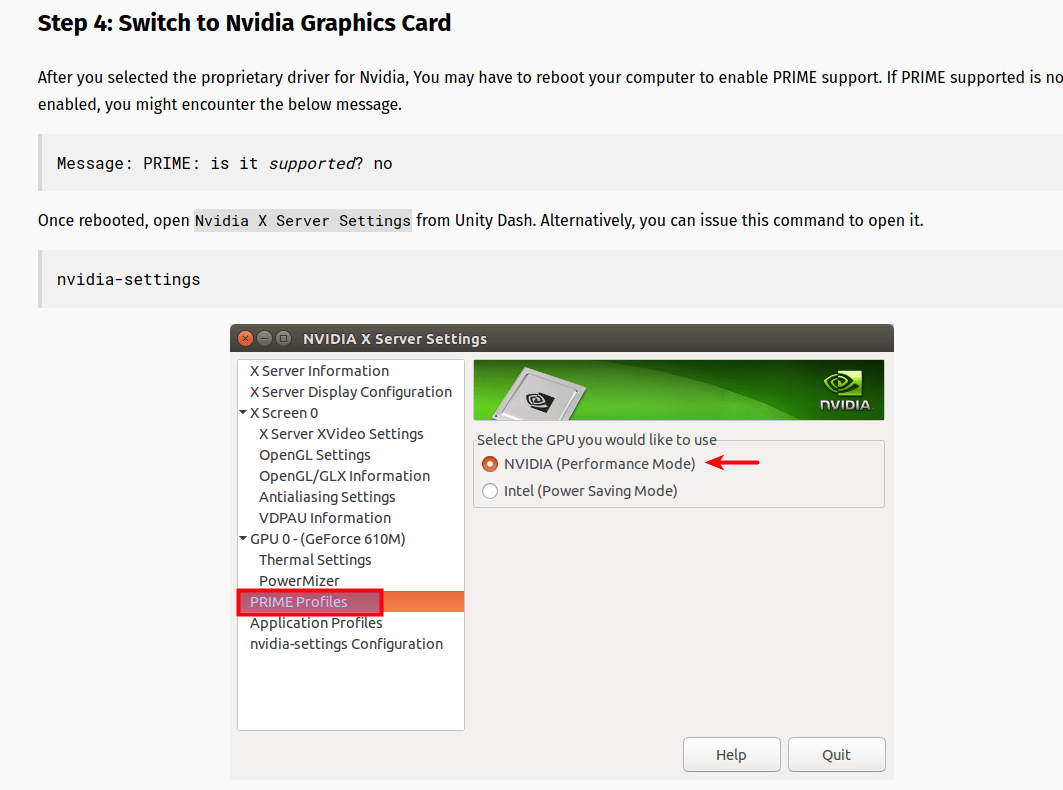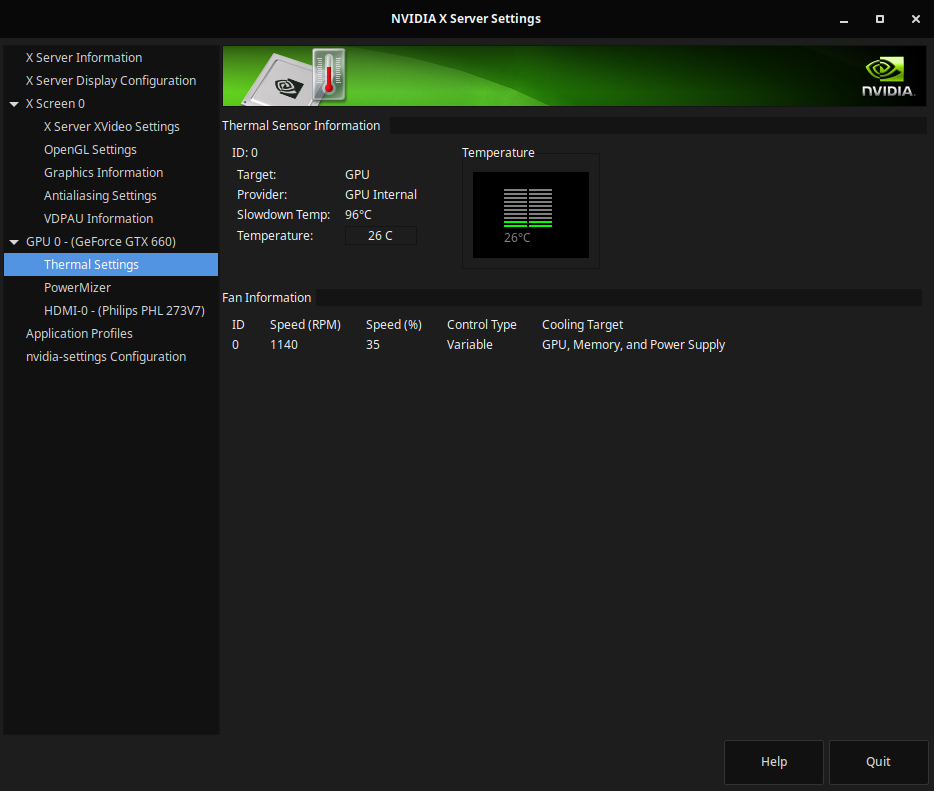Hi there,
My name is Benji and I am hoping someone could assist with a simple issue I am having.
Issue: When my computer automatically goes into sleep (or hibernate not sure exactly), I cannot get the screen to turn back on. The systems does "wake up", its just the screen wont turn on.
I do however get the flashing cursor in the CLI sometimes when I hit Ctl + Alt + F3/F4/F5
Which would indicate a video card issue
My system is below:
OS: Solus x86_64
Kernel: 5.6.19-159.current
Packages: 783 (eopkg), 10 (flatpak)
Shell: bash 5.0.11 Resolution: 1920x1080
Theme: Plata-Noir [GTK3]
Icons: Papirus [GTK3]
Terminal: gnome-terminal
CPU: Intel i5-3570K (4) @ 4.100GHz
GPU: NVIDIA GeForce GTX 660
Memory: 1133MiB / 15961MiB
I really hope I have given all the info needed