I have a low end Thinkpad and the poor processor seems to always end up maxing out with the fan on high all the time, yet I basically use browser based software (n - it's like I have some crypto miners in there somewhere! I saw a few other posts in these forums with similar issues but 'after Solus update...' but my issue has been happening over many updates (using Solus for a little over 2 years now).
These are the specs:
- Solus 4.1 Fortitude / Gnome 3.36.5 / x11
- Intel® Core™ i3-7100U CPU @ 2.40GHz × 4
- Mesa Intel® HD Graphics 620 (KBL GT2)
- 256 GB SSD
- 16GB Ram
Here's some more detail:
One of the 4 virtual cores will be on 100% for a while (per System Monitor graph, 'Resources'), then it switches to another one, and just keeps going around and around on basically 100% CPU usage. At first I though it was Firefox trashing my CPU, so than stopped using it and only used one browser (Brave) at a time. Sure, sometimes I might have 20 - 30 tabs open at a time, but I just had 7 open (4 different sites, Home Assistant and 3 of mine) and it was still occurring. Didn't have a single other program running. RAM is barely being used.
I found this similar issue on a Gnome forum https://gitlab.gnome.org/GNOME/tracker/-/issues/95
except that my laptop does not stop working or crash, and is not slow. Just the CPU on max most of the time, which can't be good.
When I look at the 'Processes' tab in the System Monitor, and sort on 'CPU', at most it's being used about 25% by some 'Tracker' process called 'Tracker-Extract'. And when I sorted on the 'Name' column, I also found 'Tracker-miner-fs' and 'Tracker-store', which led me to think maybe a 'crypto-miner' got on my laptop somehow. Attached are pics of the these three processes
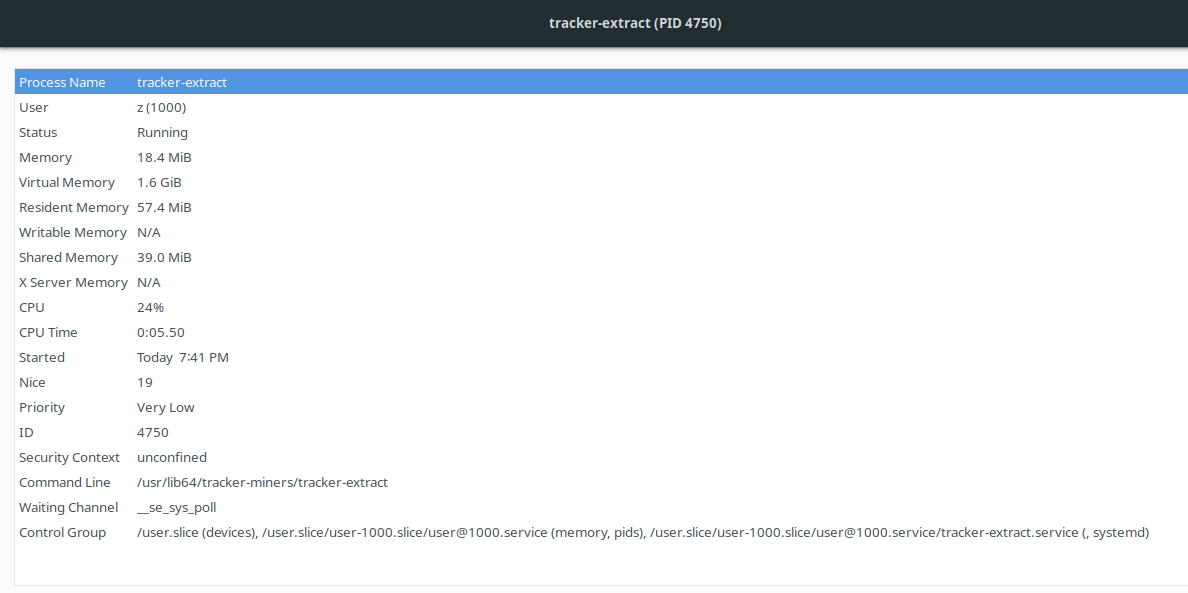
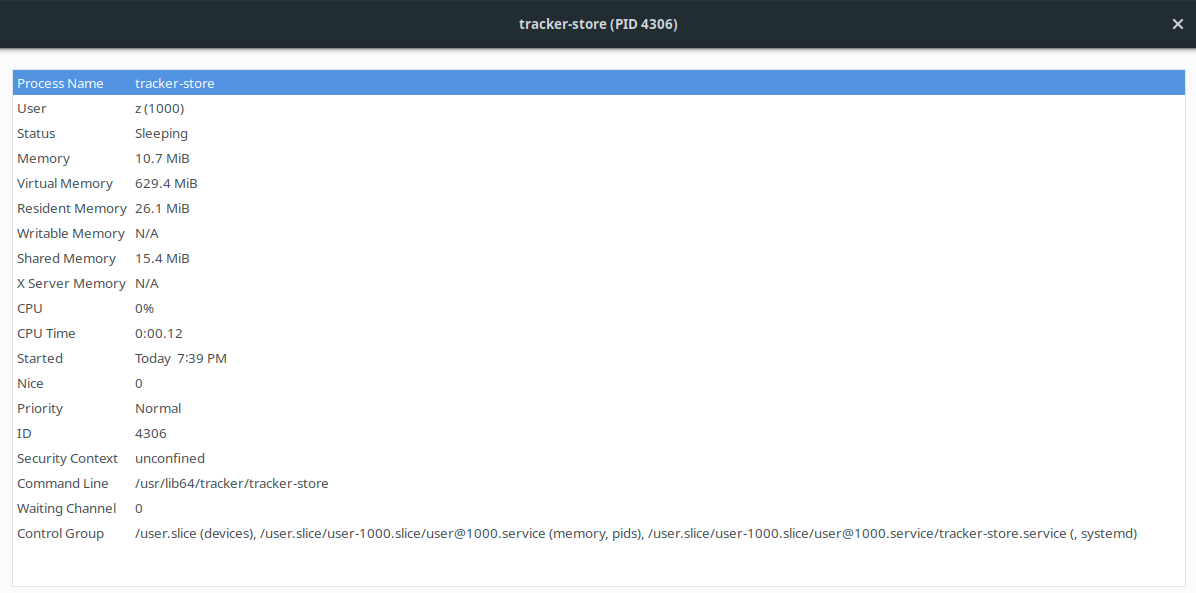
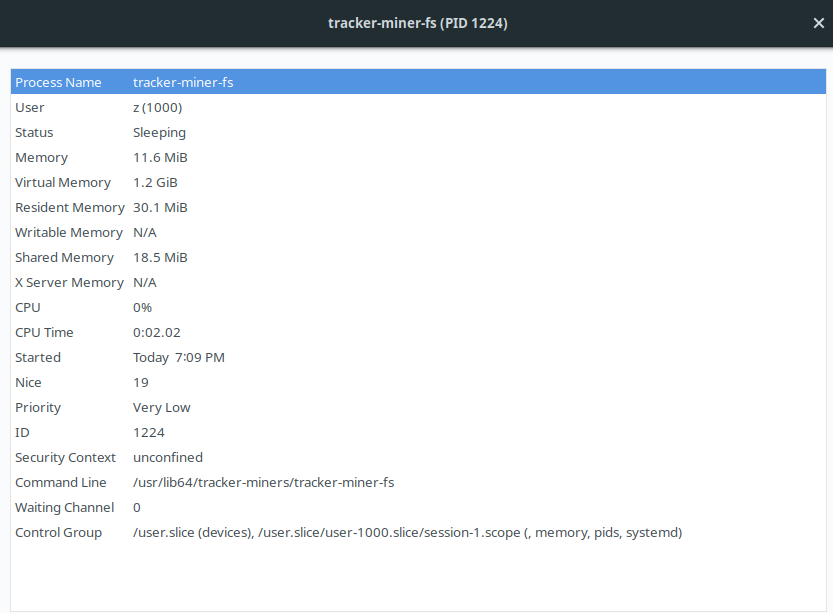
I use software from Tiki.org on all my sites, which happens to have databases that are called 'Trackers', but I don't believe it would have anything to do with this since that would all be cookie based, not system files
Any ideas?
Thanks,
Mike