I dont want use anything from Microsoft 
Microsoft Edge (linux ver)
elfprince where I work all the gmail and google stuff is integrated into a MS sharepoint system, it's just a giant layer of grime. Microsoft observes my productivity and sends me CREEPY emails (MyAnalytics) about when the lulls in my day occur, so I should try to stay productive even though I've switched tasks.... that's spooky to me. Like HAL.
My interest in Edge is to compartment this spooky google/sharepoint beast to one of their own browsers and not taint the Firefox. But I honestly don't know if I'd be winning the battle or losing it?
First, some other people do.
Second, these kinds of comments don't elevate the conversation. They do nothing other than provide the people that may want to use these products or may have to use these products a really bad first impression of the Linux community.
This kind of attitude is extremely off putting. It is desirable to have companies such as Microsoft and Google providing open-source software to Linux users because it can increase adoption and allow companies considering a switch to an open-source model or running Linux as an OS to do so.
Businesses will not be able to make that switch without having access to tools such as the Edge Browser, Visual Studio, etc. Individuals won't want to make that switch without having access to things like Spotify, Google Photos, etc. Imagine how many more individuals would adopt our platform if there were a Linux version of software such as Adobe Creative Cloud or Microsoft Office?
I am an open-source activist and political organizer. I've already made these comments at length in the Microsoft-Edge-Linux Flatpak forum post. I canceled my Microsoft Office 365 account last month. I run a version of Nextcloud to keep all of my data private. I suggest everyone switch to services such as LibreOffice, GIMP/Inkscape/Blender, & Signal App and ending their use of proprietary software and platforms that actively sell your data.
Do I use Microsoft Edge? No.
Do I actively support Big Tech designing Linux products in order to assist in increased Linux adoption? Yes.
I get where you two are coming from. Seriously, I do. However, without a full fledged open-source/Linux ecosystem (mass adoption of Linux phones & laptops, private clouds, etc) the best tool at our disposal is gaining access to official Linux releases of software like this in order to make the switch to Linux easier for people who may not want to learn command line anything but would make the switch if the programs they needed were available and the OS they used were simple to learn, secure and reliable.
- Edited
brent My interest in Edge is to compartment this spooky google/sharepoint beast to one of their own browsers and not taint the Firefox. But I honestly don't know if I'd be winning the battle or losing it?
I'm curious about why you don't create different users, one for business use and the other for personal use. Wouldn't that create sufficient segregation of your working and personal environments?
- Edited
jrsilvey I think you are blowing this a little out of proportion? I/we made a couple of sincere statements and case closed. We did not go on and elaborate and so on. I know full well that many people are 'stuck' with having to use MS and Google products. And many actually like using them. That is ok. I do reserve the right to speak my mind, and do not like being censored. This is a free forum. Take it easy please. 
tomscharbach "I'm curious about why you don't create different users, one for business use and the other for personal use. Wouldn't that create sufficient segregation of your working and personal environments?"
I am doing exactly that with separate browsers. PITA, yes, and I may bail for convenience, but it feels right, right now. If I bail, then on to users/containers. Great question. I just blunder forward
- Edited
jrsilvey The Import Data issue is supposedly fixed as of Dev 91.0.852.0 ("Fixed an issue where edge://settings/importData is sometimes blank."). I tested it this morning. Import from .html and .csv files is now enabled again. You might let your roommate know if he is interested. I note for the record that this is limited import, not nearly as extensive as is permitted in Windows 10 versions.
Its now in Beta.. cool..
https://www.omgubuntu.co.uk/2021/05/microsoft-edge-for-linux-is-now-in-beta
- Edited
abimagnus Its now in Beta.. cool..
The Beta version (91.0.864.15) is identical to the current Windows 10 Beta version, suggesting that we will probably see Stable released mid-summer, possibly in conjunction with the next Windows 10 Stable release.
If anyone wants to test Edge without inventing a work-around installation and without having to commit to long-term self-maintenance as updates are released, Edge is available as a Flatpak:
(1) Install Flatpak if it is not already installed (it should be installed already unless you removed it).
(2) Install the Flathub BETA repository via the terminal, using these commands:
flatpak remote-add flathub-beta https://flathub.org/beta-repo/flathub-beta.flatpakrepo
flatpak install flathub-beta org.godotengine.Godot
(3) Install Microsoft Edge via the terminal, using this command:
flatpak install com.microsoft.Edge
The Github for the Flatpak/Flathub project is https://github.com/flathub/com.microsoft.Edge/
My understanding is that Edge will be moved from the Flathub Beta repository to the Flathub Stable repository when the Stable version of Edge is released. I've also seen some hints that Microsoft will release Edge as a Snap in due course, but I don't know that for certain.
UPDATE 5/10/2021: I received this note from the Edge-Linux Github lead today: "Correct. The Beta builds will stay in the Beta branch for those that want to use the Beta builds. Once the Stable comes out, we will create a Stable branch so Flathub can ship both Beta and Stable. However, we are still waiting for Chrome to transition to the stable branch of Flathub. That is because Flatpak already sandboxes every application, and sandboxing an already sandboxed application is a bit of a pain. Once everything becomes fully stable, that is when we will add the Stable branch." I'm not quite sure how the sandboxing issue plays out, but apparently the Edge-Linux Github team overlaps with a Chrome-Linux Github project.
- Edited
A quick note: Edge-Linux Stable has been released by Microsoft, but the developers of the Flatpak confirmed to me a few days ago that release of the Stable version into the Flathub Stable branch will be delayed until upstream issues relating to the release of Chrome into the Flathub Stable branch are resolved. I don't have a time estimate. The issue will be tracked, as you point out, on https://github.com/flathub/com.microsoft.Edge/issues/88.
See the developer's comment noted above: "Correct. The Beta builds will stay in the Beta branch for those that want to use the Beta builds. Once the Stable comes out, we will create a Stable branch so Flathub can ship both Beta and Stable. However, we are still waiting for Chrome to transition to the stable branch of Flathub. That is because Flatpak already sandboxes every application, and sandboxing an already sandboxed application is a bit of a pain. Once everything becomes fully stable, that is when we will add the Stable branch."
I am not looking for an early resolution, based on my contact with the developer last week.
I packaged it myself and it's working flawlessly. The only complaint I have is that there's still no account syncing for Office 365 A1 subscriptions.
- Edited
GZGavinZhao I packaged it myself and it's working flawlessly. T
I assume that you created a private .eopkg in a local repository. I experimented with that as well (the process is straightforward and was kind of fun to do), although I intend to wait until the Flatpak is released because I don't want the bother of self-maintenance.
A note: Edge is not freely distributable, so please do not distribute your personal .eopkg build on this forum:
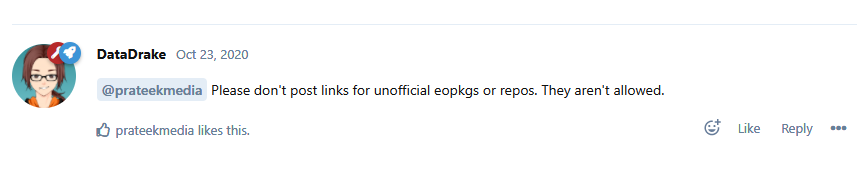
GZGavinZhao The only complaint I have is that there's still no account syncing for Office 365 A1 subscriptions.
That's true across the board, not just with Linux. Edge doesn't yet support AAD.
- Edited
Yep I know about that.
For the sync part, mine works on Windows and Mac, just doesn't work on Linux. I think it's just a matter of time before this feature comes out.
btw self-maintenance is actually not bad for MS Edge compared to other packages.
Microsoft Edge version 100 and above now supports full account syncing for almost any account subscription (for example, my A1 plus is now happily syncing my history and bookmarks). If you were having trouble with that before, now it's a good time to give it a go.
name : microsoft-edge
version : 100.0.1185.44
release : 8
source :
- https://packages.microsoft.com/repos/edge/pool/main/m/microsoft-edge-stable/microsoft-edge-stable_100.0.1185.44-1_amd64.deb : 09fd1ca8b6fe591d38801e16225cb194ec95cf86d51a65c6ef401828a3ff617f
license : Proprietary
component : network.web.browser
summary : The web browser from Microsoft.
description: |
Microsoft Edge is a browser that combines a minimal design with sophisticated technology to make the web faster, safer, and easier.
builddeps :
# Why do we need these when we do not actually build the application?
# Because eopkg will be able to auto-detect rundeps.
- pkgconfig(alsa)
- pkgconfig(atk)
- pkgconfig(atspi-2)
- pkgconfig(atk-bridge-2.0)
- pkgconfig(cairo-gl)
- pkgconfig(gconf-2.0)
- pkgconfig(libdrm)
- pkgconfig(libsecret-1)
- pkgconfig(osmesa)
- pkgconfig(pango)
- pkgconfig(xcomposite)
- pkgconfig(xdamage)
- pkgconfig(xfixes)
- pkgconfig(xkbcommon-x11)
- pkgconfig(xrandr)
- pkgconfig(xscrnsaver)
- cups-devel
rundeps :
- gconf
- libxscrnsaver
setup : |
ar x $sources/microsoft-edge-stable_${version}-1_amd64.deb
tar xf data.tar.*
install : |-
mkdir -p $installdir
cp -r usr $installdir/
cp -r opt/microsoft/msedge $installdir/usr/share/
ln -sfn /usr/share/msedge/microsoft-edge $installdir/usr/bin/microsoft-edge
install -Dm00644 opt/microsoft/msedge/product_logo_128.png $installdir/usr/share/pixmaps/microsoft-edge.png
# Remove stuff that aren't necessary on Solus
sed -i 's/microsoft-edge-stable/microsoft-edge/g' $installdir/usr/share/applications/microsoft-edge.desktop
rm -f $installdir/usr/bin/microsoft-edge-stable- Edited
GZGavinZhao Microsoft Edge version 100 and above now supports full account syncing for almost any account subscription (for example, my A1 plus is now happily syncing my history and bookmarks). If you were having trouble with that before, now it's a good time to give it a go.
Microsoft has done a lot with Edge in recent months, particularly in terms of reducing load -- sleeping tabs, Efficiency Mode and so on -- and I'm glad to see that, as well. I've been running some load comparison tests (Edge versus Firefox) to see if I can nudge Linux into at least 80% of the battery efficiency of Windows, and I've been impressed with how few resources Edge uses, particularly in efficiency mode.
As an aside, Stable is at Version 101.0.1210.32 (Official build) (64-bit) now on both Linux and Windows. I noticed that you are still at 100.0.1185.44. I think that is several cycles out of date, so you might consider updating.
NOTE: I'm not quite sure what your intention was in posting the quoted text. If the text you posted is intended to be used by others to install Edge as a local eopkg or otherwise install Edge locally, please keep community guidelines in mind. Unofficial eopkgs cannot be posted or linked to under existing community guidelines.
tomscharbach NOTE: I'm not quite sure what your intention was in posting the quoted text. If the text you posted is intended to be used by others to install Edge as a local eopkg or otherwise install Edge locally, please keep community guidelines in mind. Unofficial eopkgs cannot be posted or linked to under existing community guidelines.
Note that this is a recipe for building a package yourself, so has the advanced user in mind, and not simply a link to a ready-made eopkg. This is fine, at least in my interpretation of the rules ^^
- Edited
Staudey Note that this is a recipe for building a package yourself, so has the advanced user in mind, and not simply a link to a ready-made eopkg. This is fine, at least in my interpretation of the rules
It is a fine distinction, but I see the logic.

