BIOS USB settings for Solus/ GA-990FX-GAMING
Hey, you're ahead of me at every turn. Lol.
during install of Soulus my KB and mouse "disappeared " as they were in legacy ports, so to even complete install I had to unplug all other USB devices and find the USB ports that were still "active", those being the 3 usb 3 flavored ones that continue to work. No change I have tried in BIOS so far has enabled the rest of them.
[deleted]
Is your power supply capable of providing enough current for all the devices? In other words, does the situation get worse if you plug in more peripherals?
850 watt Corsair with 4 x.5v rails running only one low draw video card
Hmmm, does not sound like a Solus issue, as these stuff are either hardware related (which concerns the Linux kernel as that handles the hardware) or BIOS related. We would know for sure if you could use a live CD/USB to test it under another distribution. That is a fairly mature motherboard so I assume the latest kernel update would not fix it either... Unfortunate part is, it is difficult to suggest anything BIOS related without having access to a motherboard that has the same BIOS. I am stumped, sorry 
to update, I have tried live cd of Manjaro, Tails, Kali, Solus all with same issue. Legacy usb ports pass .5v, BUT no data/ OS recognition
You might try to find a legacy install of Ubuntu (like maybe two years back?)...but I suspect you'll find the issue persistent there too. This just to make sure that it isn't an issue with most recent kernels.
Relevent BIOS screens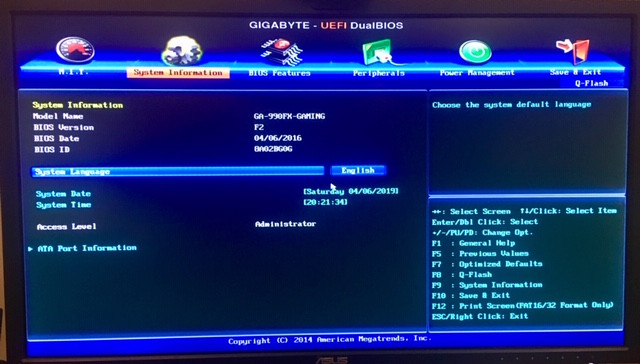
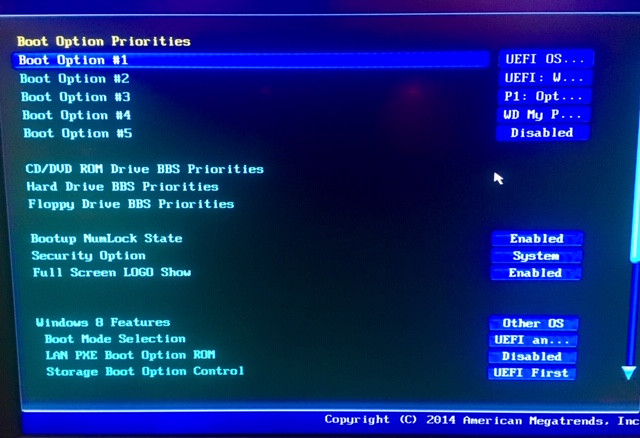
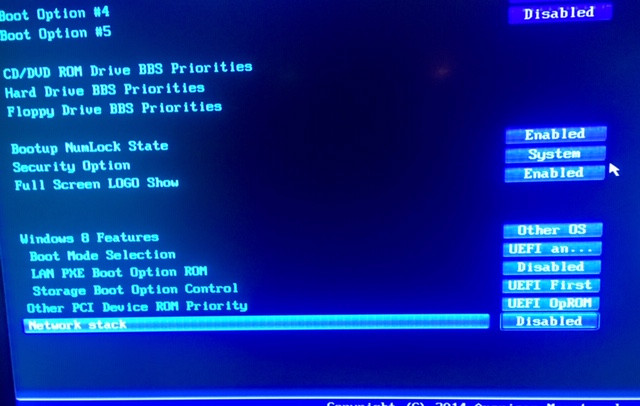
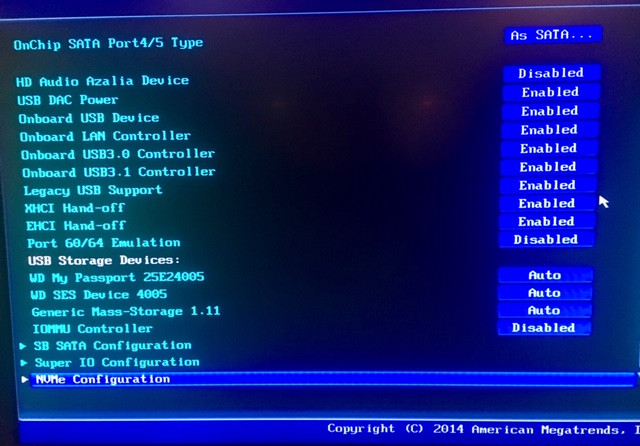
If I recall, changing the IOMMU controller to enabled in this configuration renders ALL USB ports useless and I must reboot with PS2 KB or mouse, so that's one I don't want to change again
[deleted]
- Edited
That seems to be a common issue with that series of boards on Linux.
Add iommu=soft to boot parameters via this line (run it in a terminal)
echo 'iommu=soft' | sudo tee /etc/kernel/cmdline
Then run
sudo clr-boot-manager update
[deleted]
Drewfus It doesn't hurt to try first without
Just did, and I'm GOLDEN, all USB ports working as they should! Thanks a million!
SOLVED!!!!
I tried a dozen other Linux boards, and even Gigabyte themselves, and you got me sorted, I really appreciate it!
[deleted]
Drewfus No problem, glad I could help

