- Edited
Hi! I can't use spotify since this morning. My system is up to date but when I want to launch spotify, I get a black screen, which let me do nothing. See the picture below:
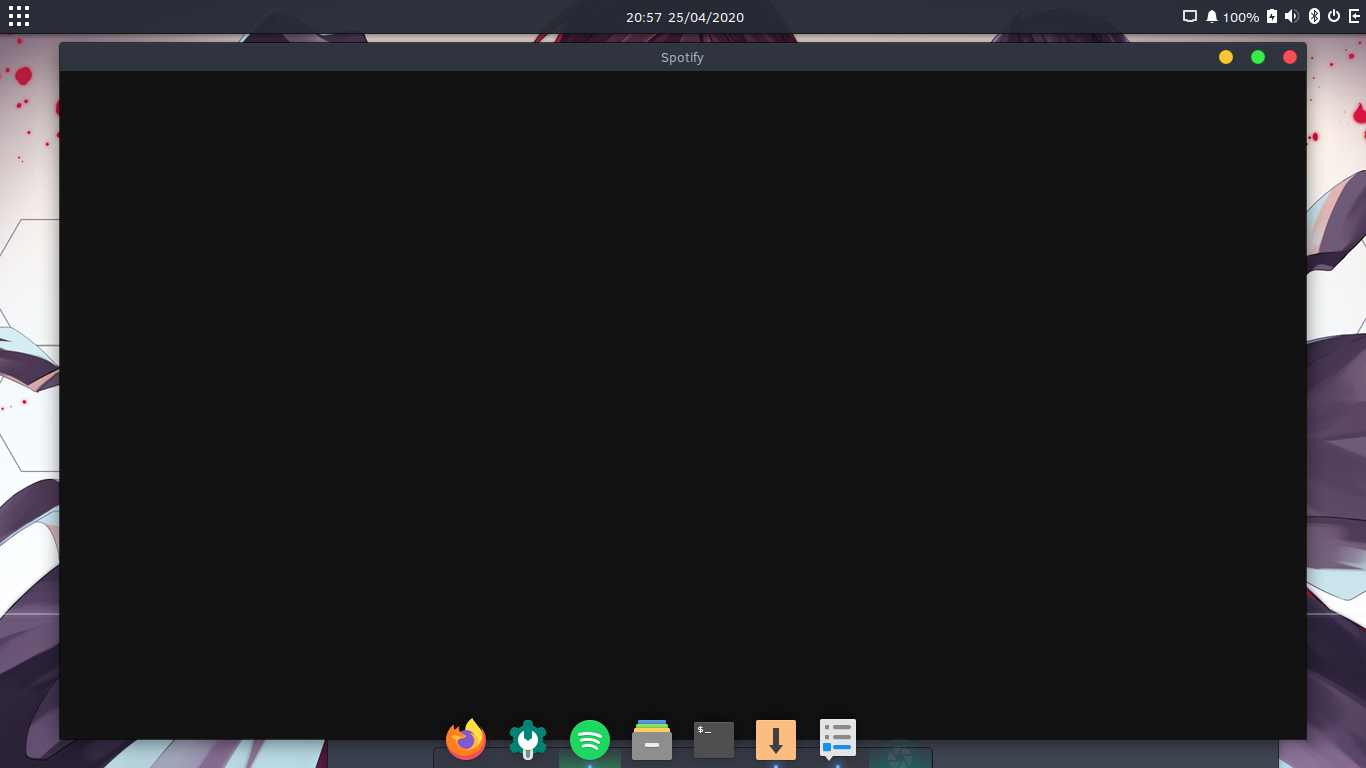
I tried launching it in a terminal but I am getting this error:
spotify: /usr/lib/libcurl-gnutls.so.4: no version information available (required by spotify)
/usr/share/spotify/spotify: /usr/lib/libcurl-gnutls.so.4: no version information available (required by /usr/share/spotify/spotify)
/proc/self/exe: /usr/lib/libcurl-gnutls.so.4: no version information available (required by /proc/self/exe)
/proc/self/exe: /usr/lib/libcurl-gnutls.so.4: no version information available (required by /proc/self/exe)
So I decided to check the libcurl-gnutls.so.4 file and yes, it exists in the directory... I really don't know what I am missing here. Thank you for trying to help me.
EDIT: I missed click and choose the FEEDBACK option. If someone could remove it plz... Thanks!
