telorast Axios
I did everything. It went good.
ln symlink command did not take.
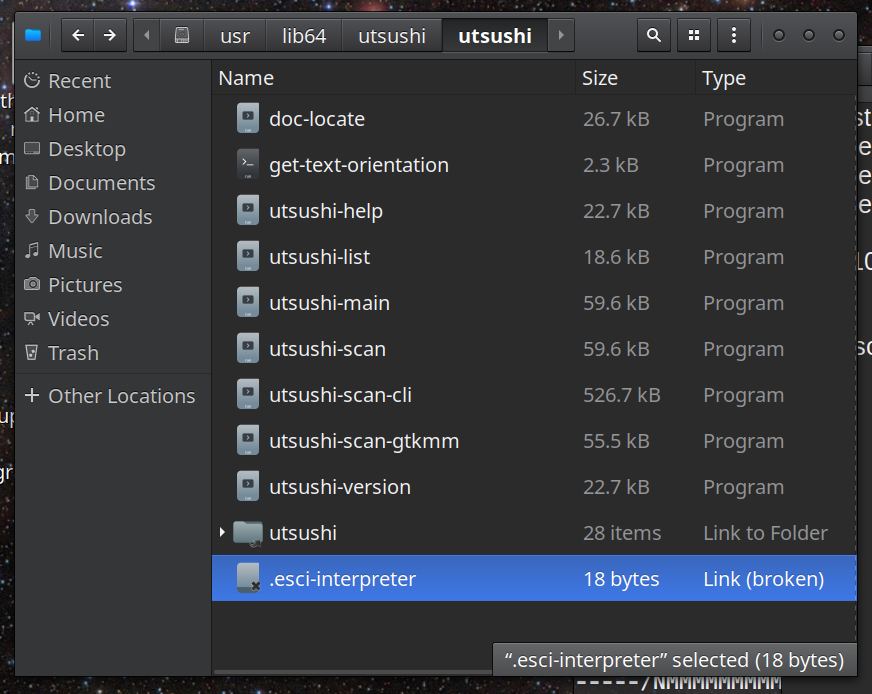
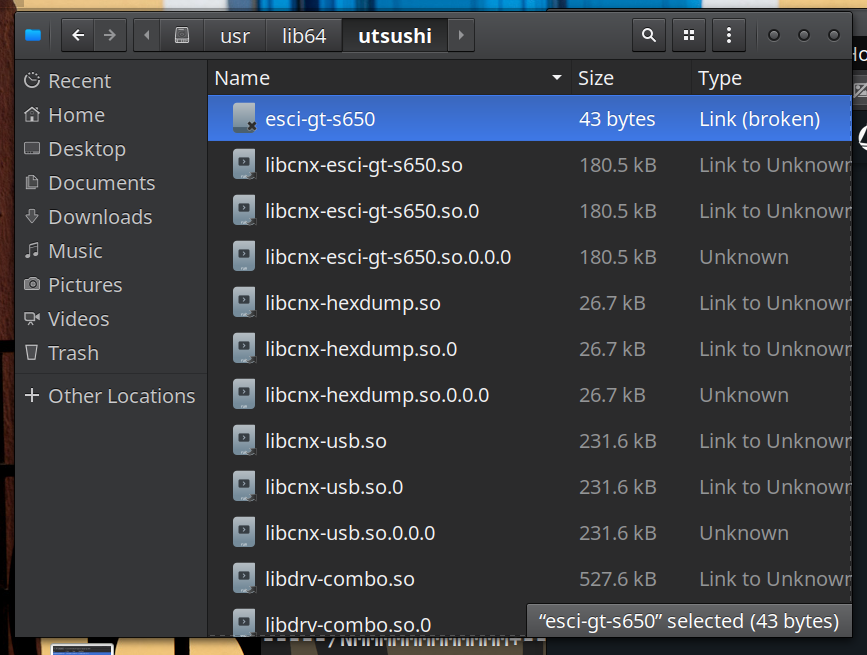
the executable and the interpreter are both broken hearted.
utsushi in the terminal gives me the familiar GUI popup:
Cannot access EPSON Epson_Perfection_V39
(esci:gt-s650:usb:/sys/devices/pci0000:00/0000:00:16.2/usb3/3-2/3-2:1.0)
/usr/lib64/utsushi/esci-gt-s650: not executable
(I checked, interpreter is executable).
However the picture of esci-gt-s650's permissions show it is executable:
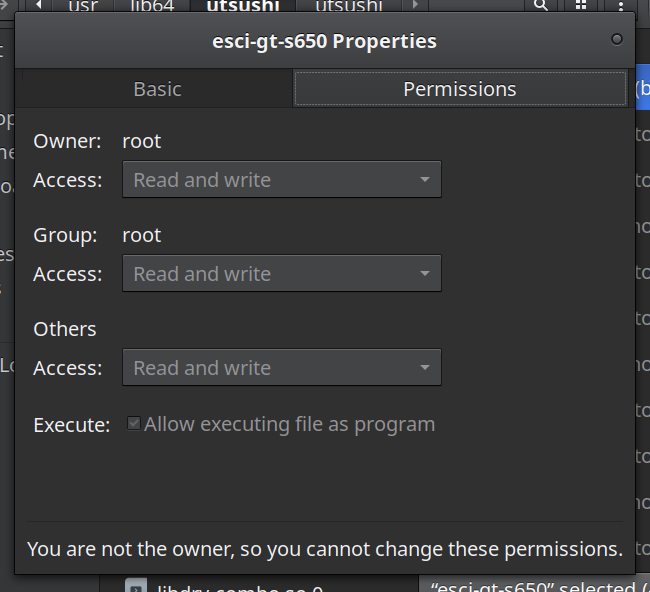
must be they are broken and can't execute
OR
off all the files I moved these remaining have the "allow executing file as program" grayed out and unchecked, as root does indeed own them:
libcnx-esci-gt-s650.so.0
libcnx-esci-gt-s650.so
libcnx-esci-gt-s650.so.0.0.0
esfw010c.bin
the entire imagescan-plugin-gt-s650 folder:
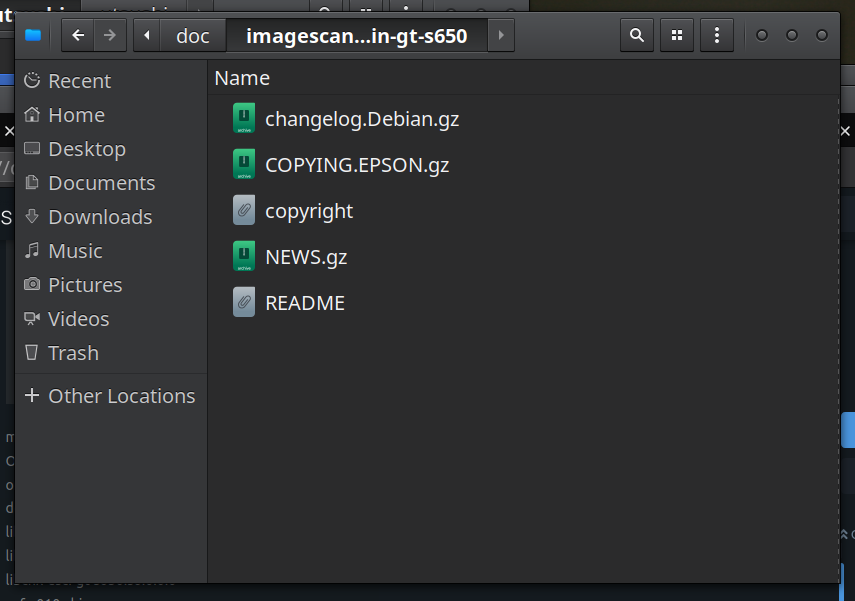
I believe I do not have to chmod to make executable that folder I CP'd over.
But the .so files, yes?
Got a good make-executable command?
Are the .so's and that binary and the broken links my last obstacles?
Need that last push down the mountain!
edit: duplicate picture! doh!