So after the latest updates and, as i noticed, return to 5.4 kernel series, the screen tearing returned to my laptop (GT 740M, optimus laptop, 390 series nvidia drivers). It's everywhere: when playing videos, scrolling in Firefox and so on, and is really annoying. Everything was normal in 5.3 series, so i suppose this is the exact same problem that was occurring in December when the first upgrade to 5.4 was done (which was reverted back to 5.3 soon after due to many issues and that also solved the screen tearing issue temporarily) (check P.S. for more context). So my question is again - how to fix this?
Method that was working to alleviate screen tearing in 5.3 series, doesn't work anymore. Repeating commands below don't do nothing:
echo "nvidia-drm.modeset=1" | sudo tee /etc/kernel/cmdline.d/50-nvidia-drm.conf
sudo clr-boot-manager update
And since this is optimus laptop, i don't have an option: Force Full Composition Pipeline in driver settings.
In previous thread, a user Scotty-Trees mentioned that this might have something to do with the option "Synchronization" which was enabled in 5.3, but now is disabled in 5.4 with no way to manually enable it (switching to Advanced does nothing).
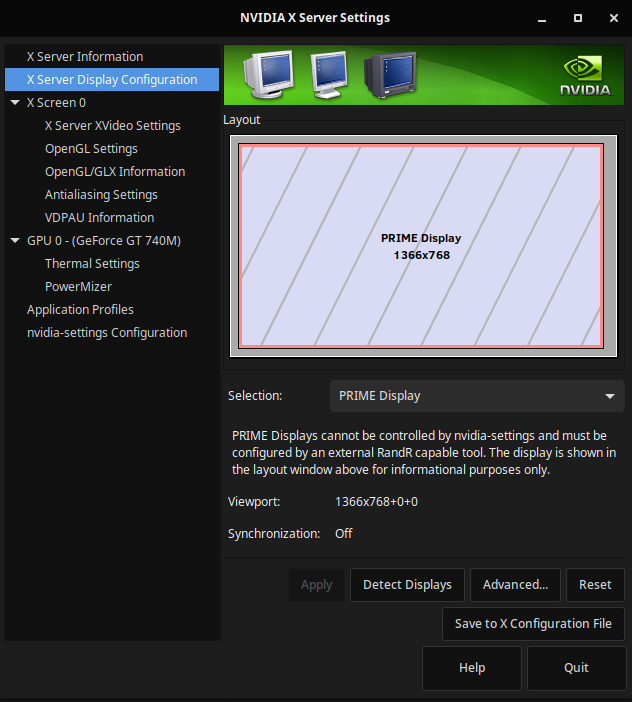
P.S. This is the continuation of the thread (https://discuss.getsol.us/d/3240-screen-tearing-returned-after-latest-updates), since i am unable to edit the starting post there, i assumed it's better to start a new one than continuing the old.