Well, Budgie has gnome-calendar, which you can sync with google-calendar and whatsoever (look at gnome online accounts).
If you pin gnome-calendar to the taskbar, then it needs one user action (i.e. click on gnome-calendar in the taskbar) to show your calendar events.
On Gnome Desktop (and KDE Plasma as well) calendar events can also be displayed in the calendar widget (accessable via click on the clock widget - like on windows). So that results in exactly one user action again to show your events: click the clock 🤣
Here is a scrreenshot of how the gnome clock/calendar widget looks like
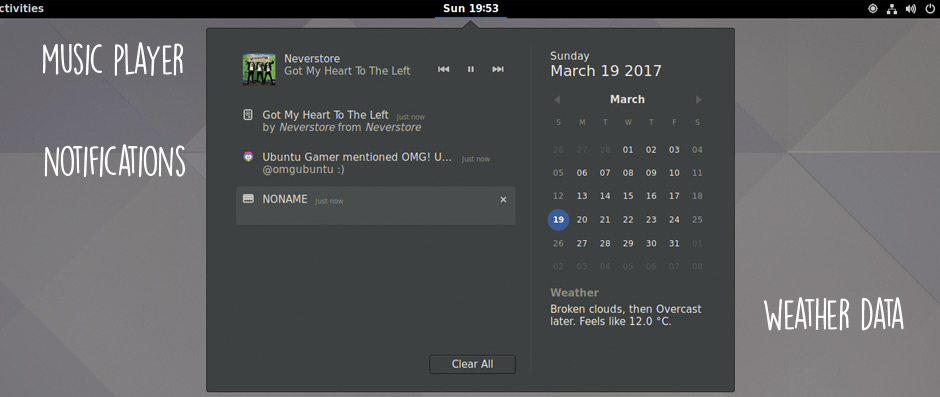
Here even another clock widget for KDE Plasma with google-calendar support:
https://store.kde.org/p/998901/
but all the same: there is always just one click needed....