Just to add to my post from yesterday, the 5.4 kernel is currently causing screen tearing and artifact issues system wide. In the meantime, although not an ideal option, I'm going to remain on the 5.3 kernel which does not have these issues. Now normally I wouldn't advise doing this, I think it's always best to remain up to date, however issues happen, and hopefully sooner rather than later this issue can be fixed here within this lovely community or perhaps a fix may be around the corner for 5.4.2 who knows!
Others within the linux community are reporting similar issues here: https://www.reddit.com/r/archlinux/comments/e6z7lu/linux_541_kernel_causes_screen_artifacts_while/
The laptop I am using is an Acer Aspire E5 576g 5762 model, and it does have Intel graphics as well as a Nvidia Geforce MX150 graphics card as well.
Here's my hardware info for those curious:
scott@solus ~ $ inxi -Fxxxza --no-host
System:
Kernel: 5.4.1-136.current x86_64 bits: 64 compiler: gcc v: 9.2.0
parameters: initrd=\EFI\com.solus-project\initrd-com.solus-project.current.5.4.1-136
root=PARTUUID=c846a705-b415-458a-bde0-ee639c61e82b quiet loglevel=3 splash
systemd.show_status=false rw radeon.si_support=0 radeon.cik_support=0
amdgpu.si_support=1 amdgpu.cik_support=1
resume=UUID=fba32bd8-3043-490c-b340-21abd1936dc6 nvidia-drm.modeset=1
Desktop: Gnome 3.34.1 wm: gnome-shell dm: GDM 3.34.1 Distro: Solus 4.0
Machine:
Type: Laptop System: Acer product: Aspire E5-576G v: V1.32 serial: <filter>
Mobo: KBL model: Ironman_SK v: V1.32 serial: <filter> UEFI: Insyde v: 1.32
date: 10/24/2017
Battery:
ID-1: BAT1 charge: 36.6 Wh condition: 36.6/62.2 Wh (59%) volts: 12.7/11.1
model: PANASONIC AS16B5J type: Li-ion serial: <filter> status: Full
CPU:
Topology: Quad Core model: Intel Core i5-8250U bits: 64 type: MT MCP
arch: Kaby Lake family: 6 model-id: 8E (142) stepping: A (10) microcode: CA
L2 cache: 6144 KiB
flags: avx avx2 lm nx pae sse sse2 sse3 sse4_1 sse4_2 ssse3 vmx
bogomips: 28800
Speed: 800 MHz min/max: 400/3400 MHz Core speeds (MHz): 1: 800 2: 801 3: 800
4: 800 5: 800 6: 800 7: 800 8: 801
Vulnerabilities: Type: itlb_multihit status: KVM: Split huge pages
Type: l1tf
mitigation: PTE Inversion; VMX: conditional cache flushes, SMT vulnerable
Type: mds mitigation: Clear CPU buffers; SMT vulnerable
Type: meltdown mitigation: PTI
Type: spec_store_bypass
mitigation: Speculative Store Bypass disabled via prctl and seccomp
Type: spectre_v1
mitigation: usercopy/swapgs barriers and __user pointer sanitization
Type: spectre_v2 mitigation: Full generic retpoline, IBPB: conditional,
IBRS_FW, STIBP: conditional, RSB filling
Type: tsx_async_abort status: Not affected
Graphics:
Device-1: Intel UHD Graphics 620 vendor: Acer Incorporated ALI driver: i915
v: kernel bus ID: 00:02.0 chip ID: 8086:5917
Device-2: NVIDIA GP108M [GeForce MX150] vendor: Acer Incorporated ALI
driver: nvidia v: 440.36 bus ID: 01:00.0 chip ID: 10de:1d10
Display: x11 server: X.Org 1.20.5 driver: modesetting,nvidia
compositor: gnome-shell resolution: 1920x1080~60Hz
OpenGL: renderer: GeForce MX150/PCIe/SSE2 v: 4.6.0 NVIDIA 440.36
direct render: Yes
Audio:
Device-1: Intel Sunrise Point-LP HD Audio vendor: Acer Incorporated ALI
driver: snd_hda_intel v: kernel bus ID: 00:1f.3 chip ID: 8086:9d71
Sound Server: ALSA v: k5.4.1-136.current
Network:
Device-1: Intel Dual Band Wireless-AC 3168NGW [Stone Peak] driver: iwlwifi
v: kernel port: 4000 bus ID: 03:00.0 chip ID: 8086:24fb
IF: wlp3s0 state: up mac: <filter>
Device-2: Realtek RTL8111/8168/8411 PCI Express Gigabit Ethernet
vendor: Acer Incorporated ALI driver: r8169 v: kernel port: 3000
bus ID: 04:00.1 chip ID: 10ec:8168
IF: enp4s0f1 state: down mac: <filter>
Drives:
Local Storage: total: 238.47 GiB used: 73.77 GiB (30.9%)
ID-1: /dev/sda vendor: SK Hynix model: HFS256G39TND-N210A size: 238.47 GiB
block size: physical: 4096 B logical: 512 B speed: 6.0 Gb/s serial: <filter>
rev: 1P10 scheme: GPT
Partition:
ID-1: / raw size: 234.27 GiB size: 229.59 GiB (98.00%)
used: 73.77 GiB (32.1%) fs: ext4 dev: /dev/sda3
ID-2: swap-1 size: 3.73 GiB used: 0 KiB (0.0%) fs: swap
swappiness: 10 (default 60) cache pressure: 100 (default) dev: /dev/sda2
Sensors:
System Temperatures: cpu: 54.0 C mobo: N/A gpu: nvidia temp: 48 C
Fan Speeds (RPM): N/A
Info:
Processes: 280 Uptime: N/A Memory: 15.58 GiB used: 1.02 GiB (6.6%)
Init: systemd v: 239 runlevel: 5 Compilers: gcc: N/A Shell: bash v: 5.0.11
running in: tilix inxi: 3.0.37
Here's just some additional info on graphics from the application CPU-X which shows system hardware in a GUI
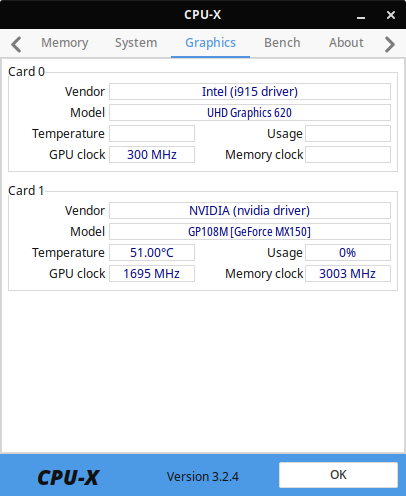
Here are the nvidia settings I have. Sadly for display config. I don't have an option to switch between basic or advanced settings, so I am unable to change any sync settings or tweak anything really. It's always been this way, I assume that's just the nature of having a hybrid set up of Intel hd graphics and graphics card.
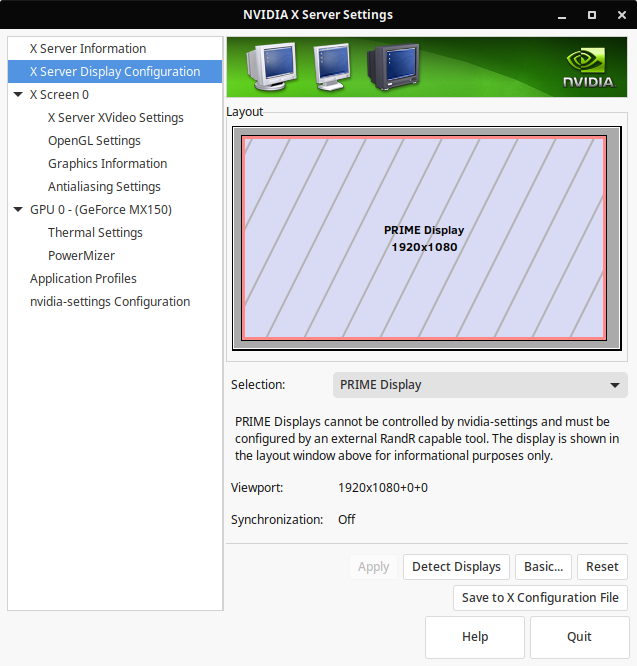
If anyone has any thoughts, comments, or helpful tips feel free to share them! And if you are also someone experiencing this issue as well, please let us know. Thank you for anyone that took the time to read through this I appreciate it!