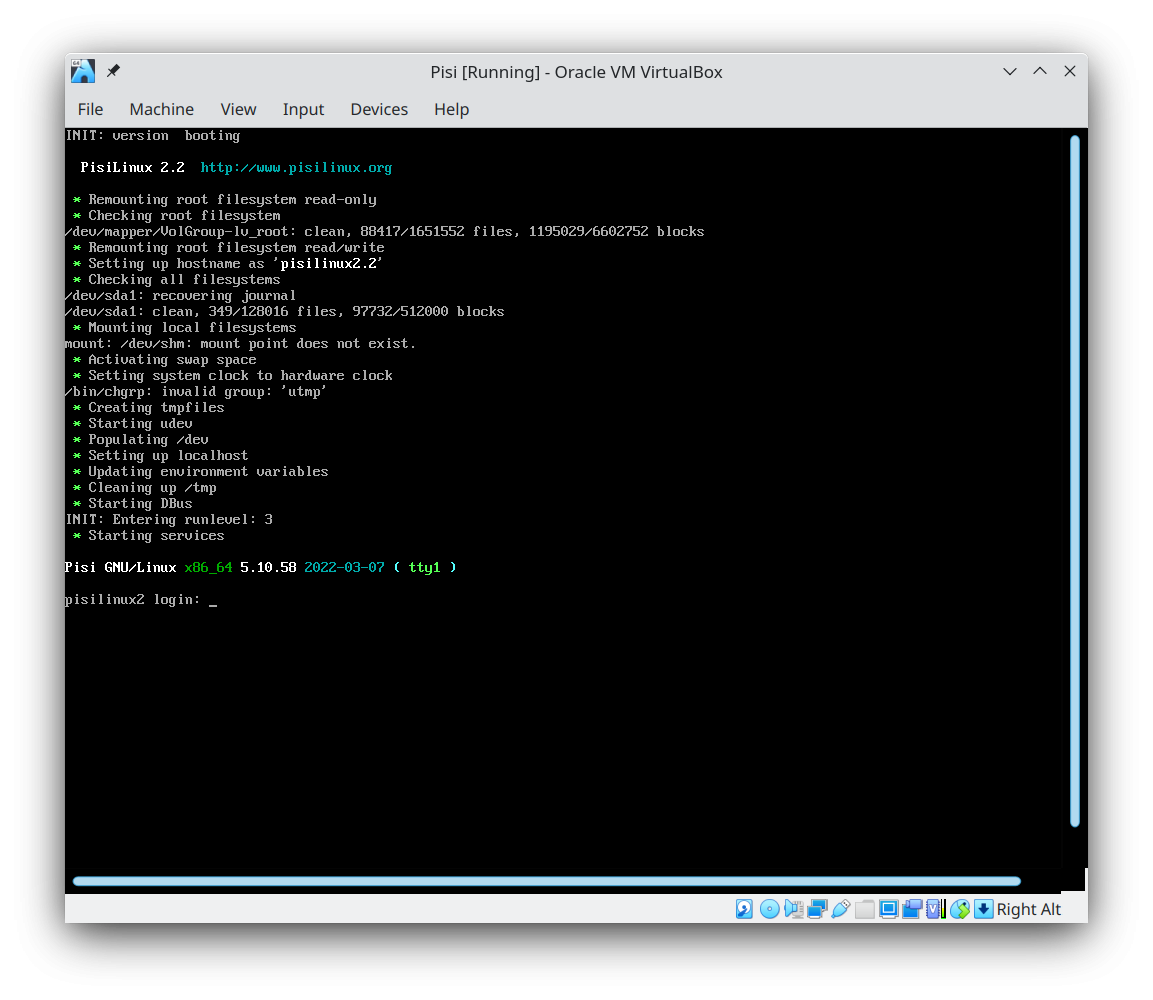WetGeek This has been a very pleasant adventure so far.
If anyone has been following this thread with interest, I'll mention a few first impressions. A lot of other distros have been described as "like Solus, or "similar to Solus," but none that I've tried actually were. A close contender was Gecko, I guess, based on openSUSE. I created a VM to explore Gecko, but I couldn't get much to work for me. Dunno if it just hates to run on VMs or it just isn't ready for prime time yet.
Pisi (Turkish for "cat") however, although it's a beta at this time, seems more like an RC to me. And so far, it seems to provide a very good implementation of KDE Plasma. If you go to the Download section of the Pisi web site,be sure to download the second .ISO file (v2.2). The first one is, as it says, a "minimal" version. I.e., no desktop despite appearing to be newer (v2.2.1).
The Pisi .ISO creates a live version of the distro when it's executed. Once it's started, F2 will allow you to change the language from the default (Turkish) to whatever works better for you. And in order to install it, look for the YALI installer in the ISO's "Favorites" menu.
If you install this on a VirtualBox VM as I did, in order to load the Linux Guest Additions so you can take it full-screen, you'll need to start a terminal and load Dolphin with elevated credentials. The application name is just "dolphin," so the command is sudo dolphin. Once it's up, you can locate the .run script to load the Linux modules. Run that, then reboot, and now Host + F will make the VM full-screen.
Everything I've seen so far confirms that eopkg and pisi (the Pisi package manager) are very closely related. From a command line, every eopkg command I've tried with pisi has worked just fine. I just ran the command sudo pisi up, and got 566 package upgrades. The whole process looked exactly like an eopkg update.
I posted the sizes of my VMs recently, so I checked to see how Pisi compares. In fact, it's not tiny. The amount of space it's currently using of its 32GB dynamic virtual disk is 11.57GB, almost twice the size of the Solus Plasma VM. In fact, it's just slightly bigger than my Windows 10 Pro VM! Keep in mind, though, that if this is really still a beta version, it will probably get much smaller in a release build.
IN SUMMARY
For those who like to explore interesting distros, Pisi is certainly one you'd enjoy taking a look at.