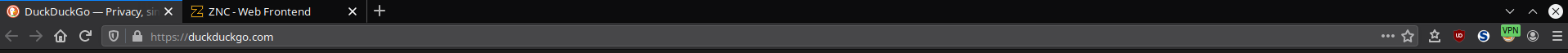brent
I have not seen it nor can I reproduce it so I can not say exactly what happened. What I do know is any site that allows you to login via facebook / twitter etc or has a share to facebook / twitter link or an embedded post to a site that has a tracker or uses facebook for user comments on a page will trigger a block.
While I have not noticed this happen with Firefox's new feature, in the noscript plugin it has reported the wrong requests for that tab or not reported what it was blocking properly so I didn't understand why the site was broken in fact my first post here was just that: https://discuss.getsol.us/d/98-url-not-visable-in-post after refreshing a few times it showed it was blocking something and I could unblock it. Stands to reason if an extension can screw up reporting of what tab is doing what then so could the the built in blocker, but that is purely speculation 🤷♂️
EDIT: Come to think of it, Foxyproxy also screws up reporting its state with multiple tabs open. It is supposed to show a tag on the icon that changes based on your filtering and what site you visit. So it shows if something is going through the proxy or straight out to the internet. With several tabs open it will randomly switch between reporting different states although from testing it is obeying my filters, its reporting is just... screwy.
Duckduckgo should go through my proxy, ZNC login tab does not based on my filtering.

Wait a few seconds and...