[deleted]
- Edited
Harvey Seems to have broken the text in the terminal? Not sure how this happened.. But the only notable change was the driver update - ignore the fact that the image is super blue, not sure why that happened when I screenshotted
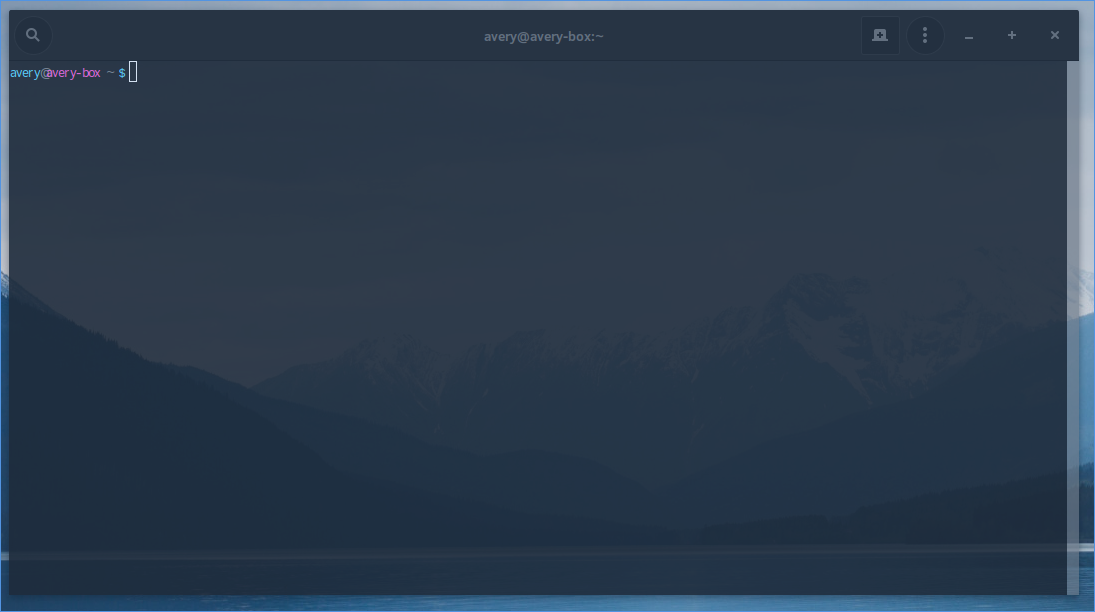
Harvey Seems to have broken the text in the terminal? Not sure how this happened.. But the only notable change was the driver update - ignore the fact that the image is super blue, not sure why that happened when I screenshotted
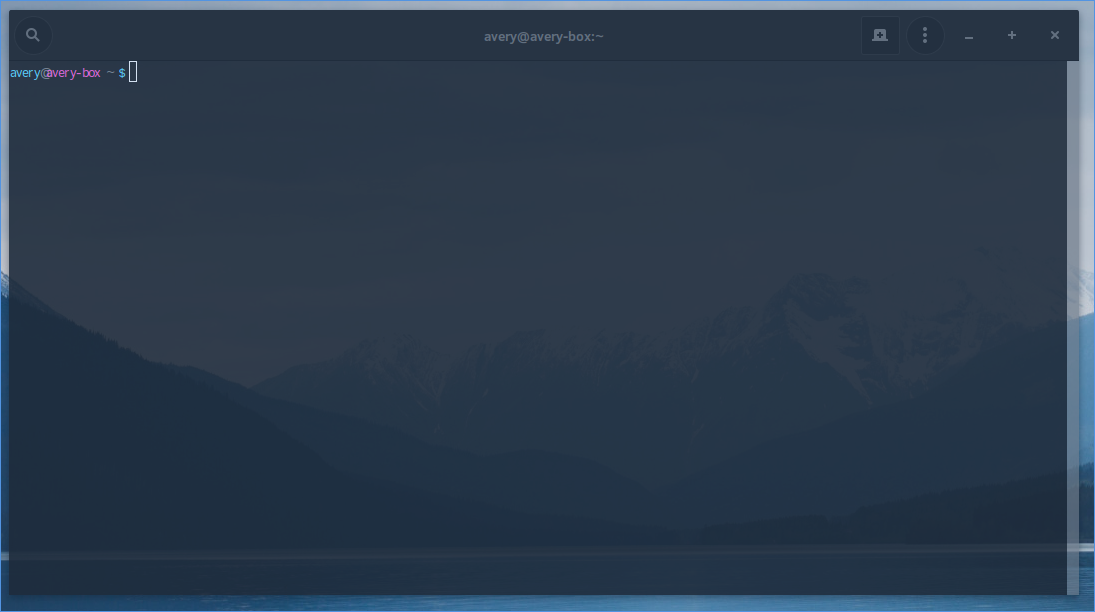
Harvey Thank you, but this did not fix the issue with the terminal. The text spacing is all off for some reason now.
Harvey Yes, was talking about the terminal text spacing, should I make a new post?
Harvey If you don't know what to do, I'll make another post. Here's my current settings:
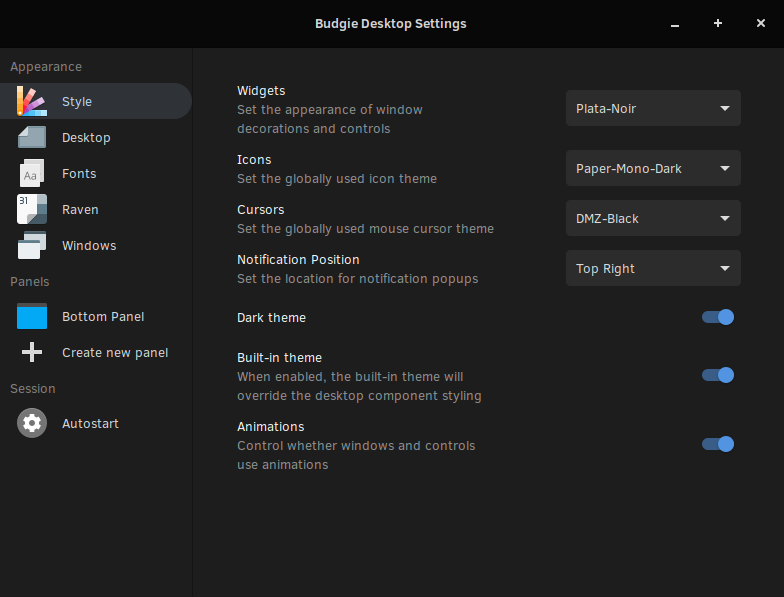
Harvey I misread, you said font, not front: 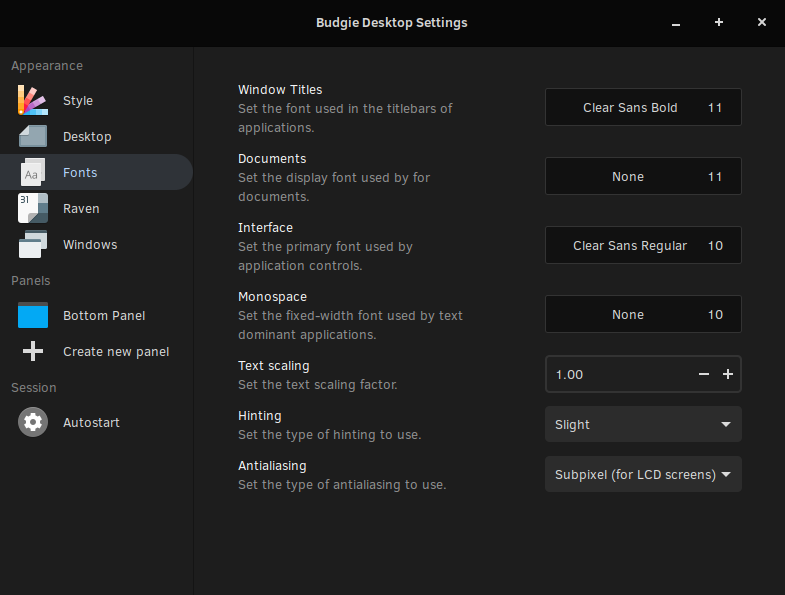
Harvey Alright, will make a new one right away  - just wasn't wanting to spam the forums
- just wasn't wanting to spam the forums
Harvey That fixed it!