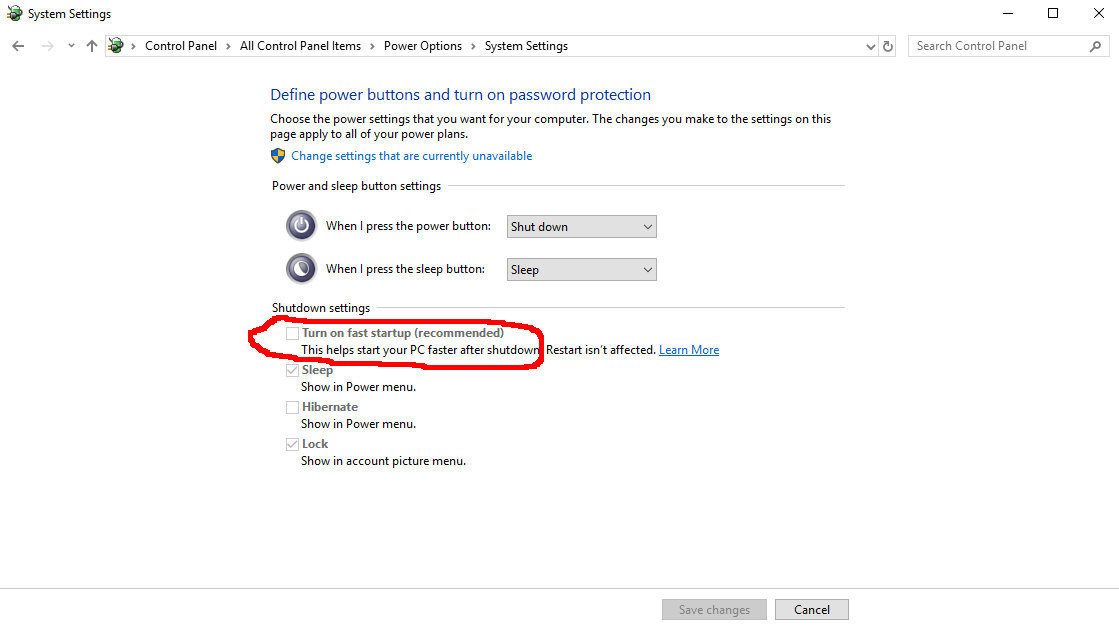I assume you are using "Solus" with windows 8 or 10 dual boot, then you may encounter this kind of problem. If that the case follow instruction below, otherwise ignore this message.
Go to the “Start” menu click on “Settings”. Now click on “System”, on the left column choose “Power & sleep”. Now click “Additional power settings”.
Or
Click on “Start” menu and start typing “Control Panel” & Click on “Control Panel”. Click on System and Security”. Click on “Power options”.
Then
Click on “Choose what the power buttons do”. Click on “Change settings that are currently unavailable”. It will activate bottom portion “Shutdown settings”. Just uncheck “Turn on fast startup(recommended)”.
After "Save changes" it should be look like this.