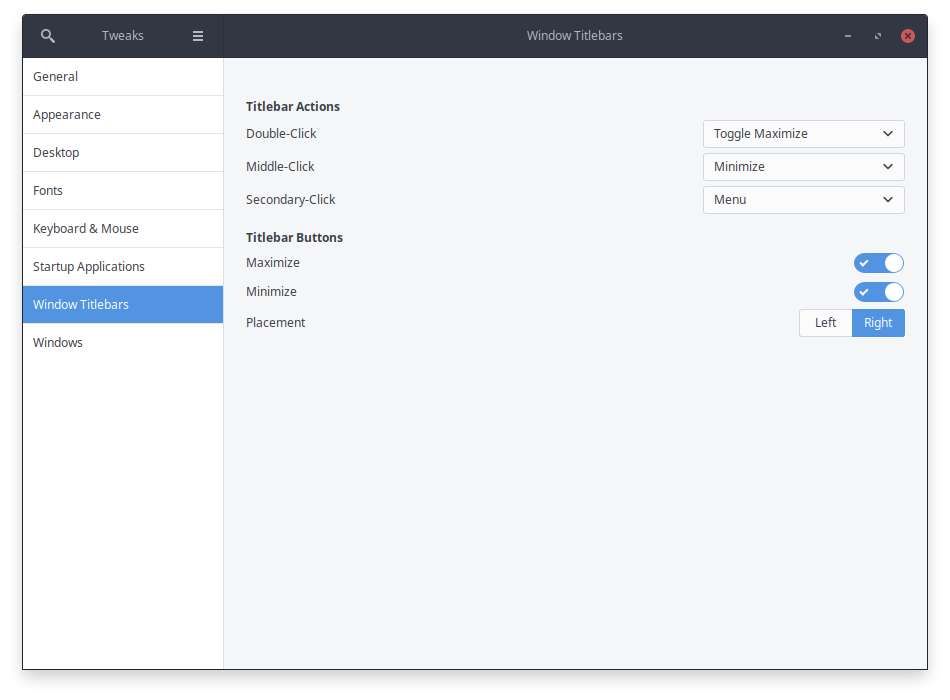- Edited
How to move window buttons to left, Gnome.
yes it is not in Gnome, I am using Budgie and the setting is in Budgie Desktop settings- Windows- Button layout
It is possible in Gnome. Install the Extension "Dash to Panel" and then choose for "Left".
I like that extension better than Dash to Dock
It's just what you prefer.
- Edited
The following commands in Terminal will fix your problem. It's because Solus does some overriding by default, so Tweaks won't always move all your buttons if it's an overrided app type. If you prefer GUI, follow the address chains below via dconf Editor.
gsettings set org.gnome.desktop.wm.preferences button-layout 'menu:maximize,minimize,close'
gsettings set org.gnome.settings-daemon.plugins.xsettings overrides "{'Gtk/ShellShowsAppMenu': <0>, 'Gtk/DecorationLayout': <'menu:maximize,minimize,close'>}"
Obviously, you can customize the controls in the brackets there to whatever you want. Everything to the left of the colon is the upper left corner of windows, everything to the right of the colon is your upper right controls. Lastly, if you open GUI apps as admin for some reason, sudo those commands for consistency. Let me know if you still run into any problems controlling your window controls. So meta.
Mod Edit: Code Tags.
JohannPopper Thank you my man it worked! 
JohannPopper WOW!
you are BEST!