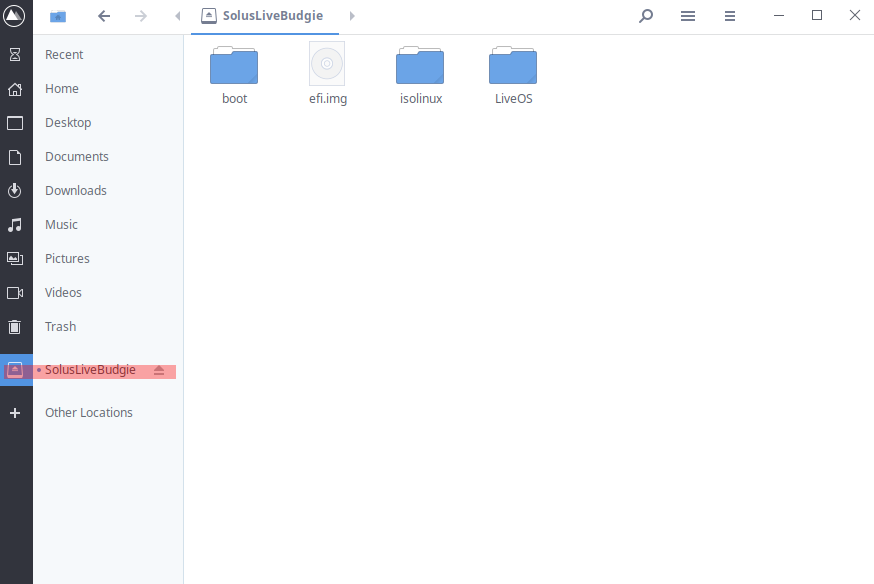@99PROBLEMS To test touchscreen functionality, you can test by heading over "System Settings > Mouse and Touchpad" on the start menu or by typing ""Mouse" on the start menu. Select "Test Your Settings" to the left of the minimize button. Screenshot below:
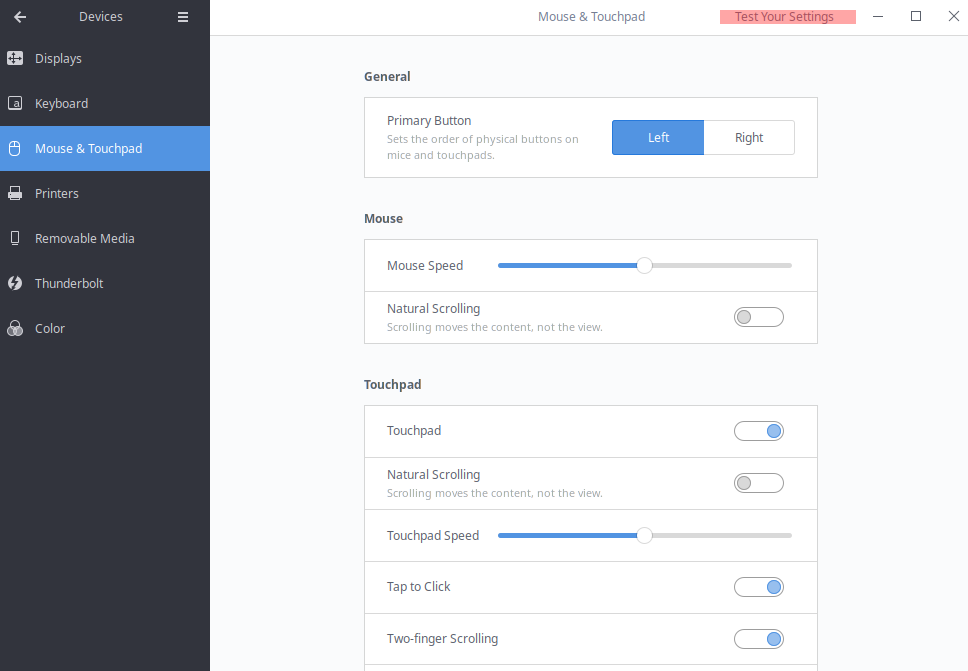
This is where I notice that all functionality works, so the only issue I had was scrolling while browsing. I use Firefox browser, so I decided to proceed with the following tweak as explained in the Arch Wiki https://wiki.archlinux.org/index.php/Firefox/Tweaks#Enable_touchscreen_gestures
In regards to USB not mounting, when inserting a USB device, head over and "Launch Files". It should be mounted, below is a screenshot when I mount a USB drive: