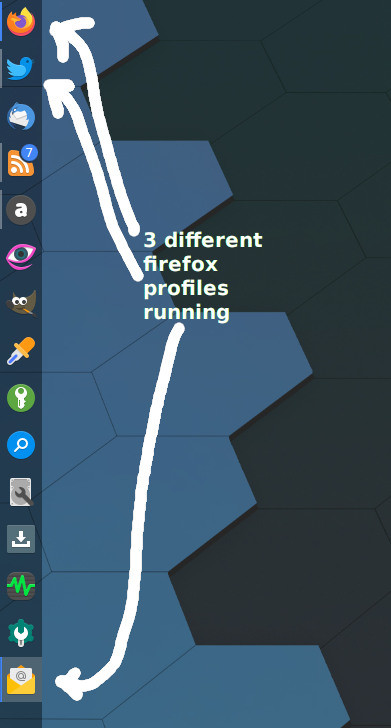brent nah just one for regular browsing, another for net banking, another for twitter, another for gmail,another for another gmail account,another for twitch (as i wasnt able to use twitch with my regular profile, too high security settings i guess, couldnt figure it out) and so on, just things i want to keep separate. never got around to learnign about containers and such as this system works well for me, and with separate .desktop files for the profiles they can have different icons in taskbar as well